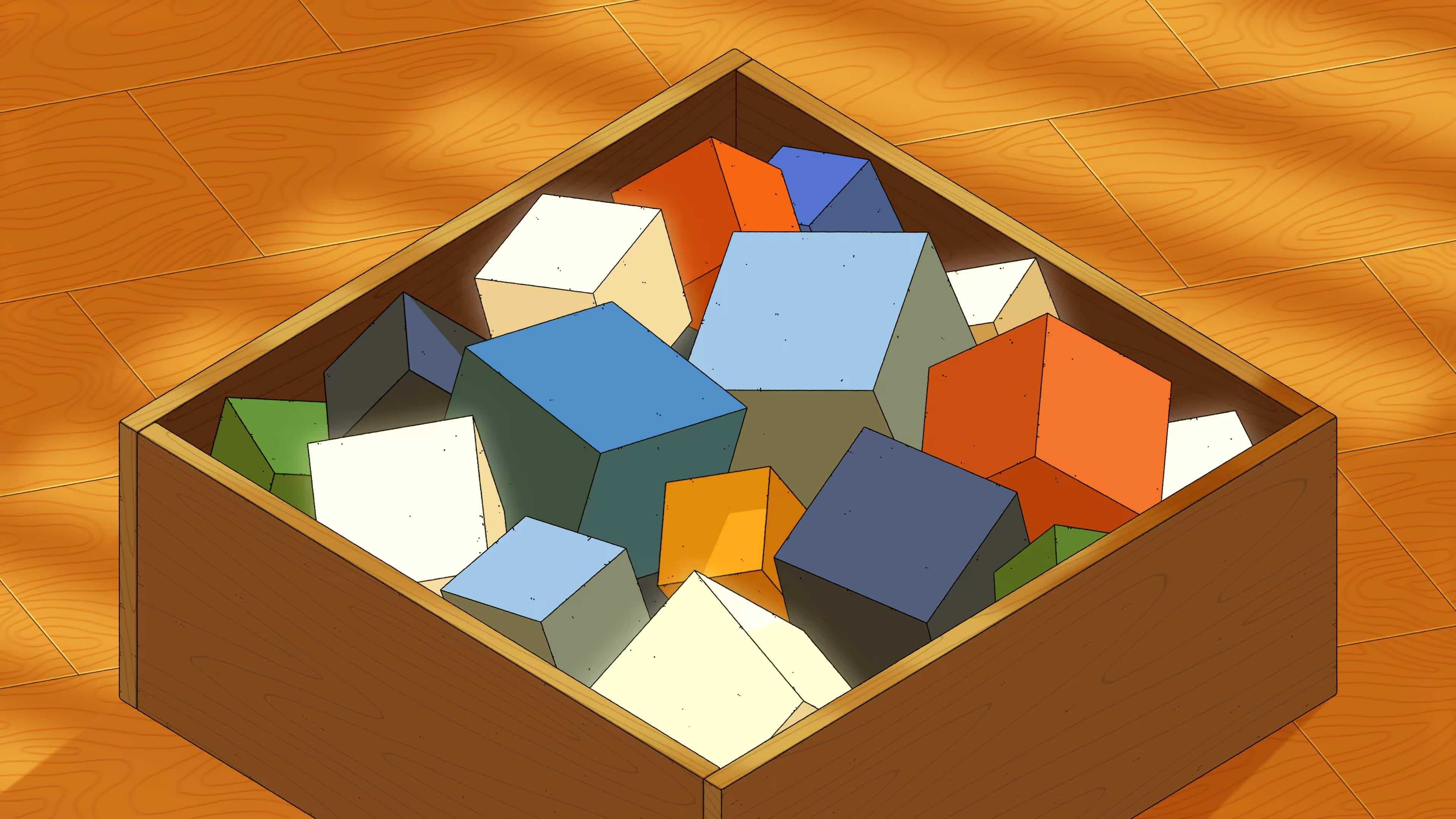Customer finder
If your business supports hundreds of customers, you’ll need a tool that allows customer support and sales teams to quickly locate customers. With Retool, you can easily connect to your CRM, payment processor, and anywhere else where customer data resides to surface relevant customer information in a single application.
Industry
Software as a Service•Marketplaces•Ecommerce•
End users
Marketing and Sales•Customer Support•
Components
Table
Text Input
Button
Dropdown
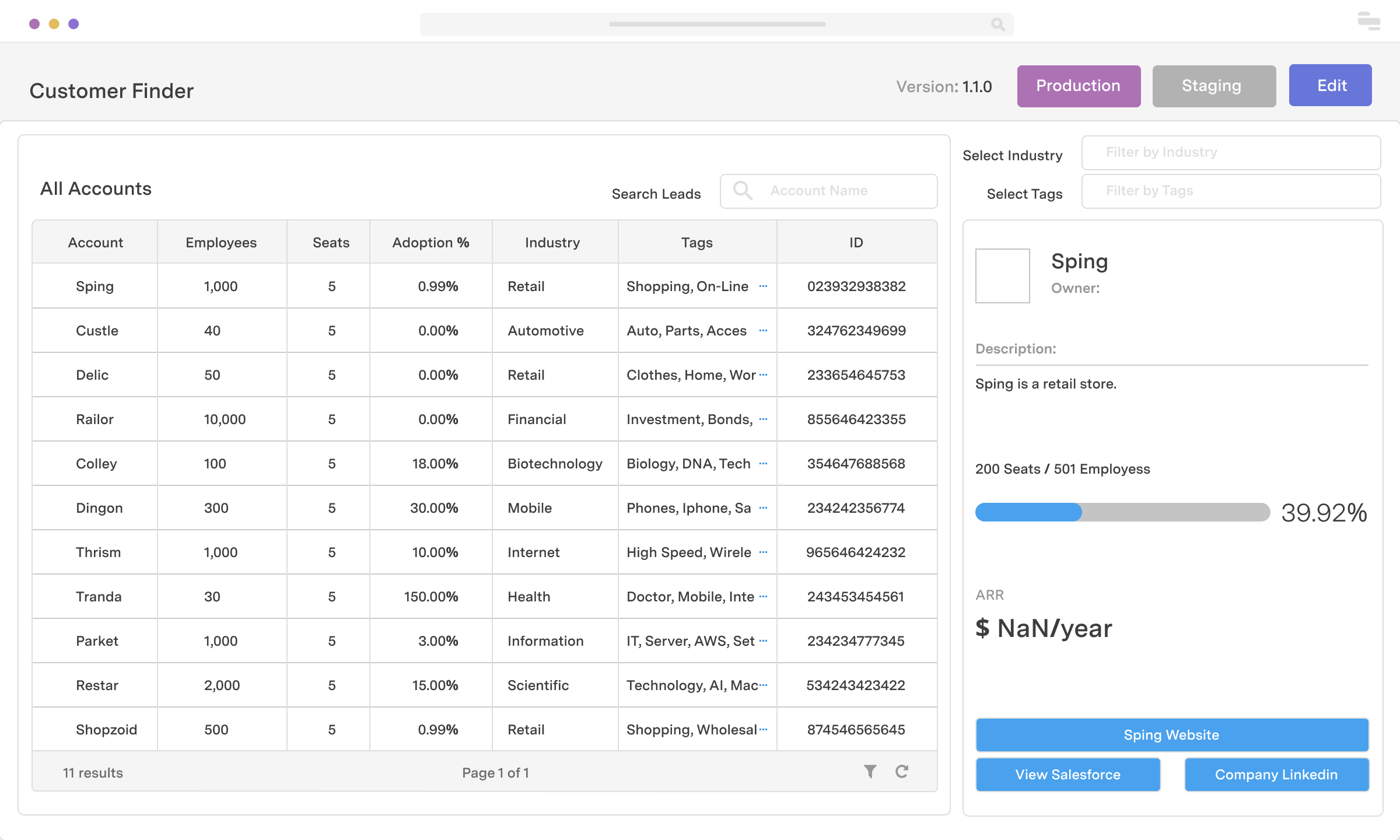
Components
Build from a handful of drag-and-drop components
Data source
To explore and update account records, you’ll need to connect to a data sources like Salesforce, Stripe, and your data warehouse — all possible with Retool.
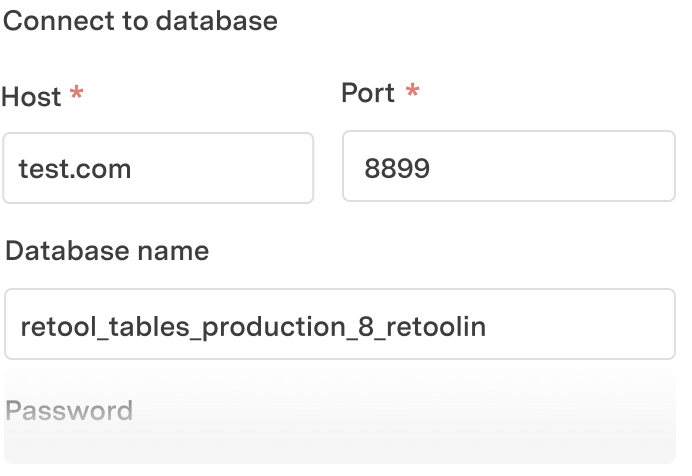 1. Create resource
1. Create resource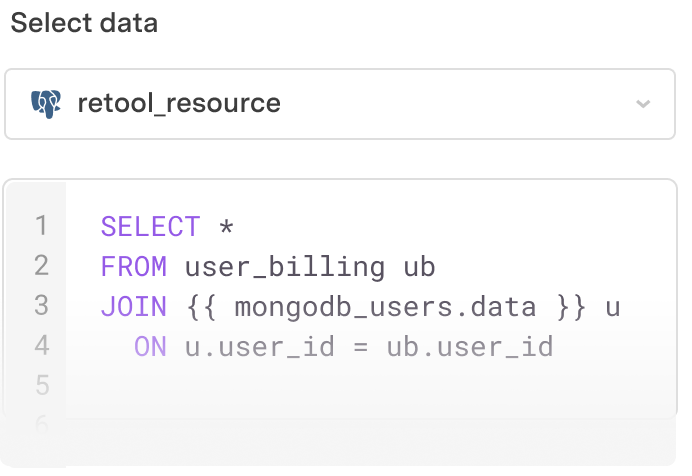 2. Read data
2. Read data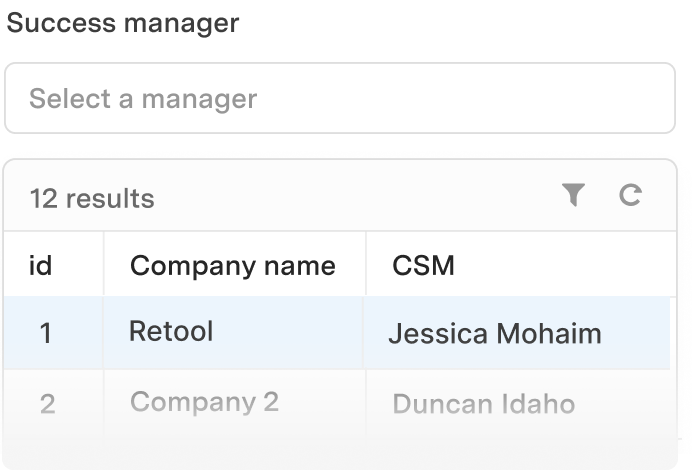 3. Connect data with UI
3. Connect data with UIRelated use cases
What you can build with Retool
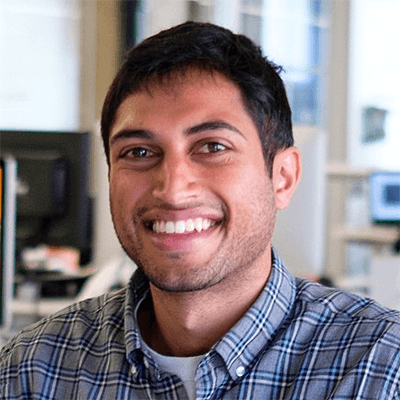
Rohan Chopra
Director of Engineering at DoorDash
Investing in internal tools used to be a difficult and polarizing trade-off; Retool helped us to shift that paradigm by making tools a quick and painless part of any project, saving us countless hours of operator and engineering time.