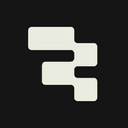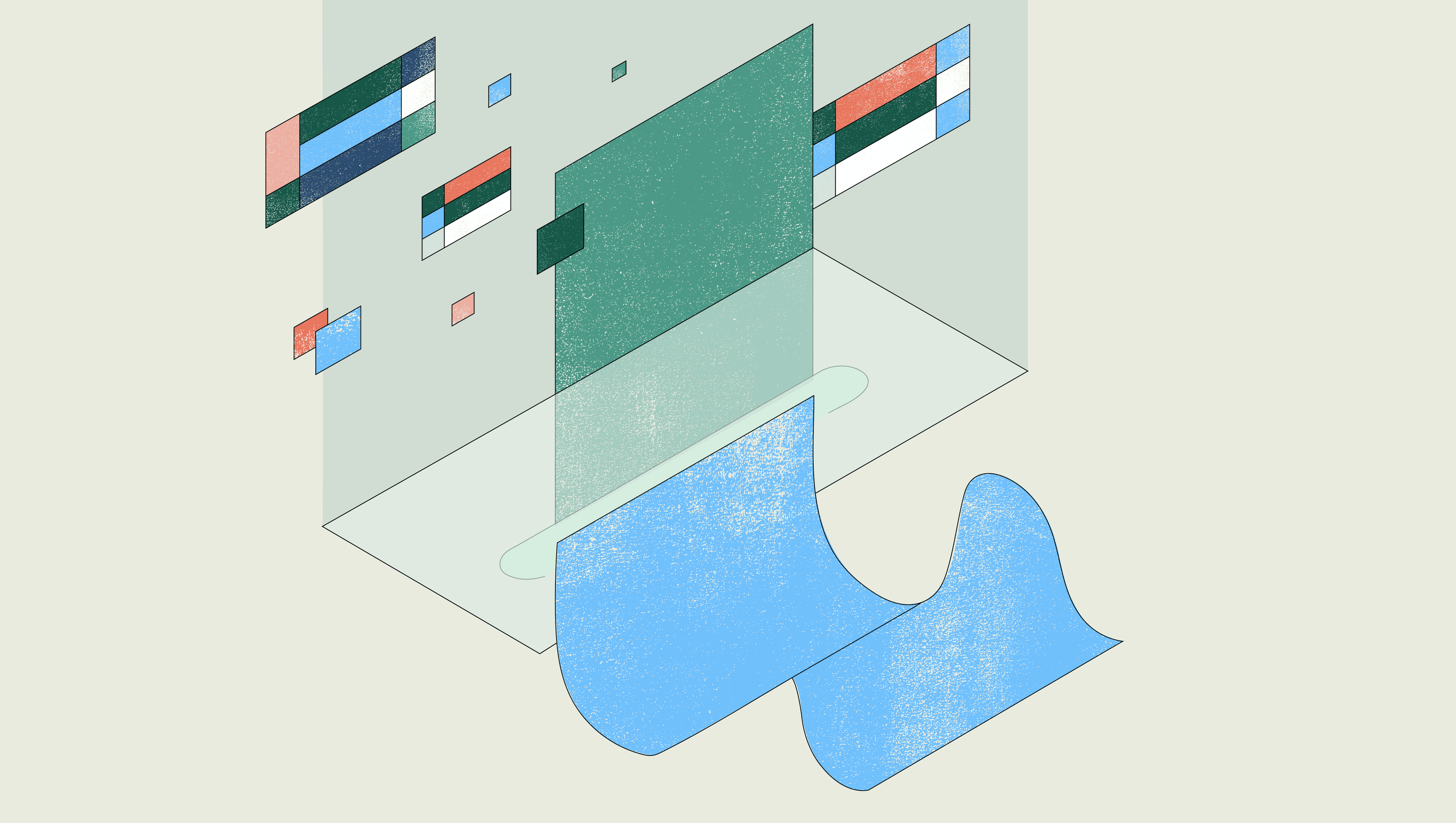While you can build any business software in Retool, we—as you may well know—have lots of history with internal tools. Every year, companies spend increasing amounts on IT—think trillions of dollars—and larger and larger chunks of those investments are going toward custom internal tools to streamline workflows, reduce manual lift, and improve internal operations. As businesses grow and become more operationally complex, it follows that they need more tooling to support their operations.
We run an annual survey, The State of Internal Tools, to understand how companies are thinking about and building those internal tools, what problems they’re trying to solve, and how they’re solving them. We see folks building a lot of homegrown apps, using a lot of spreadsheets—and expressing a lot of desire for investment in streamlined solutions.
We also see trends and patterns in what kinds of apps teams are building. We translate those trends into template formats to make it easier for other teams to solve for similar challenges. Among the top use cases we see are admin panels for tools like Firebase, MongoDB, and Postgres; customer support tooling like NPS dashboards; and comprehensive executive dashboards.
Most any software you build that becomes critical to the business eventually requires some kind of admin tooling. Admin panels create interfaces to manage and configure a given app, related data, security, and so much more.
But building an admin panel to ensure folks—beyond whoever built the initial app/software—can do all that often requires nearly as much effort as it took to build the app. This means that the work often gets deprioritized or scaled back, sometimes to the point of relative ineffectiveness. Developers might turn to react-admin to break the cycle, but then find themselves dealing with a heavy lift on the backend to keep the admin panel running.
That’s why templates and pre-built integrations are so helpful.
The two most common admin panels we see built? Admin panels for Firebase and for MongoDB.
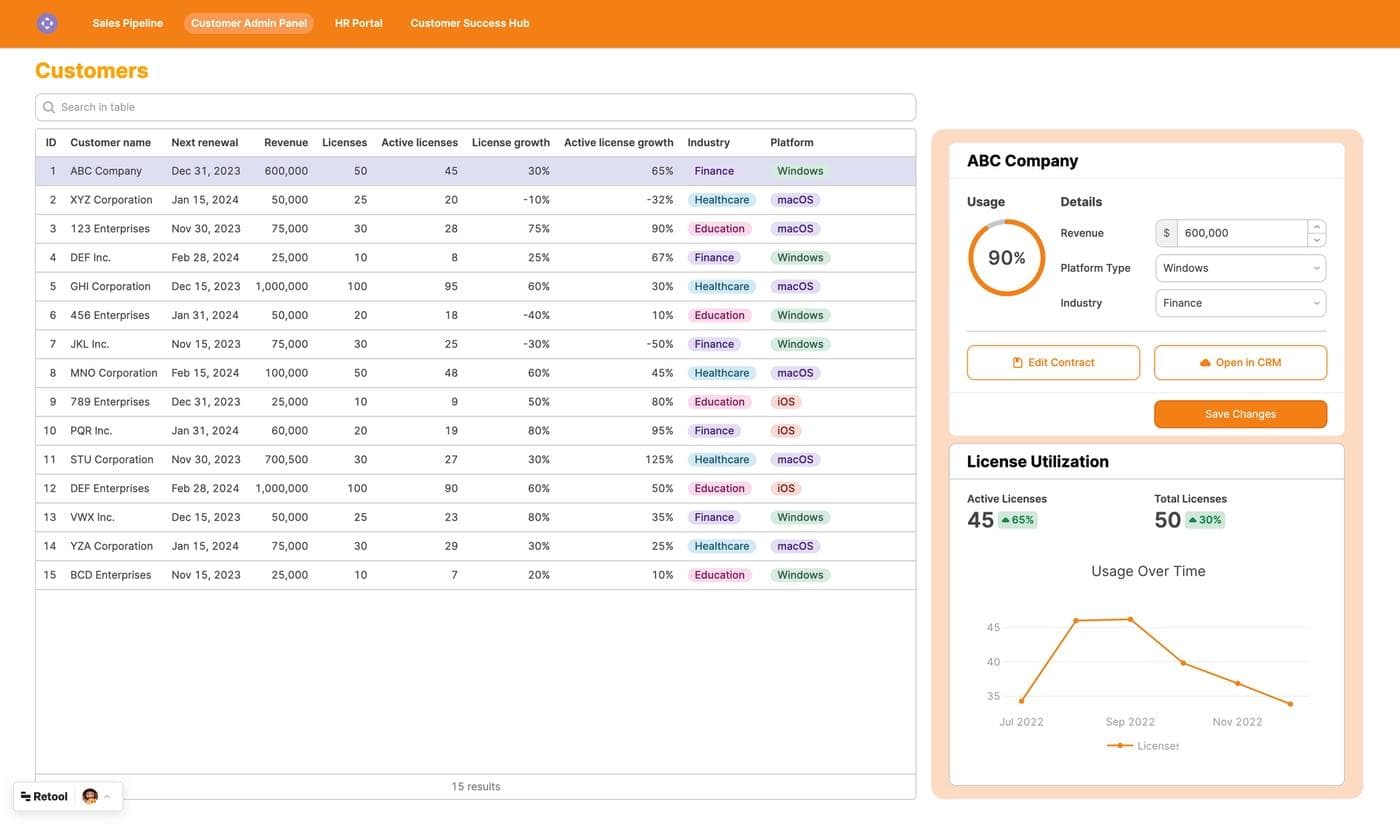
A Firebase admin panel: The default Firebase admin panel doesn’t get a lot of love, but Firebase itself does. If you’re looking for a streamlined way to manage Firebase users and data, if you need to complete CRUD operations, and if you want to be able to customize the panel your way, our Firebase admin panel connects to Firebase’s Admin API and lets you build user interfaces quickly.
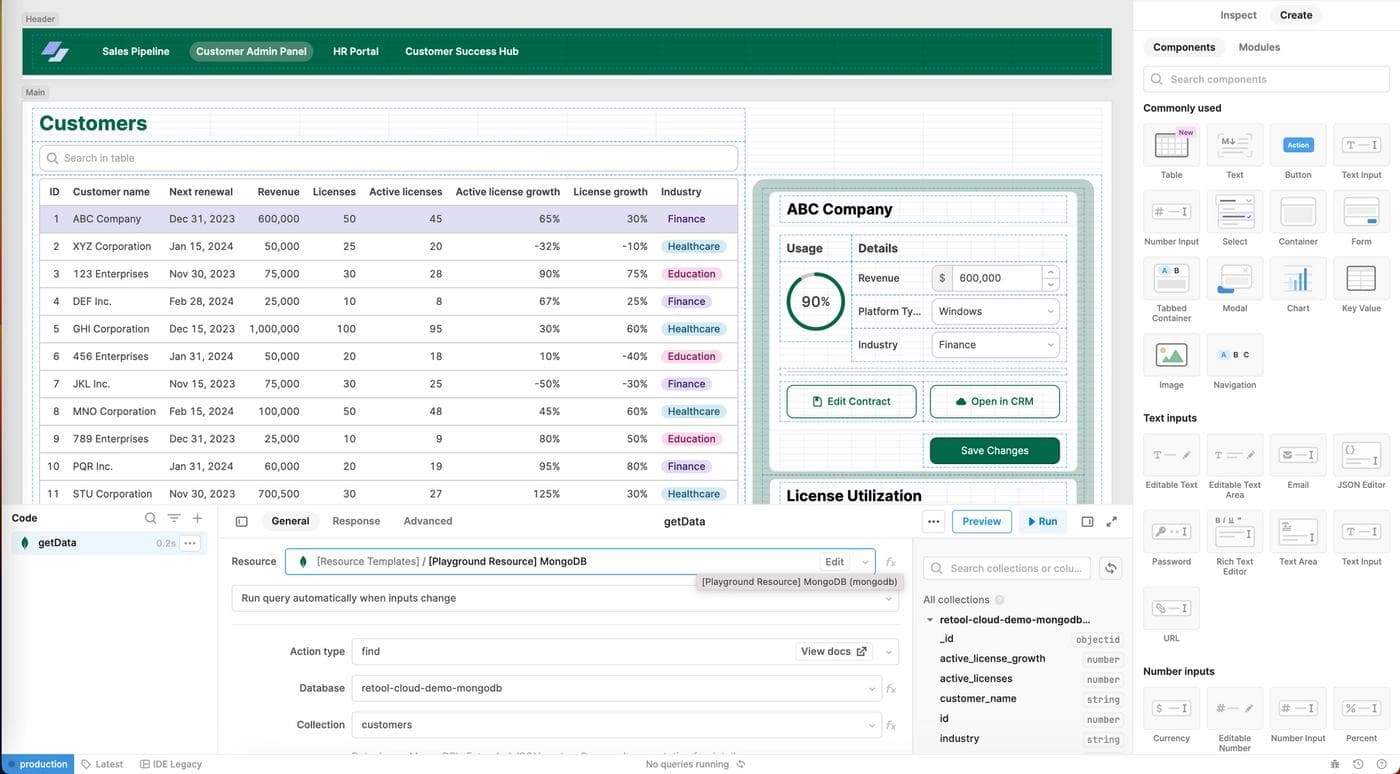
The silver medal in the admin panel popularity contest? A MongoDB admin panel for folks looking to build back office UIs on top of MongoDB data.
We also see lots of builders looking for REST API admin panels, Postgres admin panels, and Microsoft SQL Server (MSSQL) admin panels.
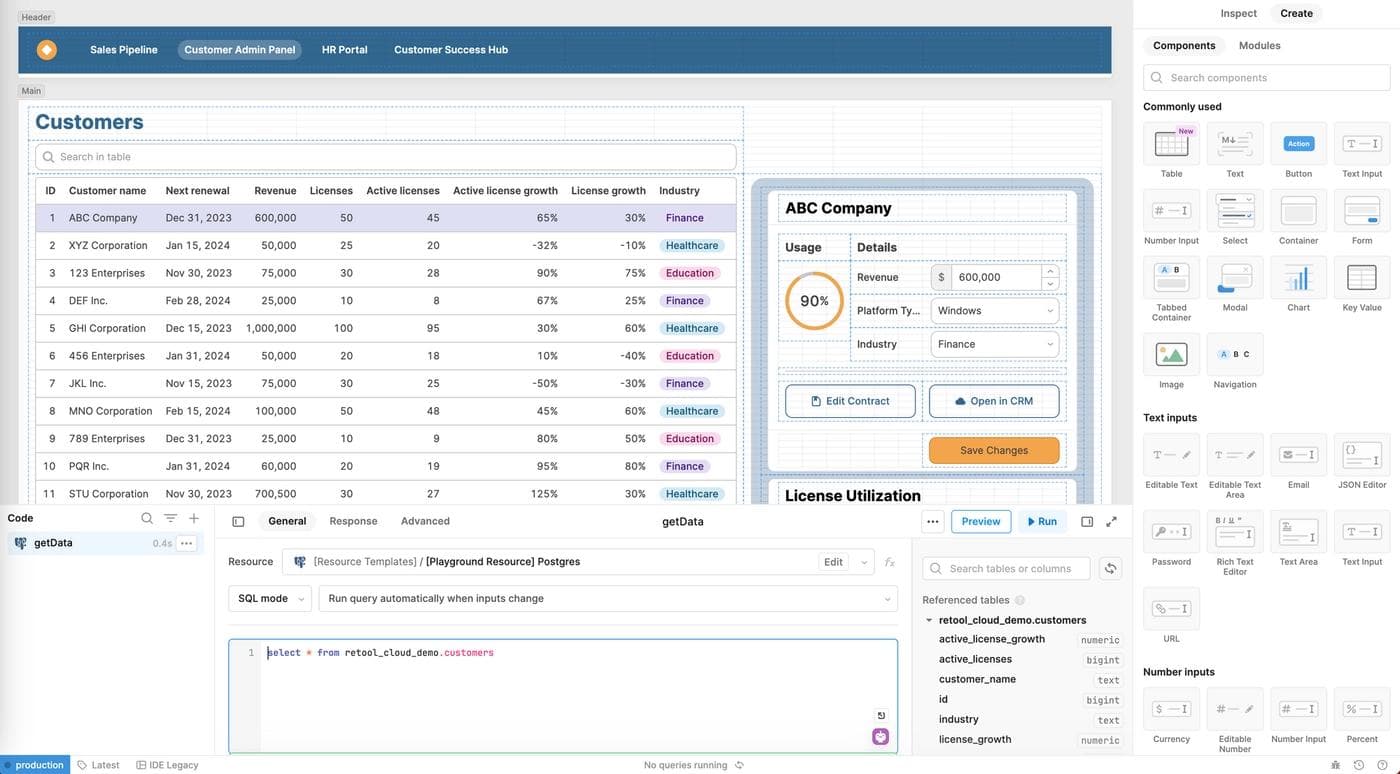
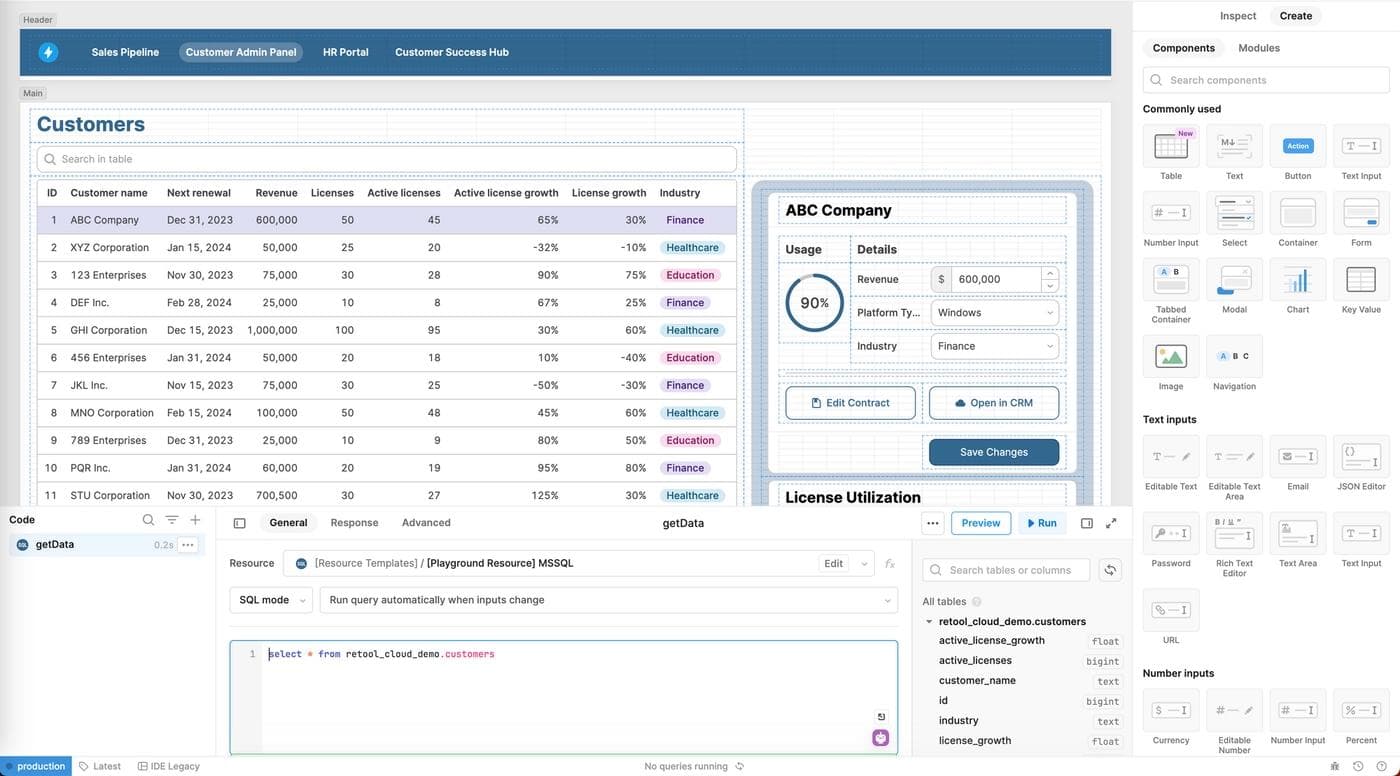
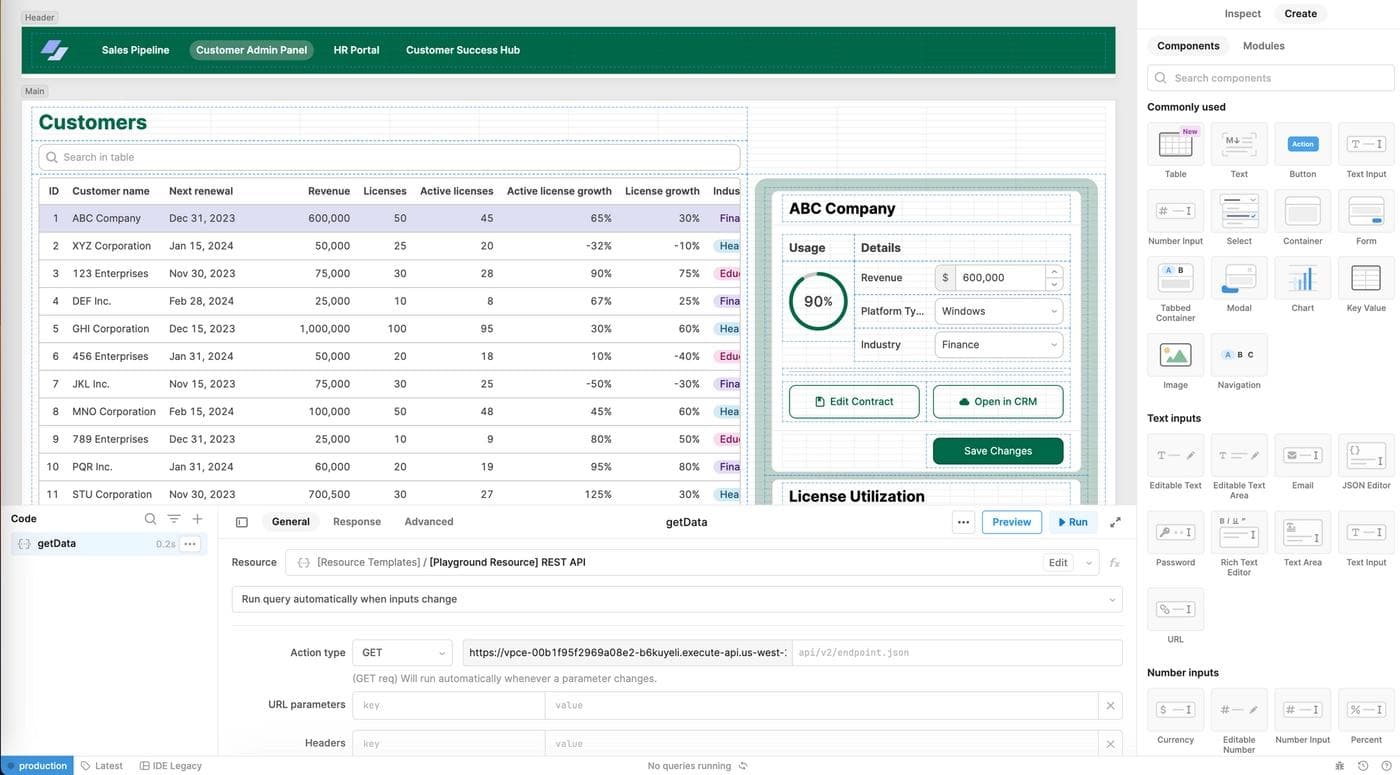
Customer support and customer service teams often wrestle with disconnected tools, many of which aren’t made for support or don’t readily surface data in the way CS teams need. Because of the notoriously fragmented tooling—Zendesk over here, Jira over there, Slack over that way, an internal database in the corner—CS leaders can find themselves grappling for solutions to save their teams time and heartache. Engineering teams, in turn, may be on the receiving end of requests to build bespoke solutions they rarely have time to invest in.
The whole situation can be frustrating and inefficient—and when CS doesn’t have what they need, neither do customers, which can drive customer satisfaction down.
So it goes that when it comes to internal tooling, CS solutions are a big one.
One in particular that tops the list is the Net Promoter Score (NPS) dashboard. It’s not just one of the common “support team” use cases we see—it’s one of the most common use cases we see overall!
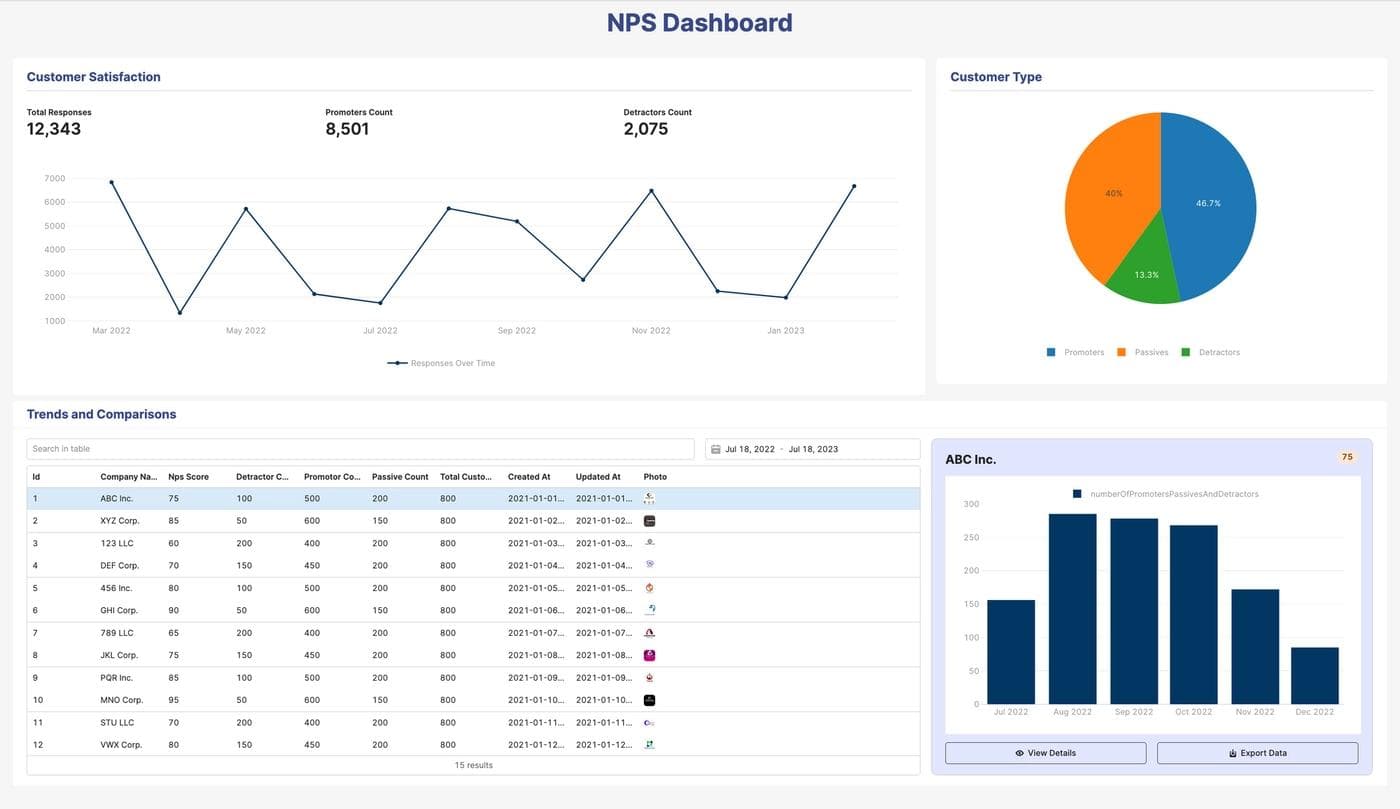
Why does a good NPS dashboard matter so much? It can help you visualize your ticket performance and customer satisfaction data, making it easier to track, analyze, and act on. Tailored metrics on customer types and satisfaction scores can help teams better understand what’s happening behind the raw numbers, and notice when changes develop or shift over time.
Many executives and business leaders need high-level views of how the business is performing—and making that possible is a great use of time. But bouncing from tool to tool to collate the right insights, or digging through rigid, off-the-shelf dashboards with too much (or little) going on—and that lack the synthesis you need—is not such a great use of time. Few leaders benefit from a fragmented, inefficient bird’s eye view.
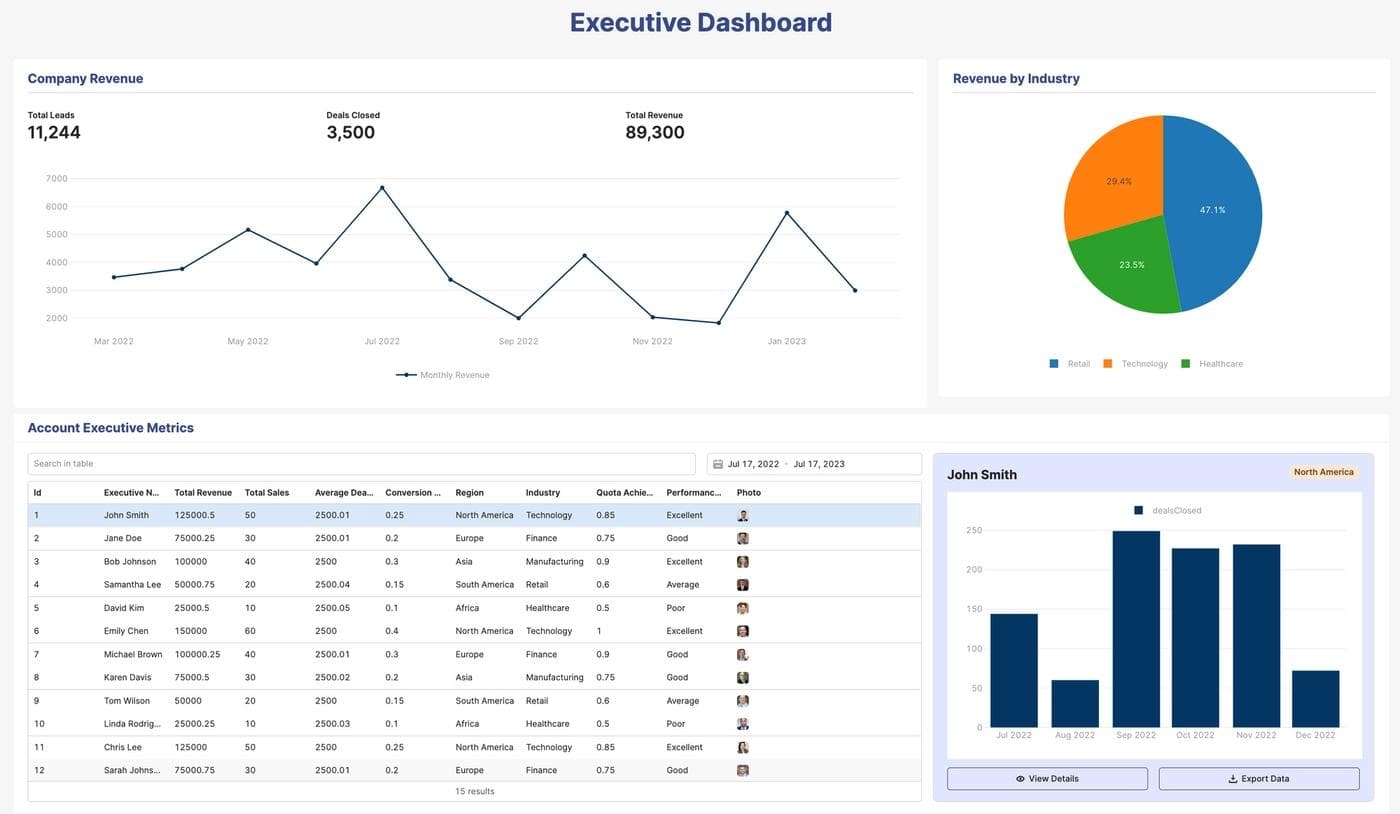
This gap is one of the most common things we see folks trying to address. An executive dashboard template can help you quickly visualize and analyze vital data from various sources, creating a one-stop shop for data to better inform business reviews, planning, and conversations around business performance. Plug in your data sources, and customize as you see fit.
When it comes to what folks are building, home-grown apps still hold a loose majority (55%), but nearly 65% of respondents to our State of Internal Tools survey also use something else—like spreadsheets, business process tools, and BI/visualization tools, often in various combinations. And the vast majority of respondents (86%) have seen an increase or steady investment in internal tools and expect that investment to continue.
But where are those investments best placed? Leveraging templates to build can provide a perfect blend of speed and customization to fill the gaps between other tooling.
Want to talk to other developers and builders about what they’re making and get some ideas? Explore means of learning and connecting in the Retool Community.
Want a custom look at what you can build? Book a demo.
Reader