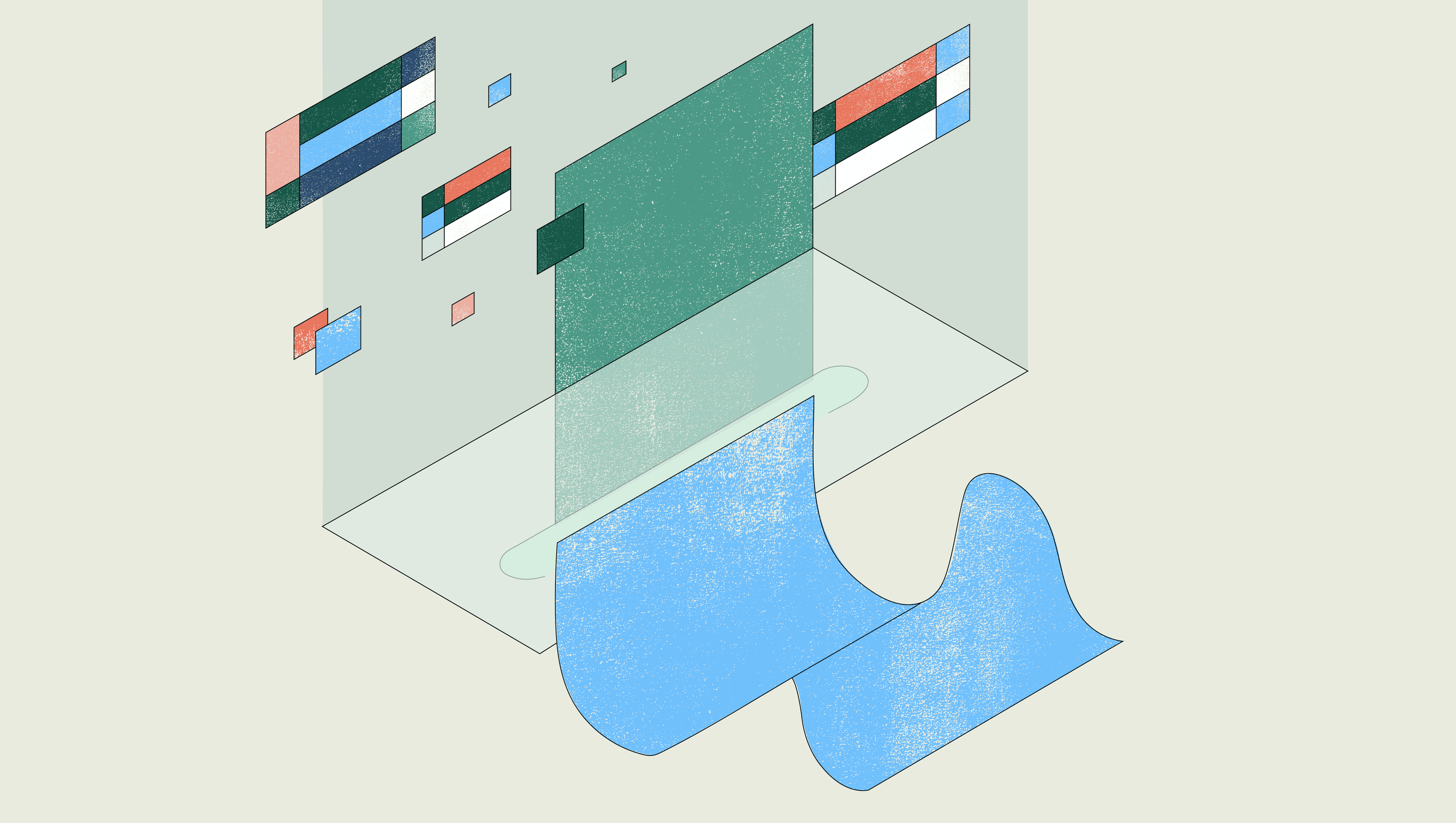When I joined Retool earlier this year, I was pleasantly surprised by one of the cleanest Salesforce instances I had ever seen. Jonathan Krangel, our Head of Revenue Operations, had scaled sales operations and Salesforce with great care. He had automated data entry, added custom page layouts, and created bespoke record types—all as our sales hiring was just starting to ramp up.
Even so, we still relied on a long list of spreadsheets and SaaS tools to work around the UI limitations and reporting rigidity in Salesforce. Take, for example, bottoms up forecasts. We used to run the process using an overloaded collection of Google Sheets. And it was very time consuming. Now, I’m very biased—I’m a current employee and former Retool customer—but I knew we could speed this all up using Retool.
So I prototyped a sales forecasting app in Retool. I added functionality to collect, organize, record, and report our weekly Account Executive forecast calls in just a few hours. And within a few weeks, the app became an integral part of our weekly forecast. Now, the app saves every AE and manager an hour per week. That’s when it clicked for me: running better sales processes helps everyone move faster, and Retool is a great way for sales teams to interact with Salesforce data the way they want.
In this post, I’ll share why Retool helps you build better interfaces for sales teams and how this can dramatically improve data integrity and team productivity.
The native drag-and-drop, no-code report builder in Salesforce is great for a quick data pull. But creating a joined report to view cross-object relationships, multiple row-level formulas, or complex aggregations is harder than it needs to be.
A few examples:
- Joined reports can’t be filtered when components are added to dashboards
- ‘Joining’ related objects is restricted to 5 ‘blocks’ and they can only be based on a SQL-equivalent outer join
- Joined reports frequently timeout:
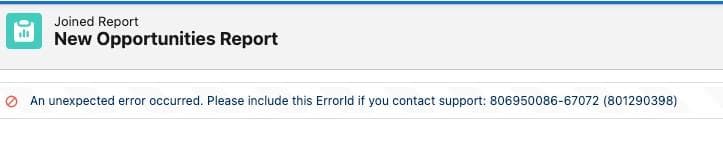
- We store team goals in custom objects related to the user object. Producing a simple report to show total attainment against each rep’s goal for a given period requires a cumbersome lookup relationship between our custom ‘Goal’ and standard ‘Opportunity’ objects.
Building these reports in Retool is an entirely different story. In Retool, I can use the “Query JSON with SQL'' resource to query anything with standard SQL and easily join multiple objects.
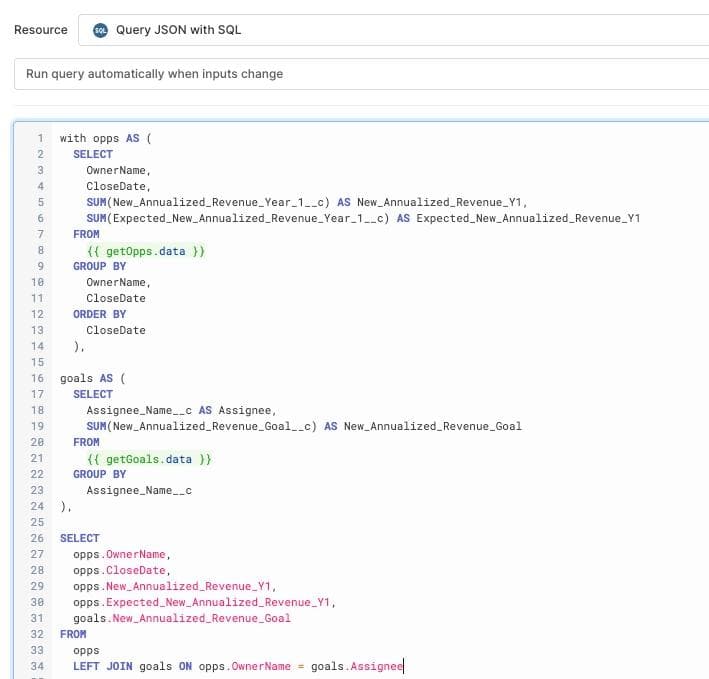
But that’s just creating the report. There’s always additional maintenance with Salesforce. Even for little things. In Salesforce, I have to manually update the threshold for all of our dashboard gauges every month/quarter. Using Retool, I can set up cross-object reporting without building any workarounds in Salesforce.
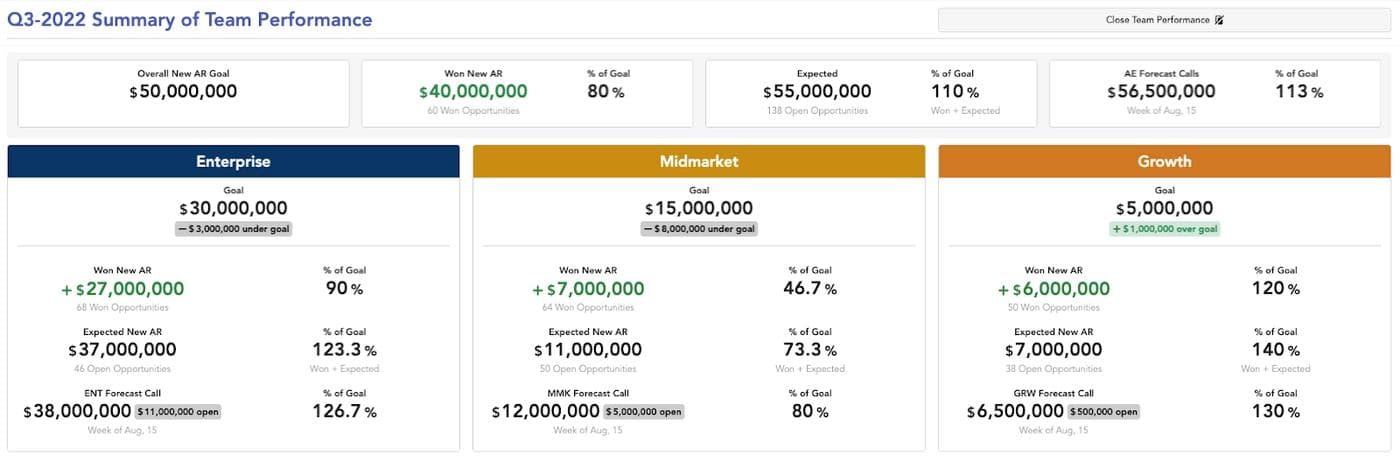
Another challenge with Salesforce: formula summaries on reportsprevent you from adding custom variables from other objects, and you are limited to only one row-level formula per report.
You can circumvent this by creating a formula field or custom roll-up as a new field, but it's generally not an ideal solution for most businesses; every Salesforce object has a maximum number of possible formula fields (generally 500-800 depending on the Salesforce edition) and each custom field becomes something else that the team needs to maintain, document, and troubleshoot.
In Retool, nearly everything is an object and its properties can be referenced by every other object using double curly braces ({{ }}). You can dynamically define the properties of these objects (i.e. the default value of a text box or the text on a button, etc.) by referencing and manipulating all of the data and objects within the app using JavaScript and SQL.
This opens up a whole realm of possibilities in terms of what you can summarize without bogging down your CRM with superfluous fields added for a singular purpose.

In summary: Retool helps you report data however you want without the workarounds, additional fields, or maintenance the same reporting would take to build directly into Salesforce.
Most of the sales reps I’ve worked with over the years don’t enjoy interacting with Salesforce—and I don’t blame them. Entering data into Salesforce usually requires interacting with cluttered page layouts, bumping into non-obvious validation rules, and keeping track of lots of confusing rules about which fields get filled out when (and in which way). New fields add more friction, which leads to less use.
At the same time, keeping things like close dates, qualification fields, MEDDPICC, and other critical data up to date is necessary for reps and leadership to make informed decisions and forecasting calls.
The sales forecasting app I’ve built reinforces data entry in multiple ways. First, it has built in Slack notifications so that managers can post a Slack reminder for their team to submit quarterly forecast calls in one click.
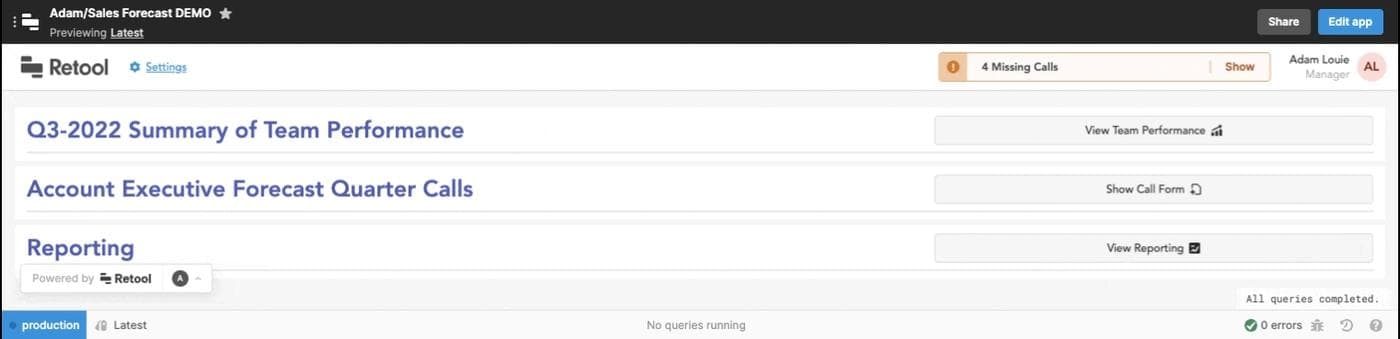
I also built in conditional formatting that shows reps a bright red box when required data is missing. It is a powerful way to help reps catch holes in their data before pipeline meetings.
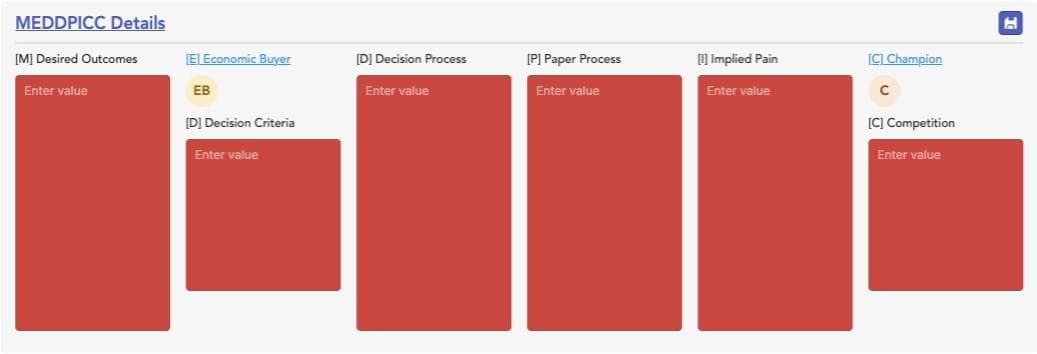
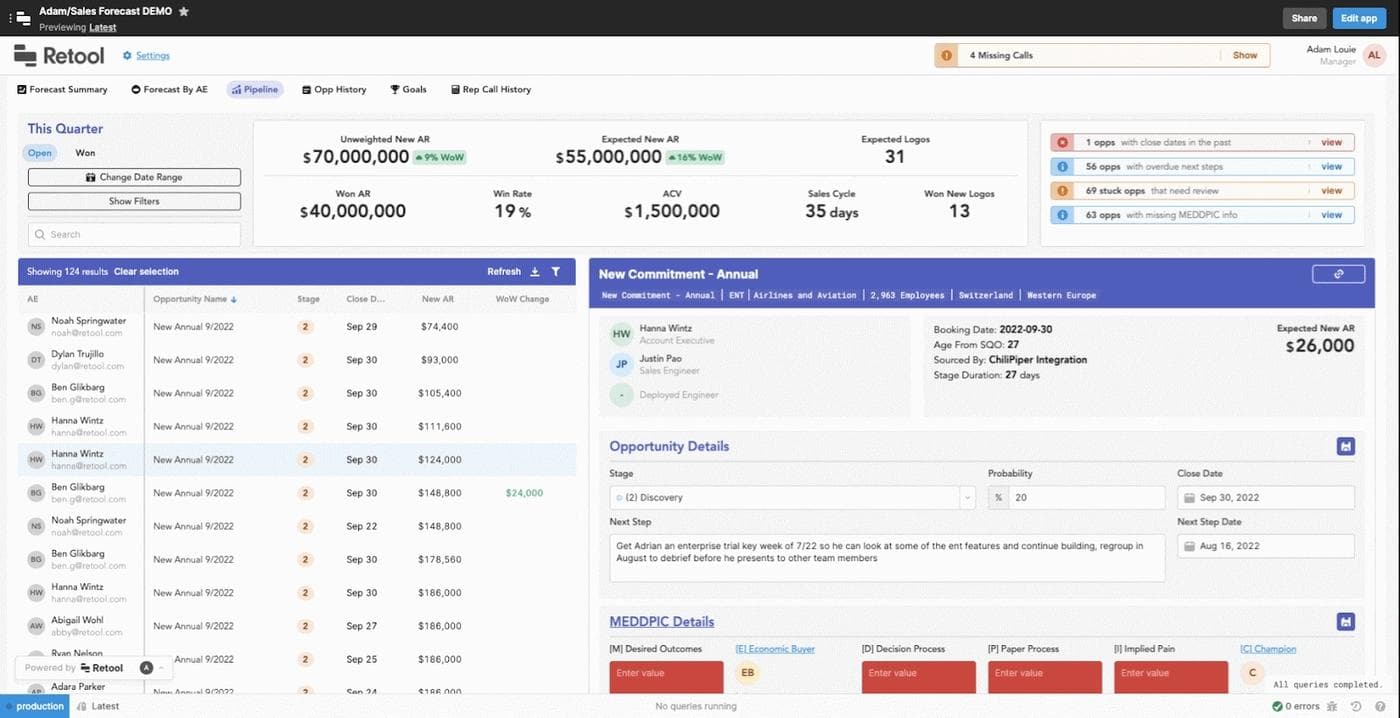
In summary: Retool helps me create the notifications, alerts, and lowest friction interface to motivate the team to fill in critical CRM data. All without the expensive customizations and contractors that are commonly used to build similar functionality into Salesforce.
Salesforce Lightning dramatically improved the customizability and flexibility of the record page layout. However, cross-object layouts can be quite cumbersome, and the more sophisticated interactions still require custom VisualForce or Apex to implement. If you're wondering why anyone would choose to build a full bespoke app instead of customizing Salesforce, let me tell you that I've tried! Building a Retool app was much easier and faster than developing the same functionality within Salesforce—and I've been told by our internal users (i.e. sales team members) that the UI looks better in Retool as well!
All of this is made possible by Retool’s vast component library, powered by a simple drag and drop interface, and its ability to read and write back to databases, which effectively opens up limitless possibilities on the different types of UI ‘wrappers’ you can overlay over your SFDC data to unlock a better user experience for your reps. As such, we’ve created a suite of Retool apps to centralize how the sales team updates their pipeline (instead of a page for each record).
We wanted to make it easy for reps to mass update their deals despite having separate record types for new business and renewal opportunities, so I implemented functionality within the sales forecasting app I mentioned earlier to make it easy to perform all of the edits they need in a single place.
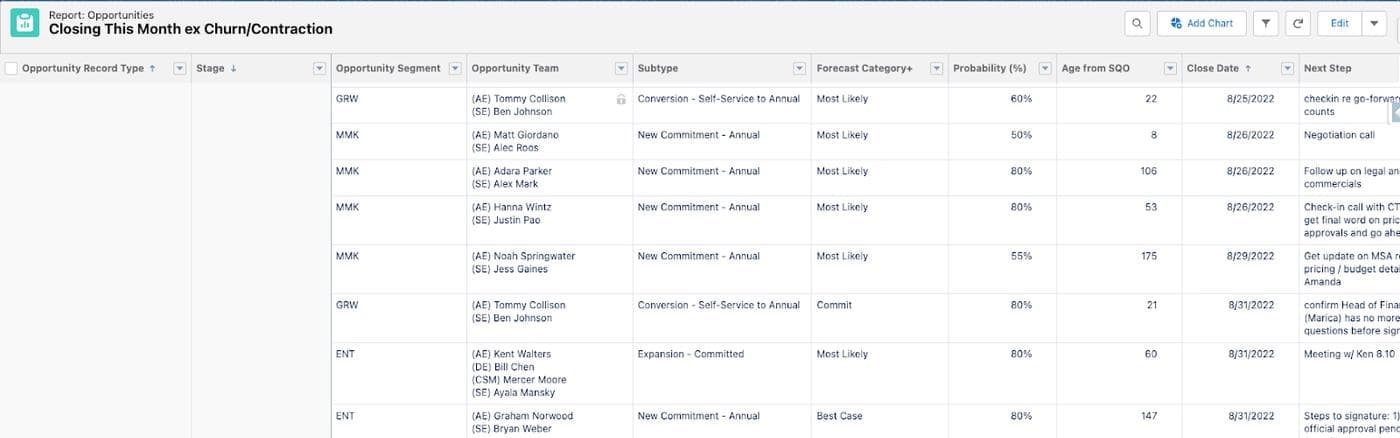
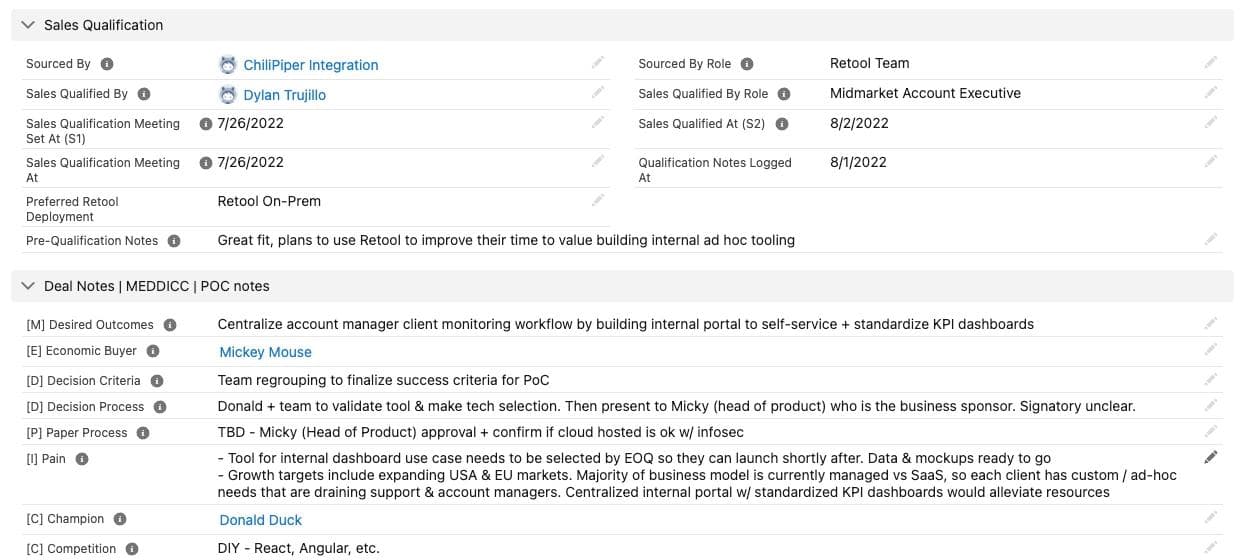
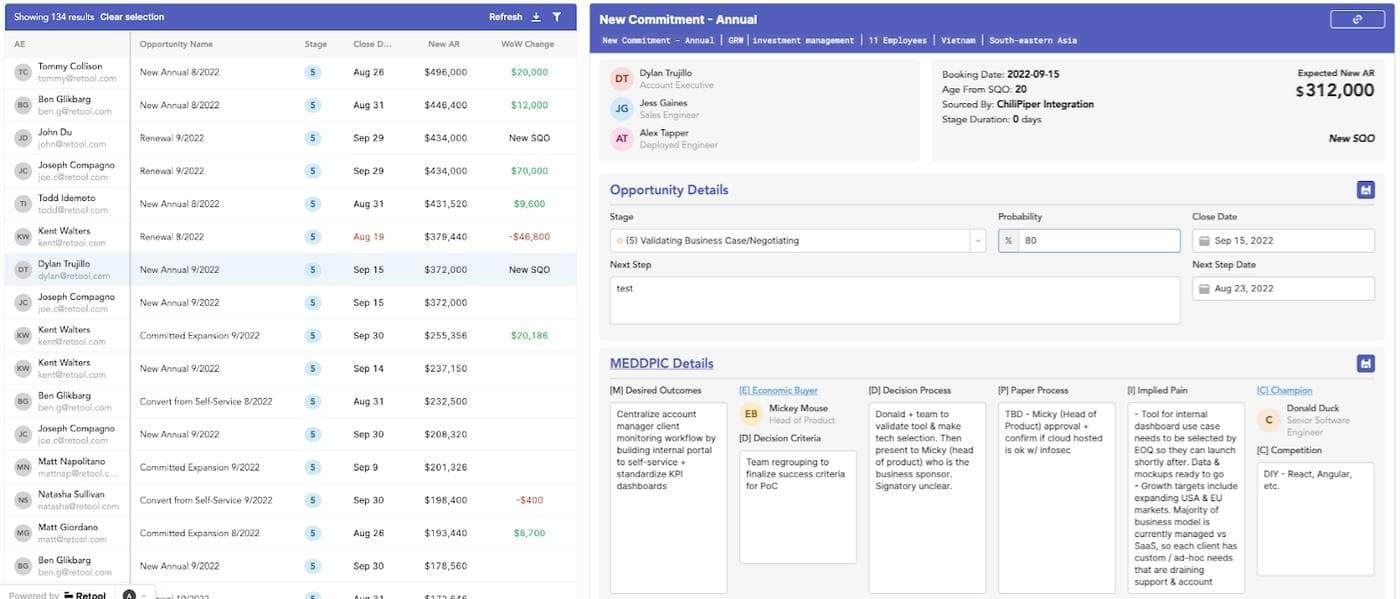
The app is also context-aware; as reps click through the list of opportunities on the left, the panel on the right changes dynamically to show them only information that is relevant to that specific deal (e.g., qualification information is shown for a new business deal, renewal-specific information is shown for renewals, etc.)
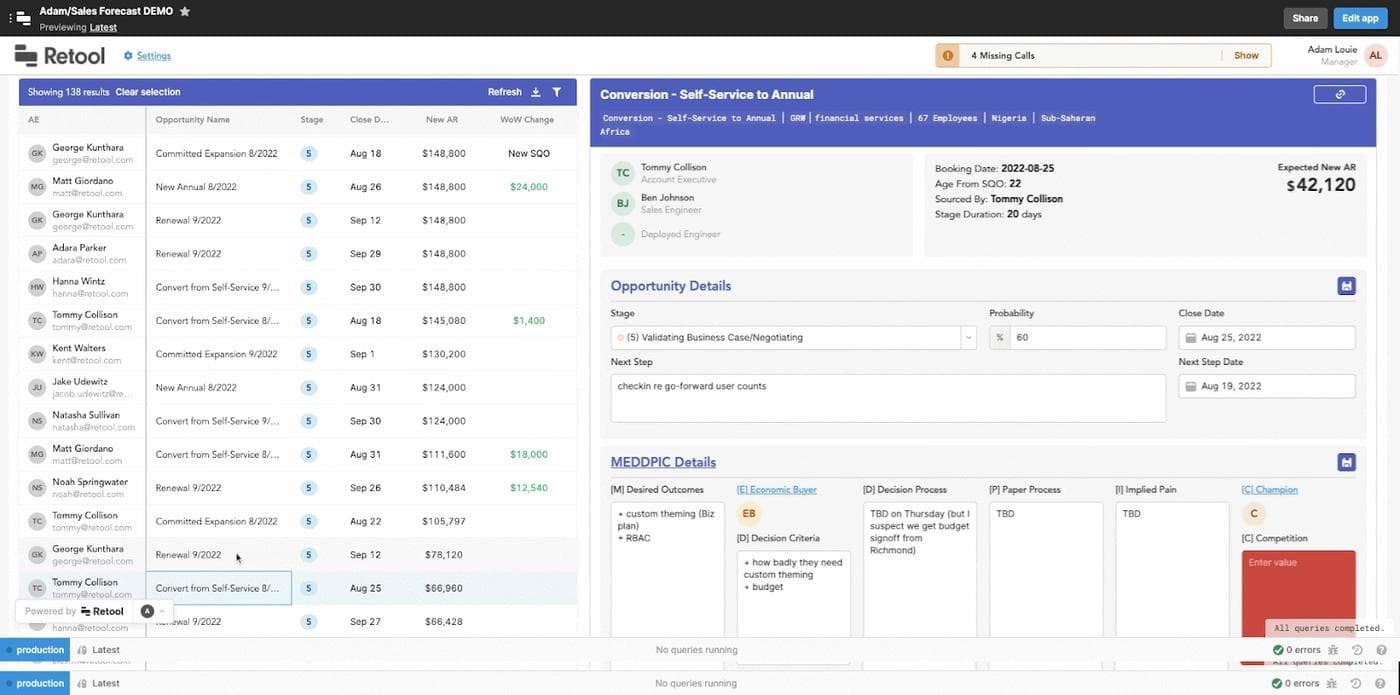
Our suite of Retool apps are crucial to how we run GTM. The most crucial benefit is the speed at which you can build and maintain a variety of unique applications for different teams and purposes.
We have tools for Sales Forecasting/Pipeline Management, SDR Prospecting, Renewals Management, and are already planning tools for monitoring our competitive landscape and calculating funnel metric benchmarks.
So far, we’ve been able to build tools that save every rep and leader at least 2 hours of tedious work per week. More importantly, that’s collectively over 60 hours of more selling time that we’re able to pour into the Retool engine. It’s also created an incredible place to work:
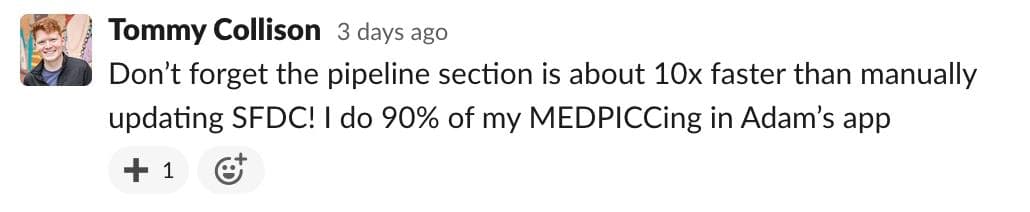
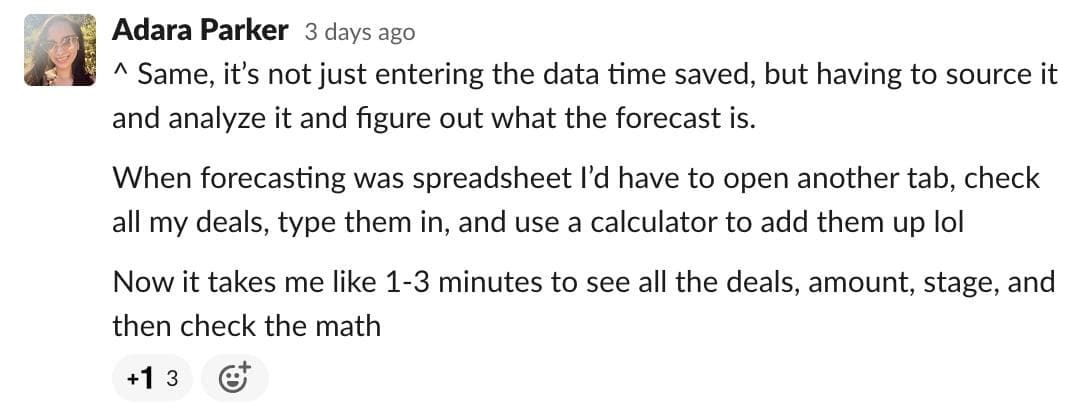
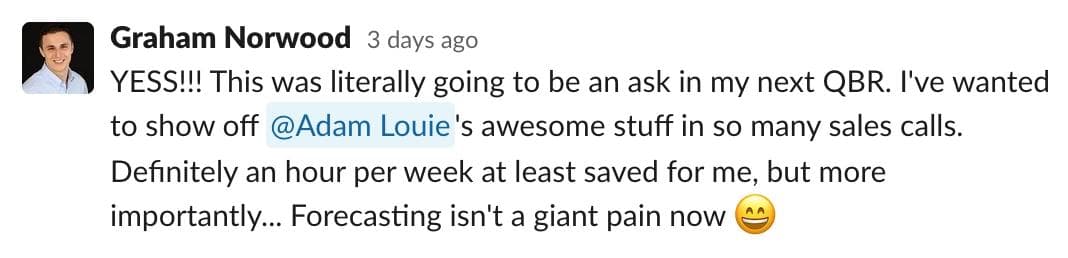
If you’re interested in learning more about how Retool uses Retool to create awesome sales experiences, please feel free to reach out or request a Retool demo today.
Reader