Create a Frontend for Azure AI
Build a custom Azure AI front-end with Retool’s drag and drop UI in as little as 10 minutes. From chatbots to admin panels and dashboards, just connect Azure AI to Retool and start creating your GUI using 100+ pre-built components.
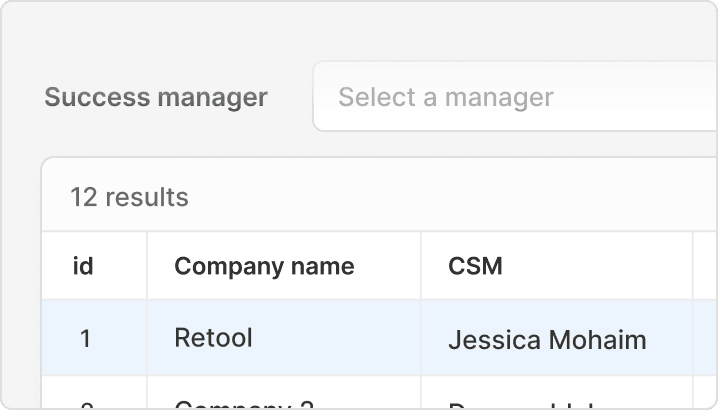
Full featured Azure AI GUI
Query Azure AI with your data through a simple Retool GUI. Read and write any data to from custom frontends in minutes instead of hours.
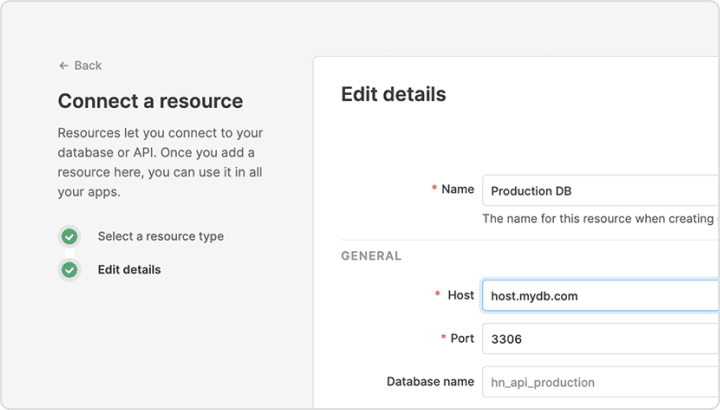
Connect to your Azure AI data anywhere
Connecting your Azure AI API keys to Retool is easy: just grab your credentials or use a connection string.
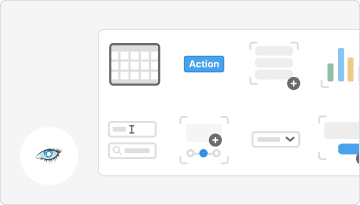
Build easy AI-powered CRUD apps on top of Azure AI
Retool gives you the pre-built components and AI actions for multimodal data to quickly build advanced tools. Design, test, and deploy AI-powered apps and workflows, like chatbots and automations, in minutes.
From startups to Fortune 500s, the world's most effective teams use Retool to build custom business software. Our customers↑








“Retool is incredible. It's been a critical for our ops from the start, and is the reason we’re able to scale so quickly. And the on-prem version with access controls & audit logs makes it easy to meet our compliance requirements.
Retool is incredible. It's been a critical for our ops from the start, and is the reason we’re able to scale so quickly. And the on-prem version with access controls & audit logs makes it easy to meet our compliance requirements.
Pedro Franceschi
Co-founder and CTO at Brex
Retool provides the building blocks for any internal tool
Whether you're building a basic Azure AI front-end UI or a complex customer lookup application, internal tools have the same building blocks: tables, text boxes, drop-downs, etc. Retool gives you a simple way to connect these building blocks with Azure AI so you can build apps in hours, not days or weeks.
Supercharge your business today.
Start building an internal tool or customer portal in under 10 minutes.