A simple front-end for BigQuery
Connect BigQuery to Retool and build internal applications like admin panels and dashboards using a drag-and-drop GUI.
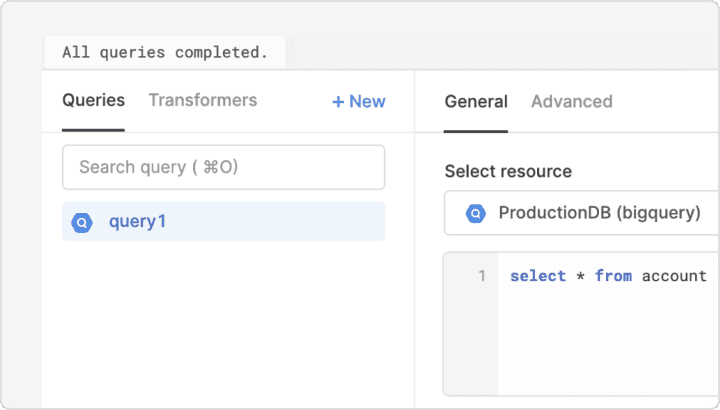
Connect to BigQuery in minutes
Connecting Retool to BigQuery takes just a few minutes and lets you build user interfaces on top of your BigQuery data. Just grab the private key from your Service Account with BigQuery privileges, and you're ready to go.
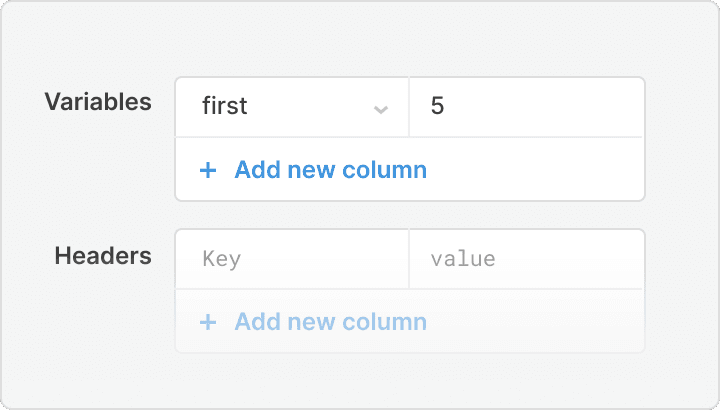
Build internal tools on top of BigQuery
Retool gives you a drag-and-drop interface to build internal apps (admin panels, dashboards, CRUD applications, etc.) on top of your data in BigQuery.
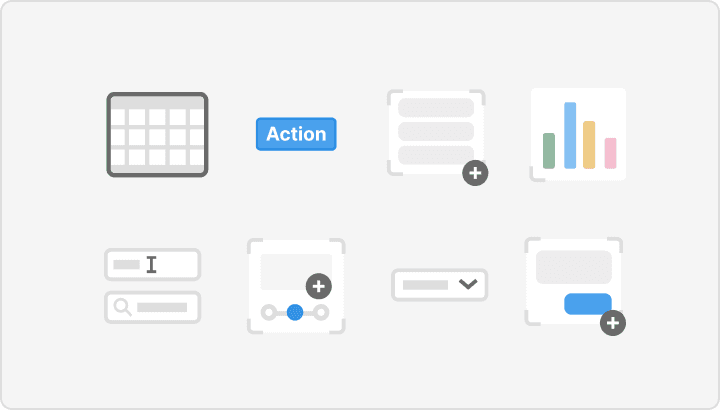
Use 50+ drag-and-drop components
Retool gives you access to a library of 50+ pre-built UI components packed with functionality like tables, buttons, and text inputs. Skip the headache of searching for the right frontend templates and build your app in minutes.
From startups to Fortune 500s, the world's most effective teams use Retool to build custom business software. Our customers↗








“We would have had to hire 2-3 full-time engineers to build what I did in 30 minutes using Retool.
We would have had to hire 2-3 full-time engineers to build what I did in 30 minutes using Retool.
JJ Maxwell
Co-Founder and CRO at JetFuel
Retool provides the building blocks for any internal tool
Whether you're building a basic CRUD interface or a detailed inventory management app, internal tools have the same building blocks: tables, text boxes, drop-downs, etc. Retool gives you a simple way to connect these building blocks with BigQuery so you can build and ship internal tools in hours, not days or weeks.
Supercharge your business today.
Start building an internal tool or customer portal in under 10 minutes.