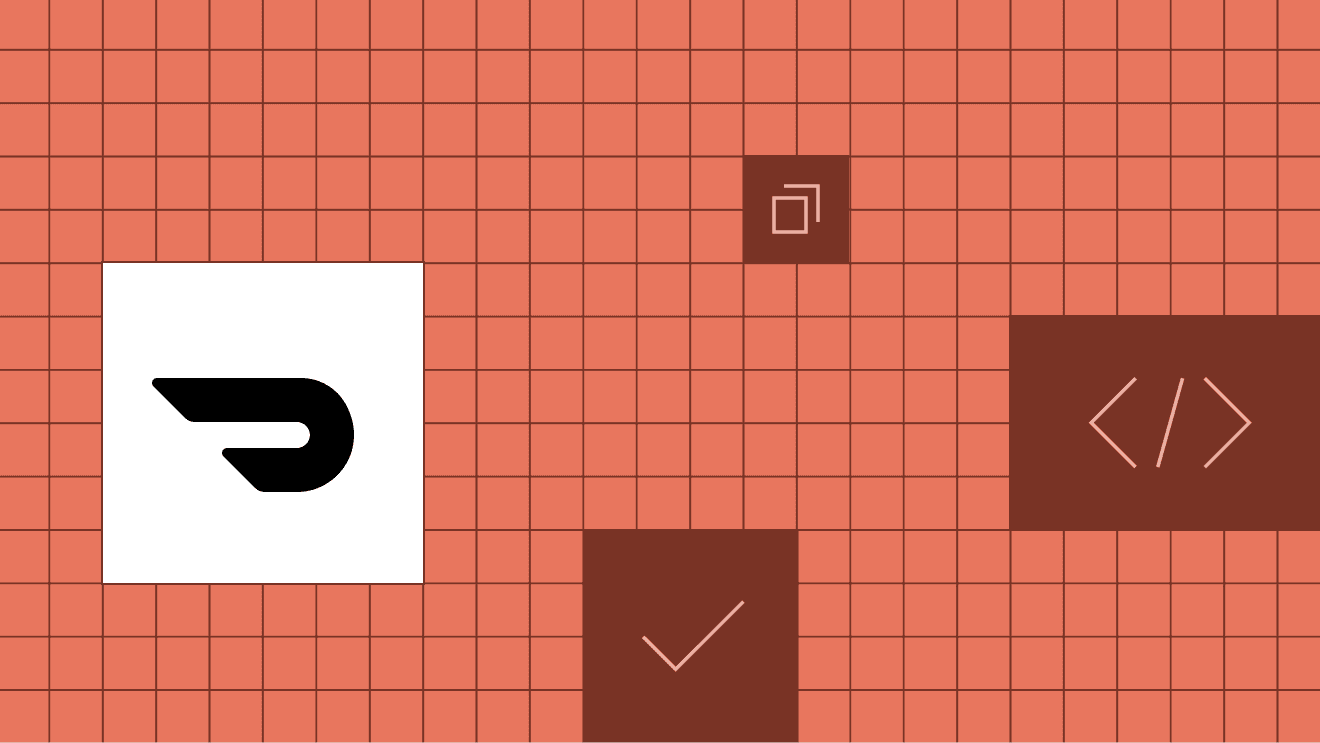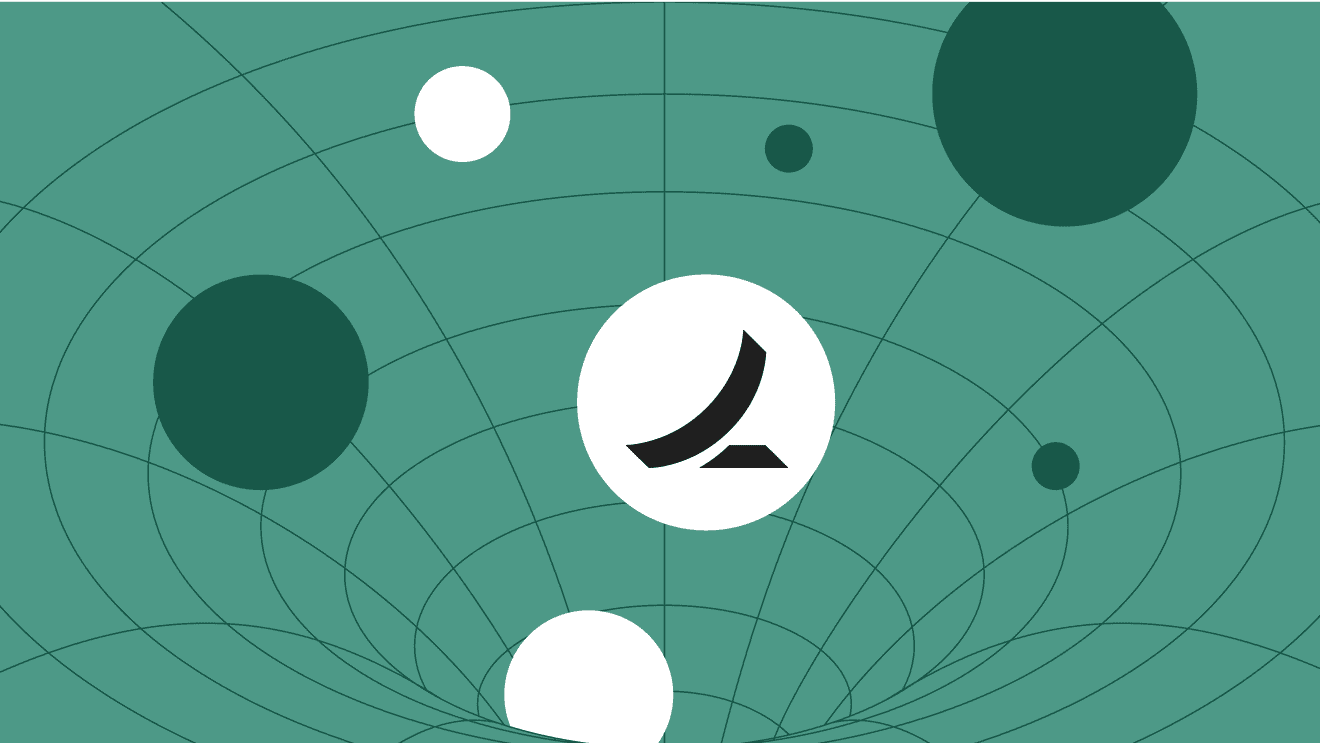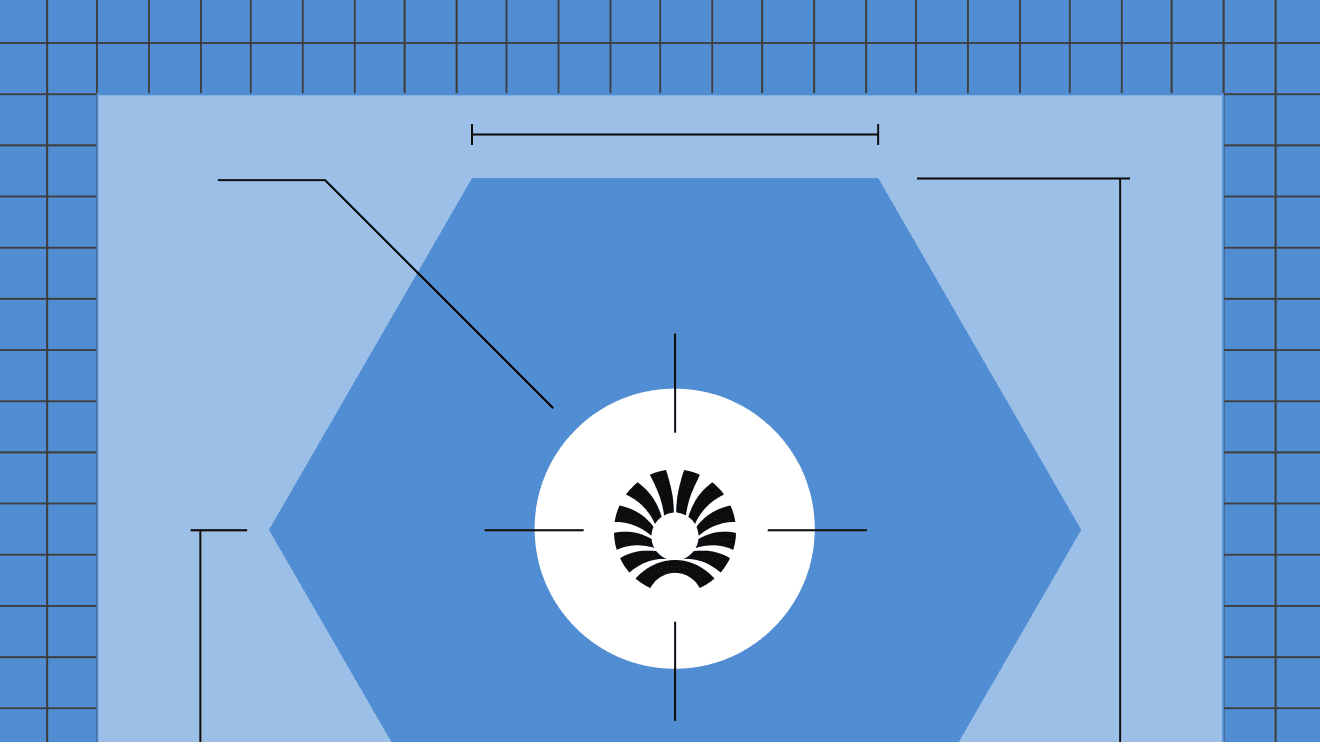Built for companies of all sizes
From startups to Fortune 500s, the world's most effective teams use Retool to build business software and operate better.

Empowering business growth across multiple industries
Stay ahead of regulations, fraud, and risk. Build apps your financial ops teams need to underwrite loans, manage risk, run KYC, and more.
Launch in new markets faster by automating how you operate. Build apps to support customers, manage suppliers, onboard partners, and more.
Monitor and improve model performance, manage content moderation or credits usage, and ship new features faster.
Plan and distribute engaging content with custom tools that drive business outcomes from your data.
Operate ahead of changing consumer preferences and supply shocks with real-time visibility into demand—and adapt promos, inventory, and operations on the fly.
Save time and effort with Retool templates
Retool works for every use case and team in your organization. Retool can help any time you have multiple data sources to wrangle and need custom functionality that SaaS can't deliver off the shelf.