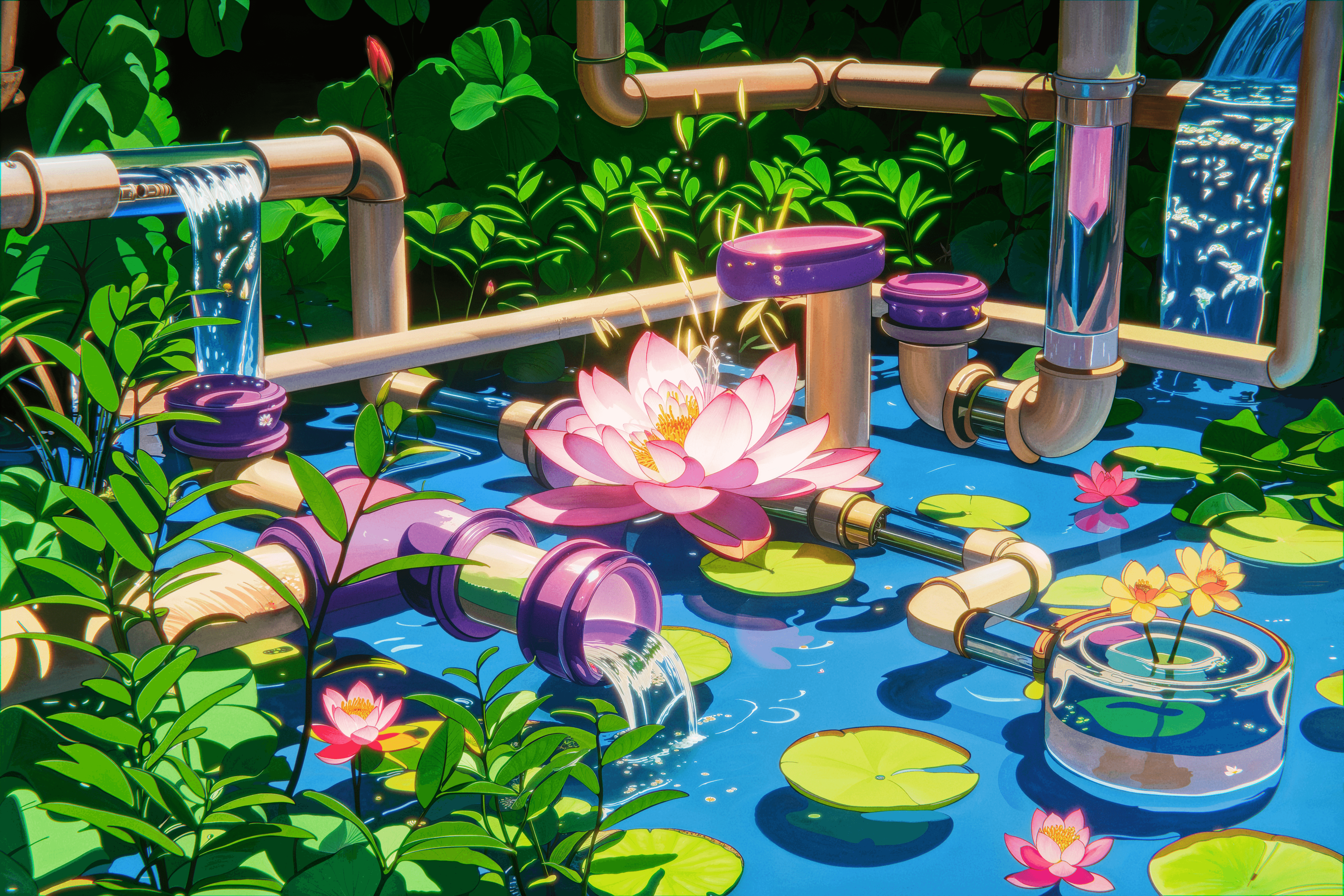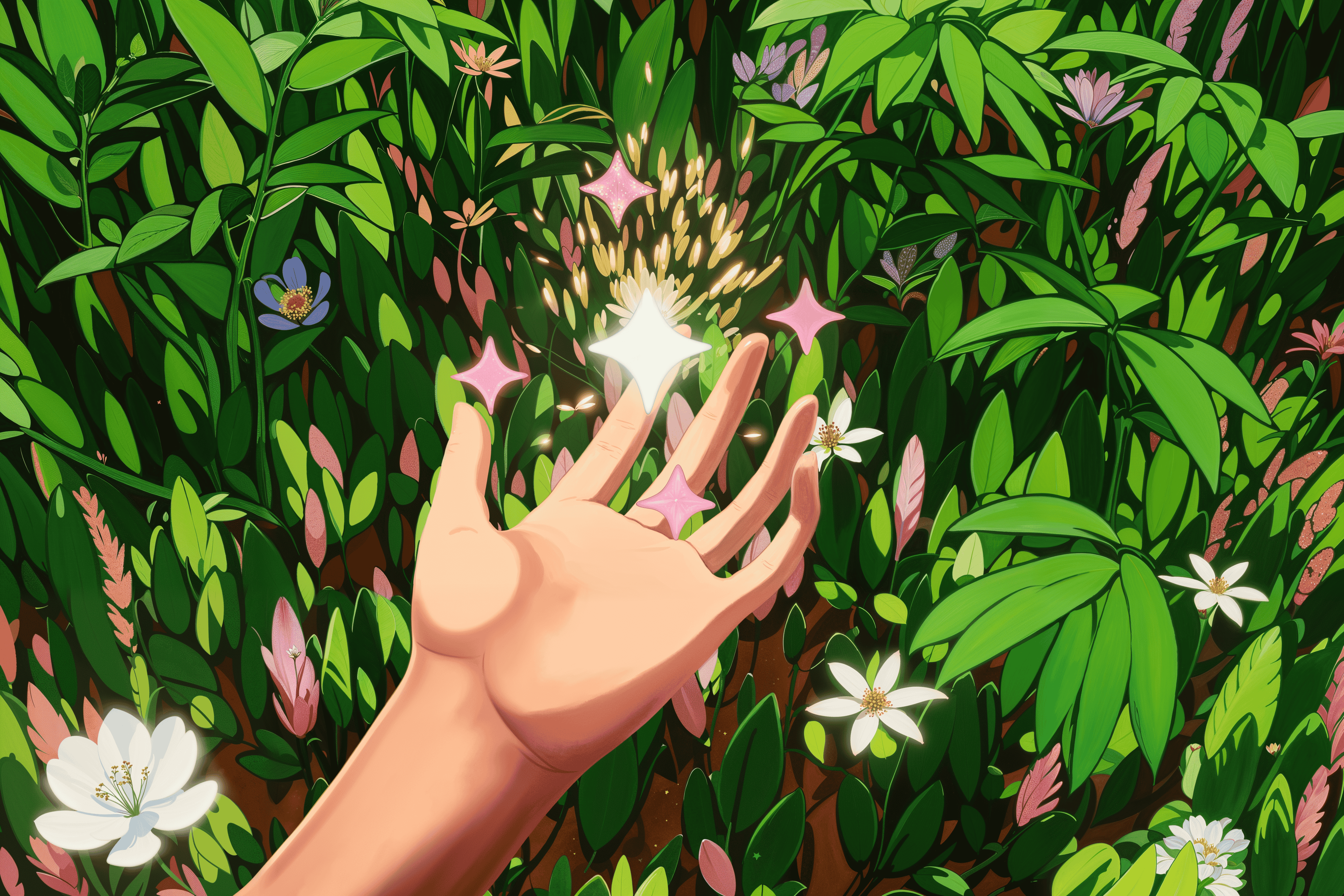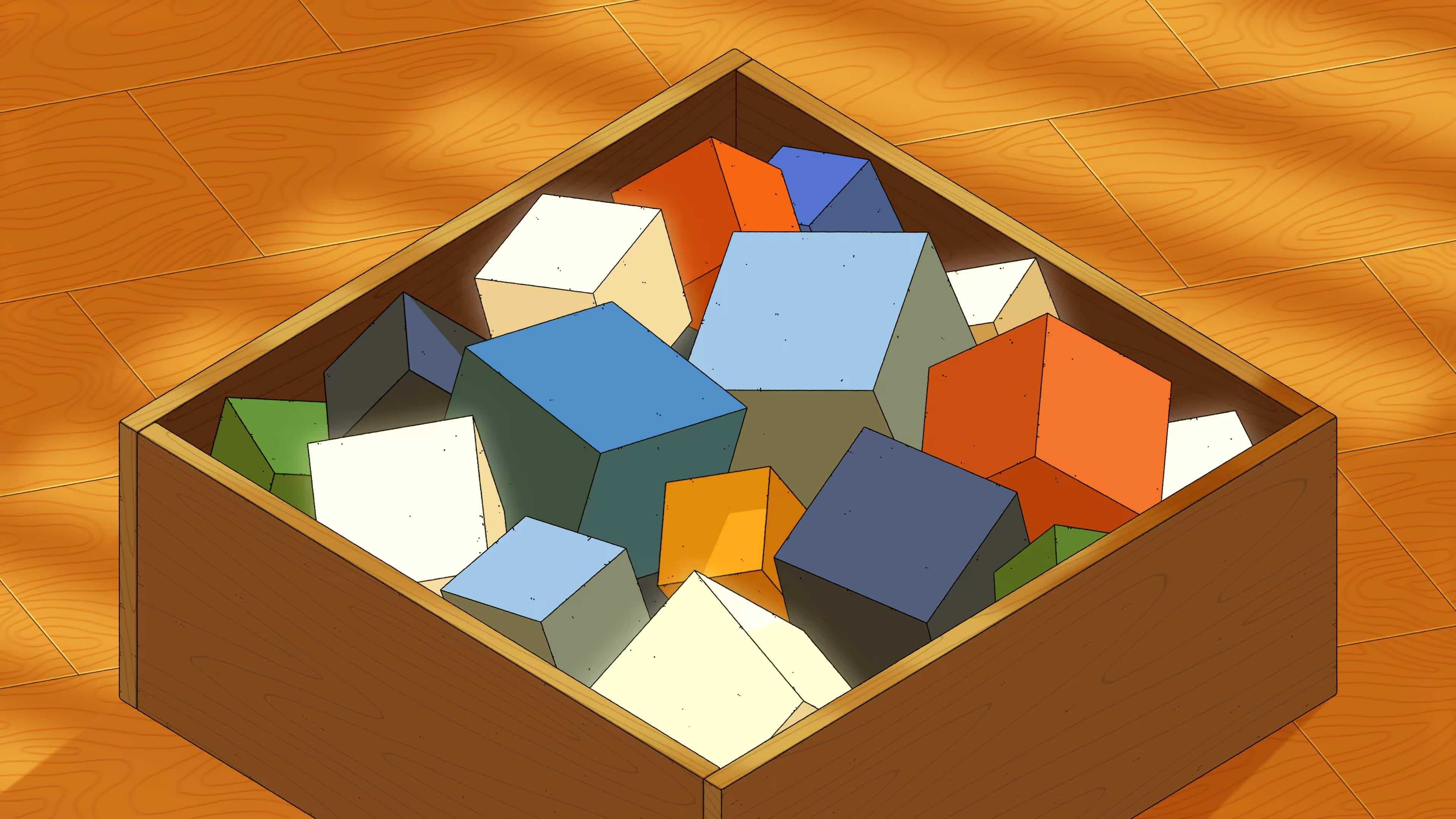Find the plan that works for you
| Free | Team | Business | Enterprise |
|---|---|---|---|
No credit card required | Billed Annually | Billed Annually | |
Get started | 20% savings | 20% savings | Volume Discounts |
$ 0123456789 / monthper standard user* $ 0123456789 / monthper end user† | $ 0123456789 0123456789 / monthper standard user* $ 0123456789 / monthper end user† | $ 0123456789 0123456789 / monthper standard user* $ 0123456789 0123456789 / monthper end user† | Flexible pricing that scales with your business |
For developers and early exploration | For growing, collaborative teams | For teams who need more control | For teams & orgs operating at scale |
|
|
|
|
Standard users:Enabled users who built or edited an app or workflow during the billing cycle.
End users:Enabled users who did not build or edit an app or workflow during the billing cycle.
End users can be restricted from making edits via the permission controls available on our Business and Enterprise plans.
External users:Users that are not part of your organization. Get in touch to learn more about affordable custom external user pricing.
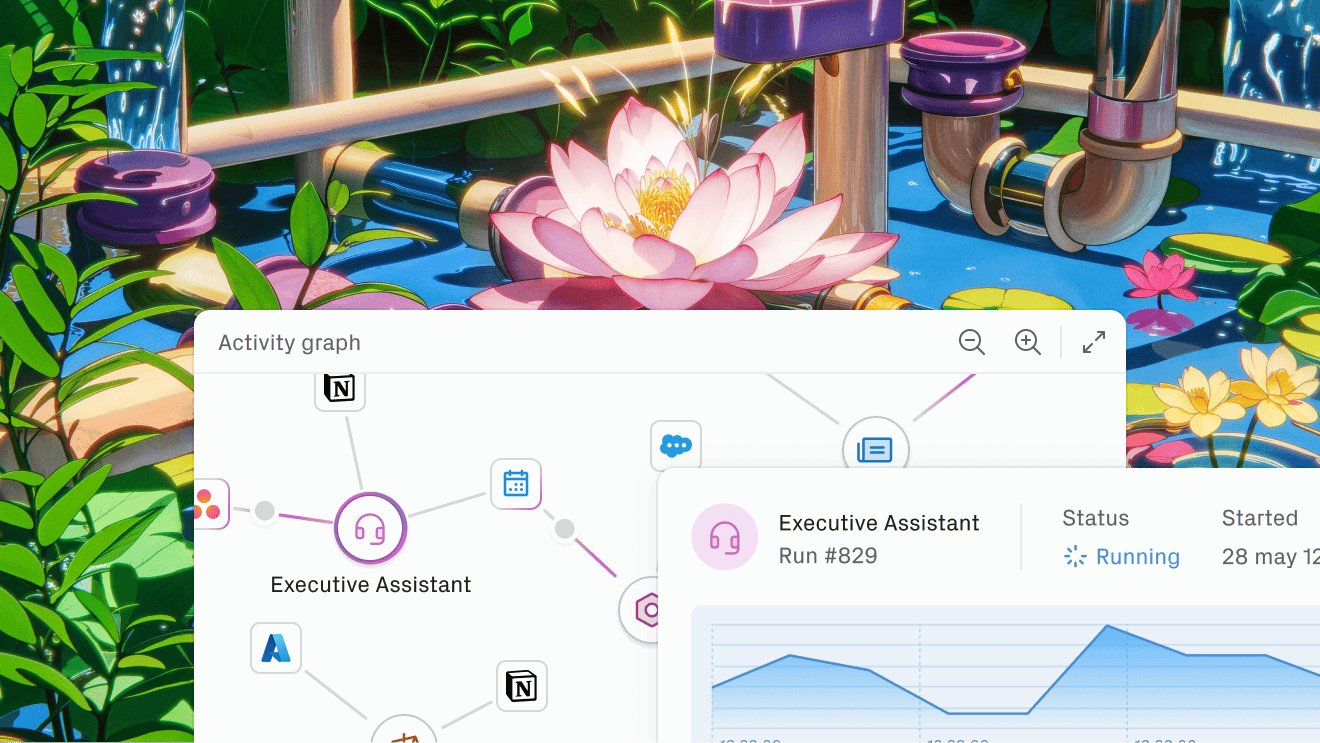
Agents: Your AI workforce, on the clock
Pricing by model differs by the capability level of the model, similar to how wages differ based on the capability of workers and roles.
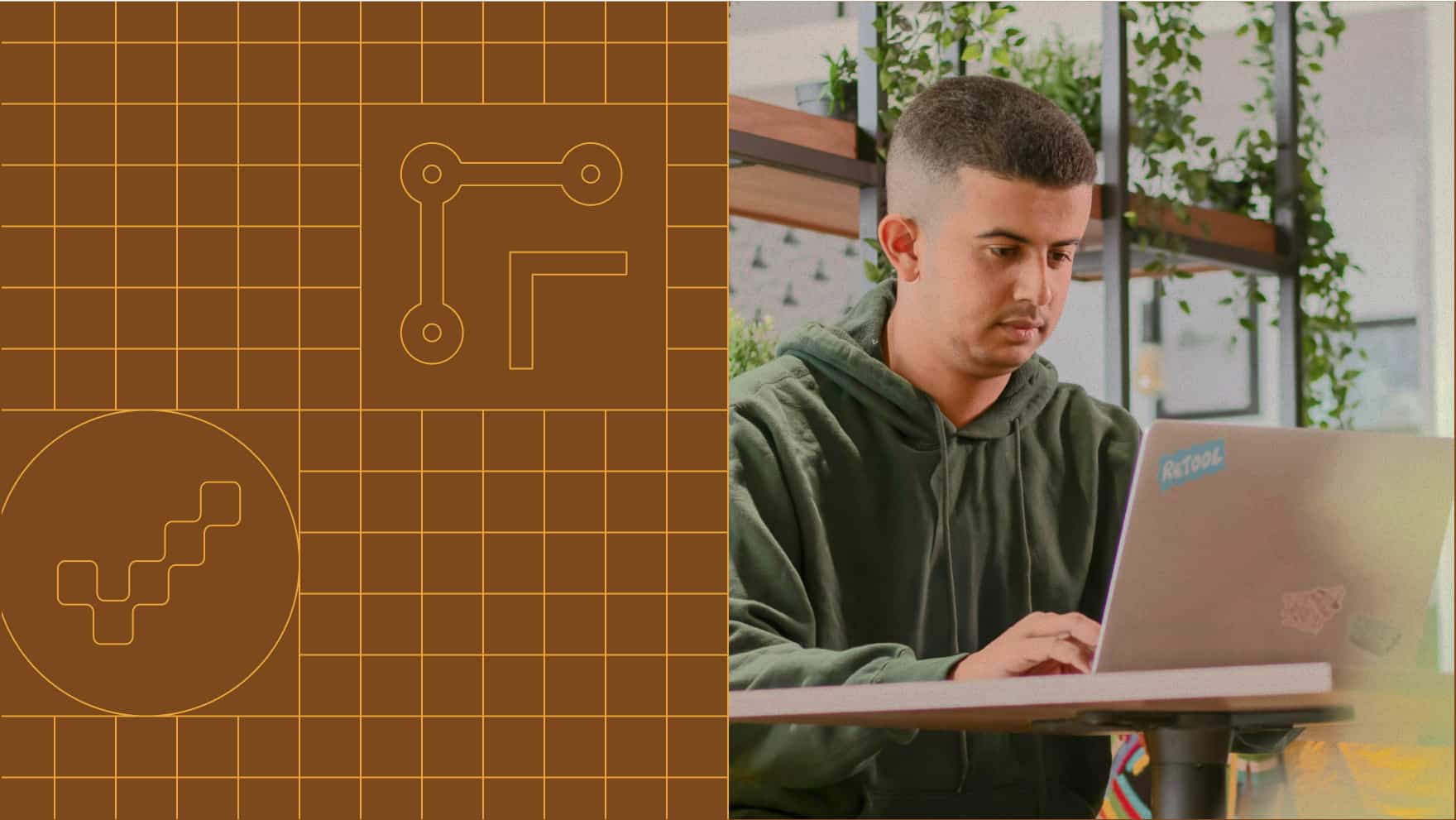
Start building on Retool for your clients
Discover the best way for agencies and freelancers to build custom apps for their clients and grow their businesses with Retool.
Compare Features
| Features | FreeBuild for free | TeamChoose team | BusinessChoose business | EnterpriseGet Pricing | ||||||
|---|---|---|---|---|---|---|---|---|---|---|
Users | ||||||||||
Cost per standard user | Free | $10/month | $50/month | Custom Get pricing ↗ | ||||||
Cost per end user | Free | $5/month | $15/month | Custom Get pricing ↗ | ||||||
Cost per external user | — | — |
| Bulk discounts | ||||||
User Limits | Up to 5 | — | — | — | ||||||
Web apps | ||||||||||
Web apps | Unlimited | Unlimited | Unlimited | Unlimited | ||||||
Authenticated, embedded apps | — | — | ||||||||
External applications | — | — | ||||||||
Modules | Up to 5 | Up to 5 | Unlimited | Unlimited | ||||||
Custom React components | ||||||||||
App themes | — | — | ||||||||
Branding | — | — | ✓ Full white-labeling | |||||||
Mobile apps | ||||||||||
Mobile apps | Unlimited | Unlimited | Unlimited | Unlimited | ||||||
App themes | ||||||||||
Offline mode | — | — | ||||||||
Push notifications | — | — | ||||||||
White-label apps | — | — | — | |||||||
Biometric authentication | — | — | — | |||||||
Workflows | ||||||||||
Workflows runs | 500/month | 5,000/month | 5,000/month | CustomGet pricing ↗ | ||||||
Workflows steps | Unlimited | Unlimited | Unlimited | Unlimited | ||||||
Schedule trigger | ||||||||||
Webhook trigger | ||||||||||
Custom error handling | ||||||||||
Agents | ||||||||||
Observability | ||||||||||
Evaluations | ||||||||||
Tuning | ||||||||||
Access | — | — | ||||||||
Free Hours | Up to 20/month | Up to 20/month | Up to 20/month | Up to 20/month | ||||||
Hourly Rates | ||||||||||
Database | ||||||||||
Rows and tables | Unlimited | Unlimited | Unlimited | Unlimited | ||||||
Database editor UI | ||||||||||
Connection strings | ||||||||||
Environments & schema migrations | — | Staging & Production | Unlimited environments | Unlimited environments | ||||||
Resources | ||||||||||
Connect to all databases and APIs | ||||||||||
Query library | ||||||||||
Staging & production resources | — | Staging & Production | Unlimited | Unlimited | ||||||
Resource environment permissions | — | — | — | |||||||
Security & Support | ||||||||||
Version release & history | ||||||||||
Rich permission controls | — | — | ||||||||
Audit logs | — | — | ||||||||
Usage analytics | — | — | — | |||||||
Source control | — | — | — | |||||||
Custom SSO | — | — | — | |||||||
Connect to analytics vendors | — | — | — | |||||||
Environmental configuration variables | — | |||||||||
Flexible spaces | — | — | — | |||||||
Versatile platform APIs | — | — | Limited access | Full access to all API scopes | ||||||
Orchestrated governance | — | — | — | |||||||
Account Resources and Support | ||||||||||
Access to a technical advisor | — | — | — | |||||||
Technical support | — | — | — | |||||||
Access to professional services | — | |||||||||
How our pricing works
Built for developers
Every plan includes features devs love and the platform capabilities you need to connect data, build apps, create custom logic, and manage data storage.
Differentiated pricing
Build and share apps with everyone who needs them, in a cost-effective way, thanks to lower rates for end users.
Room to grow
Upgrade your plan as your business needs change to unlock additional capabilities for user management, scaling, and security.
Trusted by developers, startups, and the Fortune 500
General questions about Retool
You can build web apps, mobile apps, AI-powered apps, and custom logic and automations in Retool. Retool’s platform makes it fast and easy to connect any datastore or API, build business software, and securely share what you've built with users—all in one place.
Developers are the most common builders in Retool. It usually takes a developer around 10 minutes to understand how Retool works, and another hour for it to feel natural.
But anyone who knows SQL can learn to build pretty quickly. (Many of Retool’s most active builders were once non-technical end users!)
If you need native performance and mobile-specific features, build a mobile app using Retool Mobile. These apps run natively on iOS and Android.
If you’re looking to build browser-based apps, build a web app. (Retool’s web apps only support mobile layouts.)
User types are based on user activity:
- A standard user is a user that edited an app or workflow during the billing cycle.
- An end user is a user that didn't edit an app or workflow during the billing cycle. You can restrict end users from making edits via the permission controls (available on Business and Enterprise plans).
All plans are available as either:
- A cloud version (that means Retool hosts)
- Self-hosted (that means you host).
To get other people to use your app, simply invite them to join your Retool organization.
If your organization has stringent data requirements, you can deploy Retool on-premises in your own VPC with the self-hosted plan. Set up↗ via Docker and get up and running in about 15 minutes. Except for a license check that happens every six hours, Retool doesn't require any external data connectivity.
To get started, sign up↗ for the plan that works for you or schedule a setup call↗.
Retool offers the levels of security, reliability, and access controls that the most regulated enterprises require, along with the flexibility, choice, and customization that developers need.
For more information, read Retool’s security documentation↗.
Yes, Retool has special offers for students, educators, and nonprofit organizations:
- Students and educators: Complete a student and educators application↗ to claim a free Business account.
- Nonprofits: Complete a nonprofits application↗ to claim 25 free seats.
Discounts can be used towards either cloud-hosted or self-hosted plans.
Frequent questions about Agents
Agents are AI-powered digital workers that use large language models (LLMs) to complete tasks, make decisions, and automate workflows.
We price agents per hour to mirror how teams already value labor. This model is intuitive and transparent, scaling with real business value. Instead of worrying about tokens, runs, or usage tiers, you’re paying for productive time—just like with any employee.
To model how human workers are paid differently based on experience, specialization, or productivity. We offer a constantly updated range of models with different capabilities—from efficient for simple tasks to more sophisticated for complex reasoning and execution. You choose what matches the job and pay accordingly.
Agents excel at automating labor-intensive, repetitive tasks, including:
- Customer support ticket triage
- Data analysis and report generation
- Sales follow-up and outreach
- Cybersecurity alert handling
- Research and data compilation
- Multi-step workflow orchestration
The speed, 24/7 availability, and cost efficiency of agents benefit these use cases.
Runtime is measured as wall-clock time, from when an agent starts working on a task to when it finishes.
Including:
- Executing steps
- Waiting on APIs or tool responses
- Model invocation and response processing
Excluding:
- Idle time, like waiting for human input
Start with the free allocation. Usage dashboards and analytics are available to understand your hourly consumption and peak needs. We recommend a six-week usage review to estimate future needs and choose the right paid allocation.
Yes.
- Using models provided through Retool: LLM costs are included in your hourly rate
- Using customer-managed keys: You pay your model provider directly for LLM usage
Each Retool surface is priced to match its value:
- Apps → per seat
- Workflows → per run
- Agents → per hour
When you use up your free Agent hours, Agent execution will pause. You’ll be prompted to upgrade to a paid plan to continue using Agents without interruption.