A simple front-end for Elasticsearch
Connect Elasticsearch to Retool and build internal applications like admin panels and dashboards using a drag-and-drop GUI.
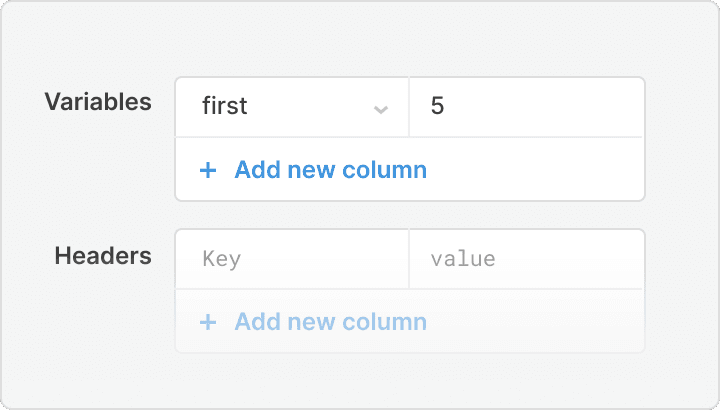
Connect to Elastic search in minutes
Connecting Retool to Elasticsearch is easy and takes just a few minutes. Once connected, you'll also be able to write data to another data source like Postgres, all within one UI.
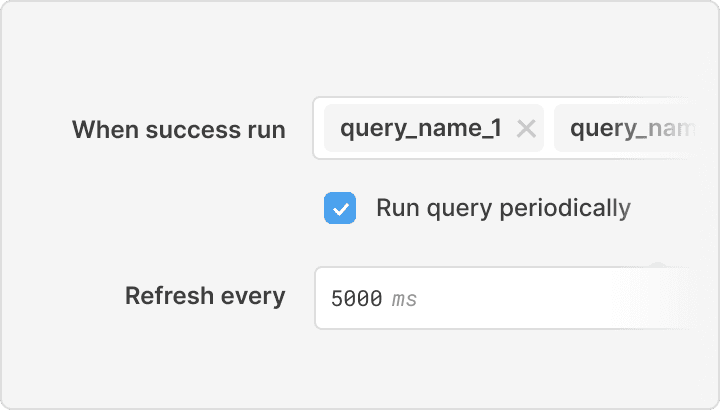
Run and visualize Elasticsearch queries
If you’re using Elasticsearch for full text search, you can run your queries through Retool and visualize your results (text, images, logs) in a Text component. You can also connect queries to TextInput fields to make search accessible to non-technical end users.
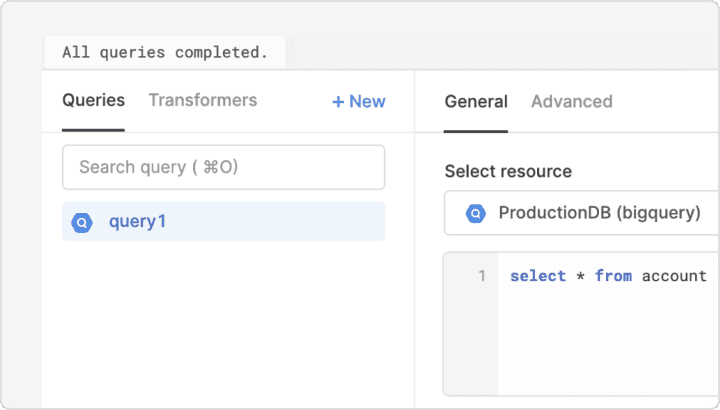
Parse and format logs
If you’re using Elasticsearch for log storage and analysis, Retool can help you parse and format those logs in a language you’re familiar with. You can populate a Table component with records, and display relevant details in a Container component when you select a row.
From startups to Fortune 500s, the world's most effective teams use Retool to build custom business software. Our customers↑








“Retool is incredible. It's been a critical for our ops from the start, and is the reason we’re able to scale so quickly. And the on-prem version with access controls & audit logs makes it easy to meet our compliance requirements.
Retool is incredible. It's been a critical for our ops from the start, and is the reason we’re able to scale so quickly. And the on-prem version with access controls & audit logs makes it easy to meet our compliance requirements.
Pedro Franceschi
Co-founder and CTO at Brex
Retool provides the building blocks for any internal tool
Whether you're building a basic Elasticsearch front-end or a complex customer lookup application, internal tools have the same building blocks: tables, text boxes, drop-downs, etc. Retool gives you a simple way to connect these building blocks with Elasticsearch so you can build apps in hours, not days or weeks.
Supercharge your business today.
Start building an internal tool or customer portal in under 10 minutes.