Build an application on top of Google Sheets
Connect to the Google Sheets API and start building custom applications in minutes.
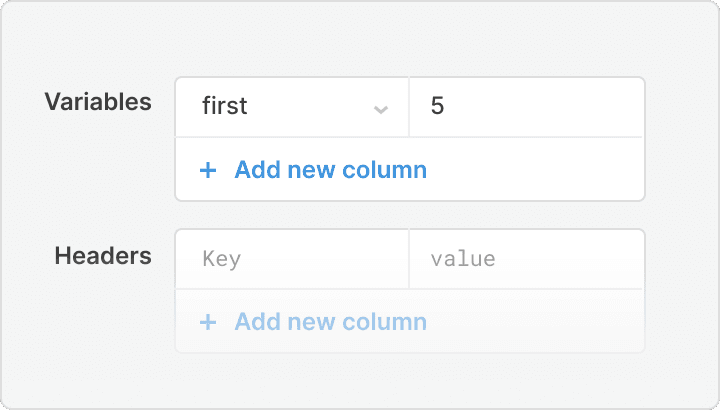
Build applications on Google Sheets quickly
Connect the Google Sheets API to Retool in minutes and use our drag & drop builder and out of the box integrations to start building rich user interfaces.
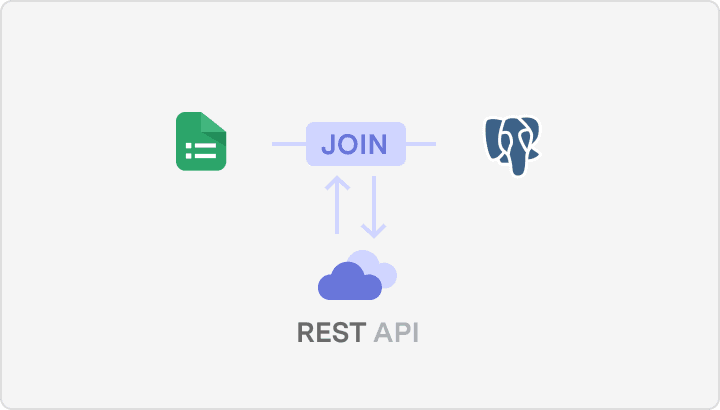
Join across all of your datasources
After connecting Retool to Google Sheets, you can pull in data from anywhere: databases, APIs, etc. For example, you can join Sheets data with your Firebase data, then fire an API request for each row.
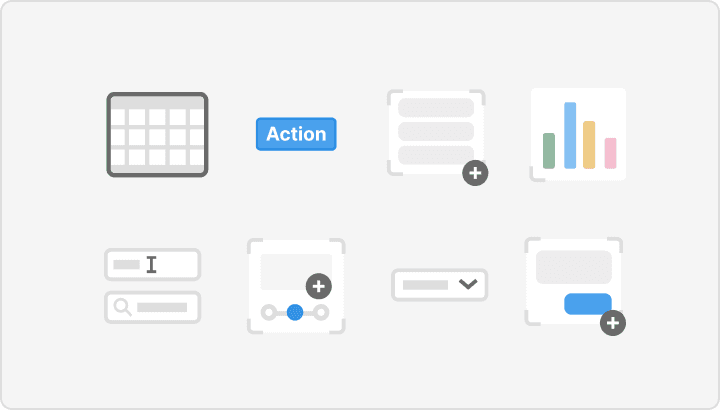
Build CRUD apps on Google Sheets faster with 50+ professional React components
Build your front-end CRUD application faster by choosing from a library of 100+ pre-built UI components packed with functionality like tables, buttons, and text inputs. Don't build your entire front-end from scratch. Save hundreds of hours.
From startups to Fortune 500s, the world's most effective teams use Retool to build custom business software. Our customers↗








“Investing in internal tools used to be a difficult and polarizing trade-off; Retool helped us to shift that paradigm by making tools a quick and painless part of any project, saving us countless hours of operator and engineering time.
Investing in internal tools used to be a difficult and polarizing trade-off; Retool helped us to shift that paradigm by making tools a quick and painless part of any project, saving us countless hours of operator and engineering time.
Rohan Chopra
Director of Engineering at DoorDash
Retool provides the building blocks for any internal tool
Whether you're building a basic CRUD interface or refund management software, internal tools have the same building blocks: tables, text boxes, dropdowns, etc. Retool gives you a simple way to connect these building blocks with your own data sources so you can assemble any custom internal tool, fast.
Supercharge your business today.
Start building an internal tool or customer portal in under 10 minutes.