Shipment processing dashboard
If you’re operating a business that ships physical goods to customers or suppliers at scale, building an application that provides your staff with a surefire method to process shipments is a must-have.
With Retool, you can build a custom shipment processing app that pulls in shipments via API and allows your processing team to review, edit, delete, and process shipments as needed.
Industry
End users
Components
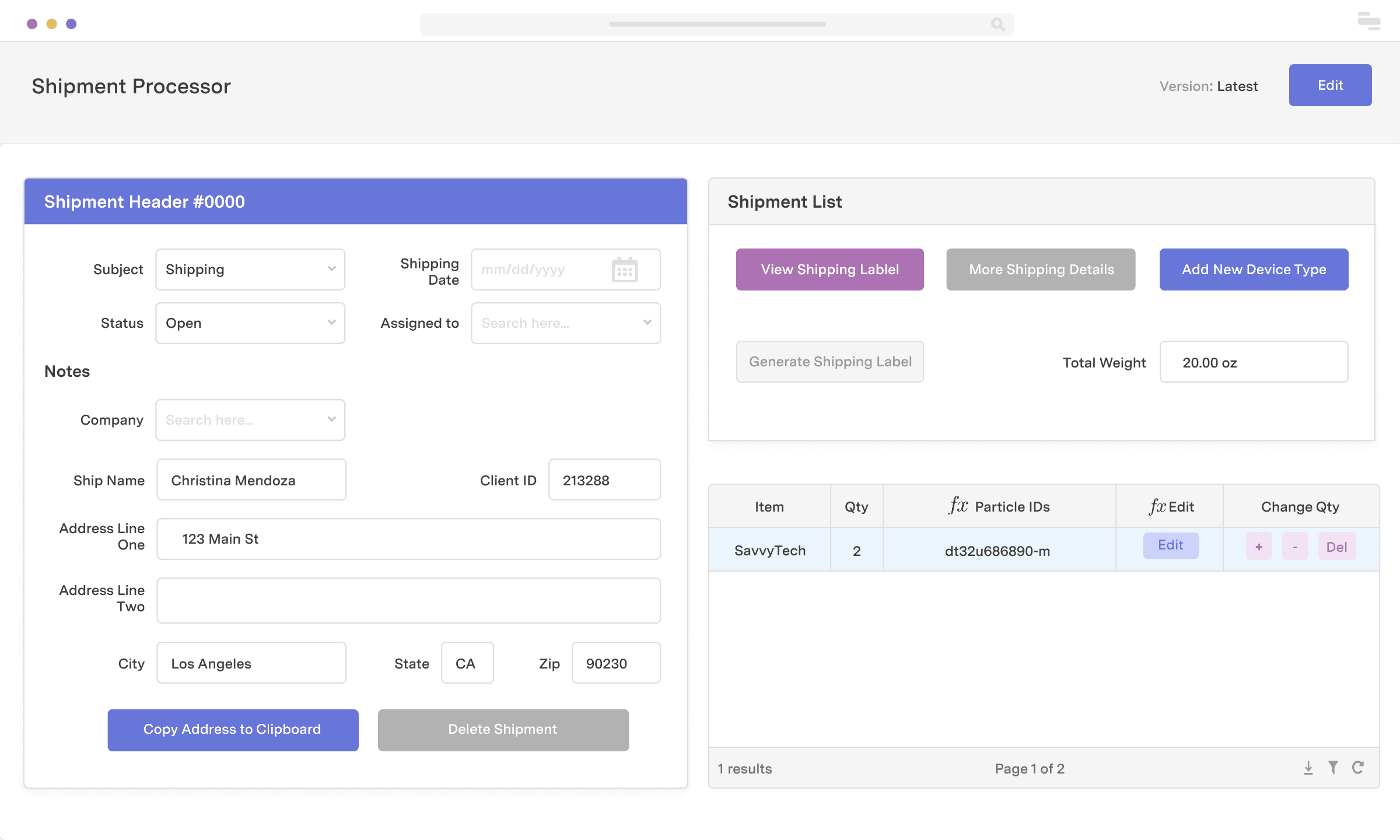
Components
Build from a handful of drag-and-drop components
Data source
To process shipments, you will need to connect to a shipments API like Shippo or ShipStation. In this example, are connecting via API. Retool allows you to connect to any REST, GraphQL or SOAP API.
 1. Create resource
1. Create resource 2. Read data
2. Read data 3. Connect data with UI
3. Connect data with UIFrom startups to Fortune 500s, the world's most effective teams use Retool to build custom business software. Our customers↑








“Investing in internal tools used to be a difficult and polarizing trade-off; Retool helped us to shift that paradigm by making tools a quick and painless part of any project, saving us countless hours of operator and engineering time.
Investing in internal tools used to be a difficult and polarizing trade-off; Retool helped us to shift that paradigm by making tools a quick and painless part of any project, saving us countless hours of operator and engineering time.
Rohan Chopra
Director of Engineering at DoorDash
Supercharge your business today.
Start building an internal tool or customer portal in under 10 minutes.