A fast and simple GUI for BigQuery
After connecting Retool to BigQuery, you can easily run queries, visualize your schema, and auto-complete SQL queries in our IDE. Manage, manipulate, and visualize your data with useful components like tables and graphs instead of endless scrolling through result sets.
Industry
End users
Components
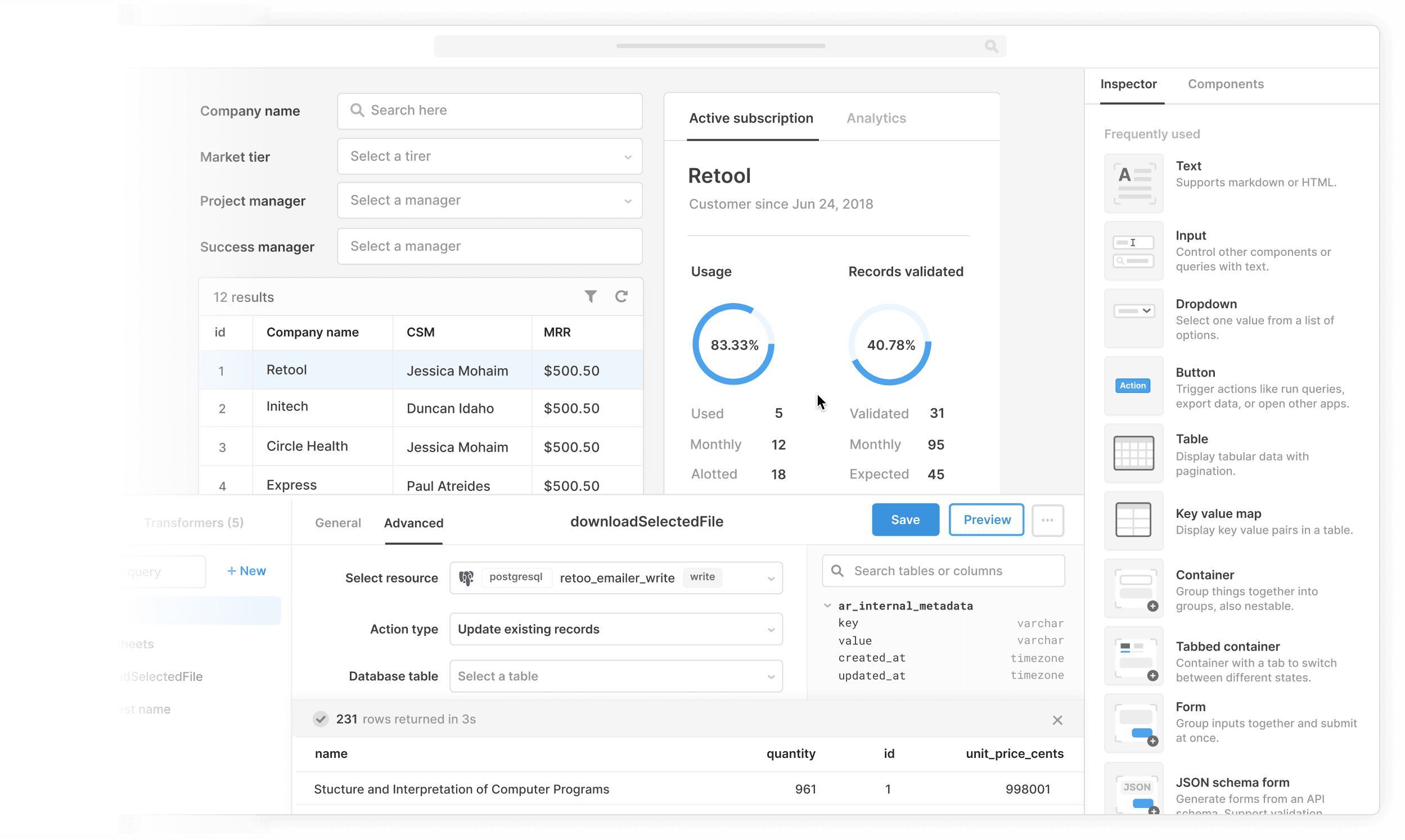
Components
Build from a handful of drag-and-drop components
Data source
Connecting Retool to BigQuery takes just a few minutes and lets you build user interfaces on top of your BigQuery data. Just grab the private key from your Service Account with BigQuery privileges, and you're ready to go. For example, you can pull your event data by user into a Table component, and join it with data from Stripe to map payments to product activity.
 1. Create resource
1. Create resource 2. Read data
2. Read data 3. Connect data with UI
3. Connect data with UIFrom startups to Fortune 500s, the world's most effective teams use Retool to build custom business software. Our customers↗








“As an engineer, I love Retool. My team now builds much-needed tools for customer support instantly. Also love how it's so hackable - there's little we can't do.
As an engineer, I love Retool. My team now builds much-needed tools for customer support instantly. Also love how it's so hackable - there's little we can't do.
David Boskovitz
Software Engineer at Envoy
Supercharge your business today.
Start building an internal tool or customer portal in under 10 minutes.