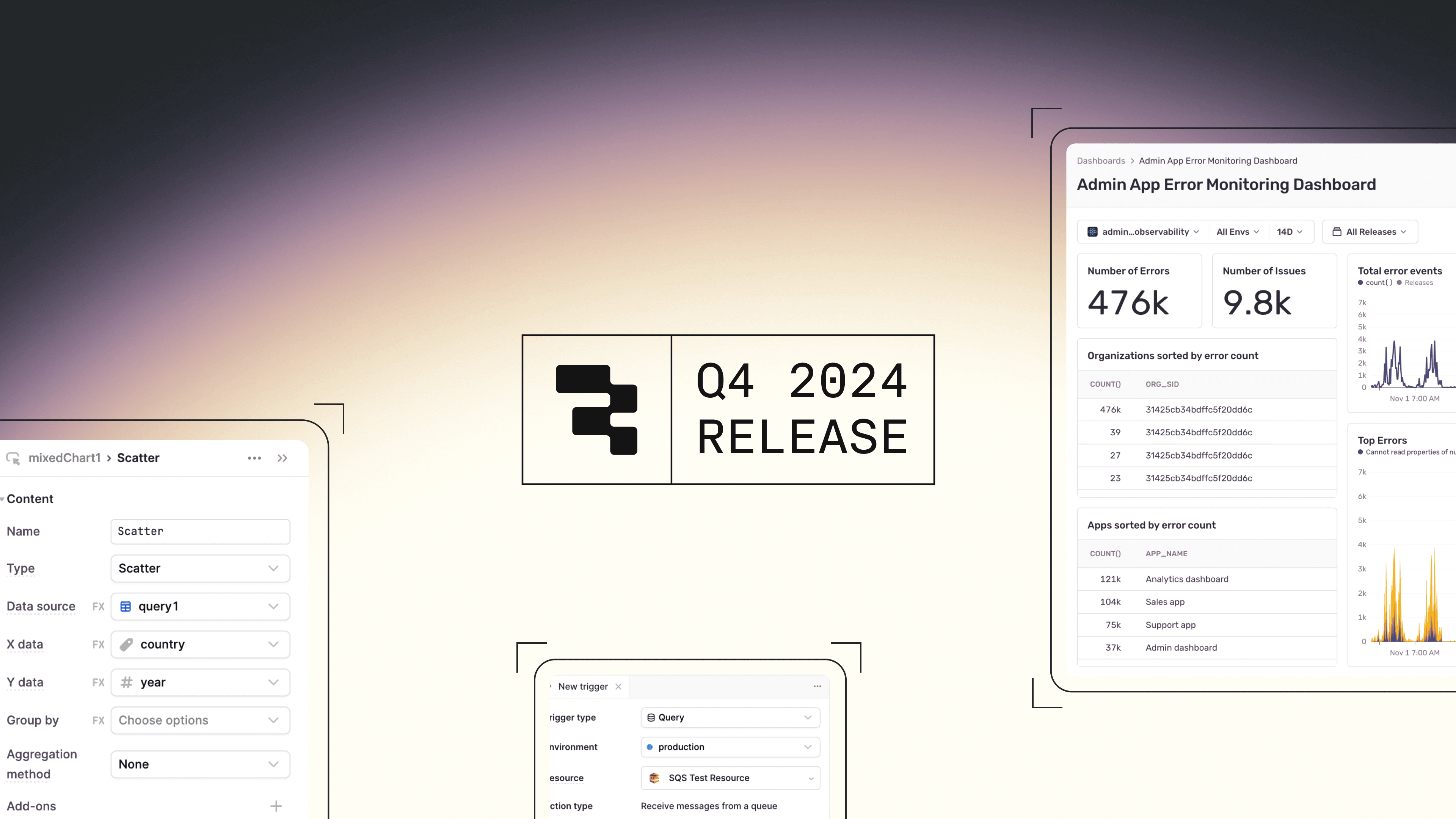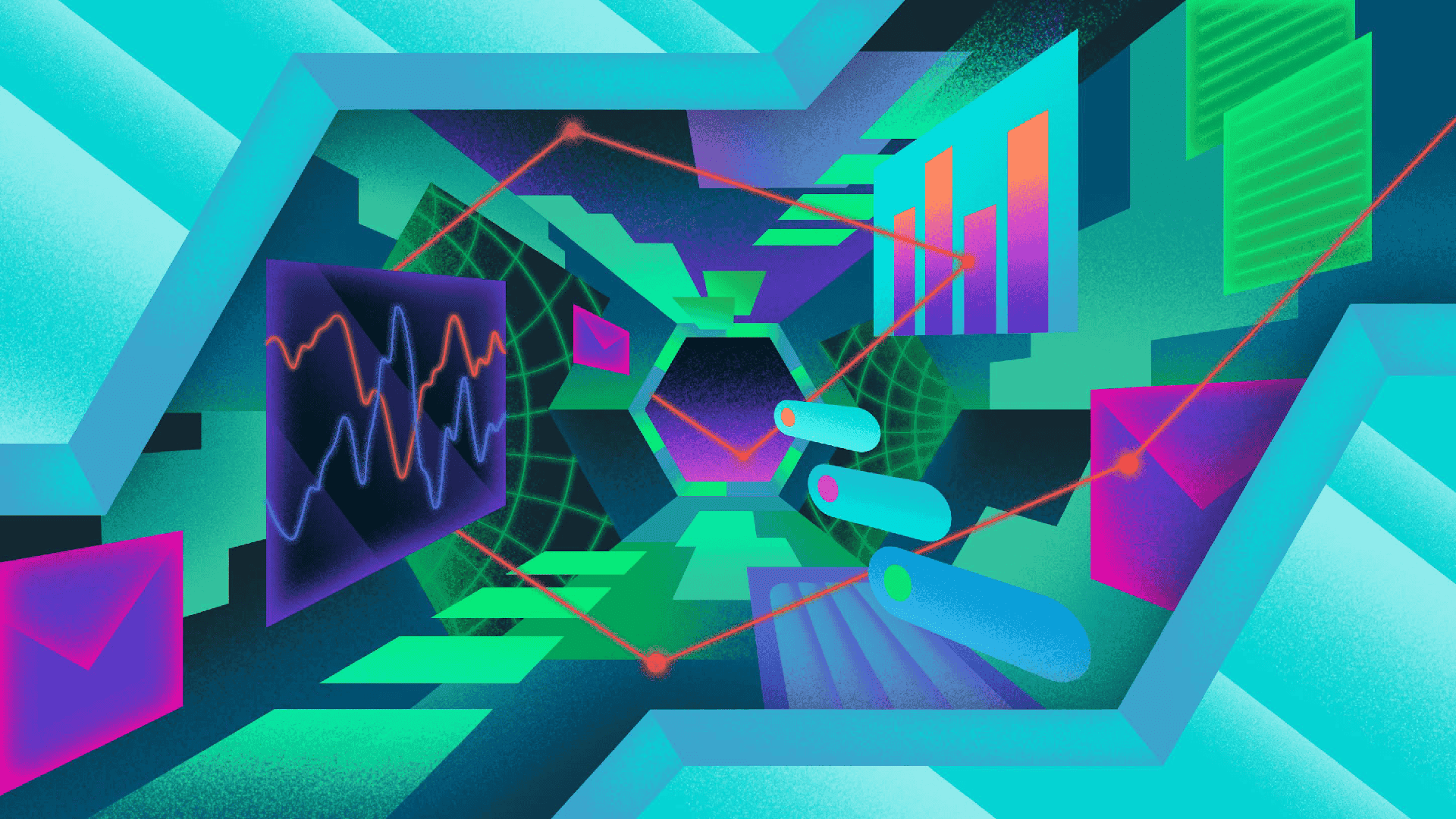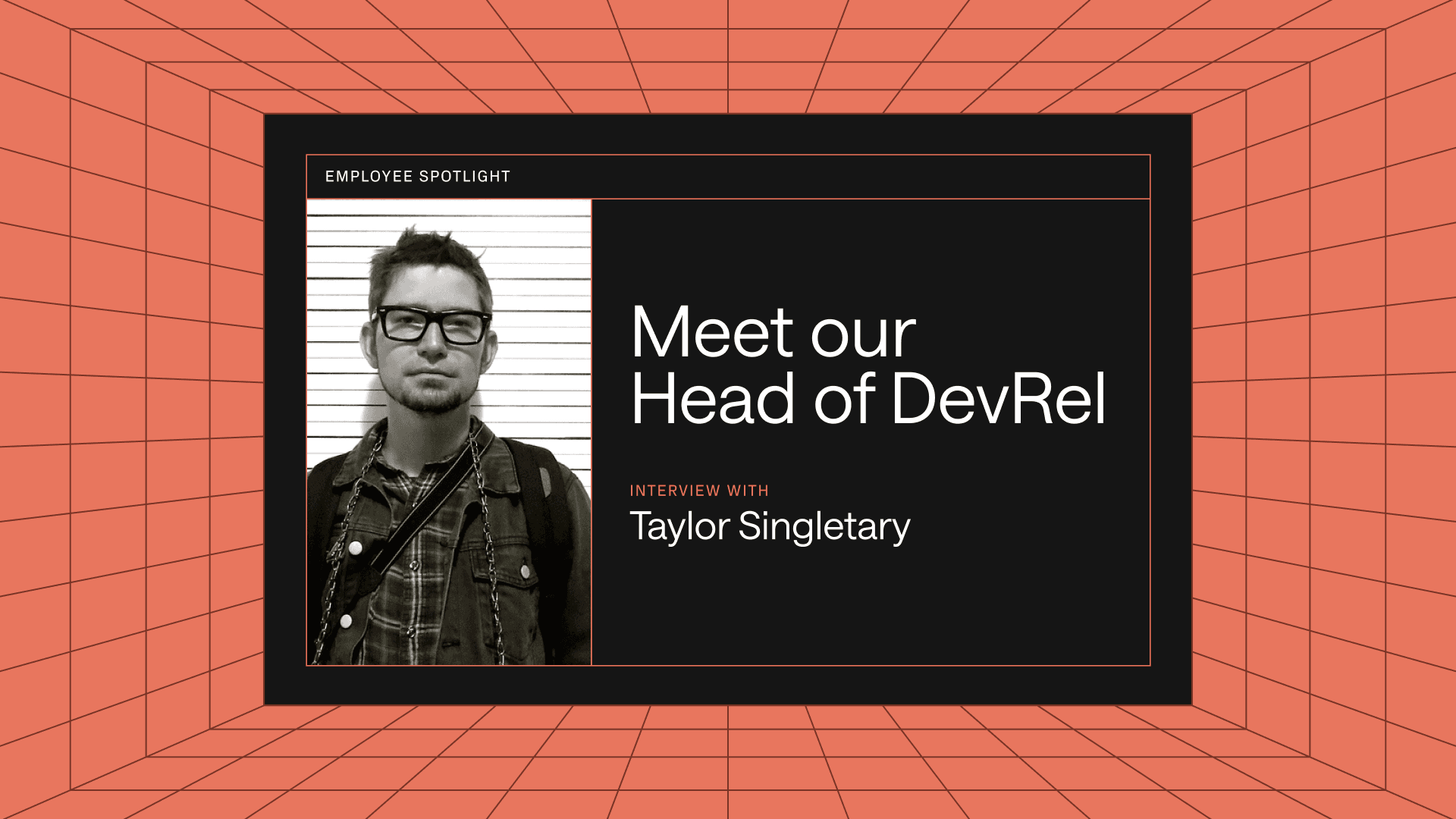Retool 3.114 has landed, and it's packed with features that tackle some of your most-requested improvements. From advanced theming controls to native message queue support, this release focuses on giving developers more precise control while reducing boilerplate work.
Whether you're building complex internal tools or scaling your automation workflows, these updates streamline your development process without sacrificing flexibility. Let's explore what's new.
Already convinced? Upgrade to v3.114 today or create a free account to get building.
We're bringing the power of event-driven architectures directly into Retool with native support for Amazon SQS, SNS, and Kafka. Now you can build automations that link directly to your existing message queues without wrestling with an AWS SDK or queue-specific APIs, and maintaining separate infrastructure.

Query triggers—our new trigger type in Retool Workflows—let you poll messages from SQS, SNS, Kafka on intervals or cron schedules, and trigger workflow runs when messages are received. This means that any glue code or brittle homegrown processing pipelines can now find a home as maintainable workflows in Retool, all while keeping your existing distributed system intact.
Getting started with message queues and query triggers
Native integrations with Amazon SNS, Amazon SQS (beta), and Kafta (beta) are available now for Retool Cloud and for Self-hosted Retool customers on 3.114+. Head over to the docs to learn more about trigger queries, or set up your integration with SQS, SNS, or Kafka.
One of our most-requested features has landed in the Workflows canvas: the ability to run multiple actions within a single loop block. We’re introducing multi-step functions: a modular sequence of actions that execute as a single unit—whether inside a loop or anywhere else in your workflow.

Multi-step functions work exactly like you'd expect: select "multi-step" when creating a function, and you'll get a dedicated canvas where you can build out your logic. This means you can finally replace those workarounds (like daisy-chaining loops or cramming multiple function calls within the same JavaScript block) with clean, modular logic for processing multiple records. Have an existing sequence of blocks you’d like to move into a function? Just press and hold Shift while clicking-and-dragging a box around the desired blocks, and right click to create a function.
Getting started with multi-step functions
Multi-step functions are available in private beta now for Retool Cloud and on self-hosted Retool on version 3.114+. To get access, reach out directly to lizzie@retool.com or connect with your account team! Read the documentation for full details on the beta.
Say goodbye to writing Plotly JSON each time you need to step into more advanced data visualization. Our legacy Chart component has now evolved into a suite of 15 robust preset options—from classics like bar, line, and scatter, to new chart types like sankey, heat map, mixed chart, sunburst, and more. Each chart gives you a set of expanded charting properties like:
- More granular customization: Precise data label and axis formatting, secondary y-axis, stacked bar data labels, multi-column grouping, customizable titles, legends, labels, and toolbars.
- Scaled performance: Line, scatter, and heatmap charts now handle millions of data points, a huge upgrade from the previous limit of thousands, with support for multiple data sources in series-based charts.
- Robust integration with Theming: Full control over fonts and colors, with options for palette-based, array, or manual coloring. Don’t want to configure the appearance of every chart individually? Use app-level or organization-level themes to set styles across all components.
- New event handlers: Add more interactive controls with new event types like “Legend click,” “Legend double click,” “Hover,” and “Unhover.”
- Upgraded Plotly.js: Now using version 2.34.0, bringing enhanced functionality.

Getting started with charts
Customers can start exploring new chart types today on Retool Cloud and Self-hosted Retool version 3.111+. Jump start your learning with this quick start guide, or deep dive into the chart references for more detailed documentation.
Our theming system just got a major upgrade, giving you more control and flexibility over your app's visual identity. Building on our existing theming capabilities, this release brings professional-grade design system features that make it easier to maintain consistent, polished applications at scale.
For Business and Enterprise users, the revamped organization-level theme editor includes:
- Dynamic theme modes you can switch between programmatically using theme.setMode()
- Custom design tokens for colors, typography, and metrics
- Bulk editing capabilities to update shared styles across multiple components
- Enhanced typography controls supporting both Google Fonts and CSS imports
- Granular component-level style configuration
Enterprise customers get the additional benefit of source control integration, letting you version and manage your design system alongside your applications.
Users on all plans can now access improved component-level font controls, an enhanced app-level theme experience with expanded typography controls, and a modernized component style editing interface. And to help teams of every size collaborate more efficiently, theme editing permissions are now separate from admin privileges.
Getting started with advanced theming
The new theming experience is available now for all Retool Cloud and self-hosted Retool customers on version 3.114+. Check out the documentation for the full details.
We've shipped durable error monitoring that streams app errors directly to your existing observability stack. Enterprise customers can now track issues in real-time through native integrations with Datadog and Sentry. With these integrations, app errors are reported with a callstack and descriptive tags when you view and interact with an app in preview or public (end-user) mode. To connect third-party observability providers, you can report app errors using Retool Events and build a workflow that triggers whenever an app error occurs and automatically notifies your observability provider.

The setup is straightforward: head to observability settings, choose between Datadog, Sentry, or a custom provider through Retool Events, and you're ready to start monitoring. Whether you're running business-critical internal tools or customer-facing applications, you'll have the visibility you need to maintain reliable, production-grade apps.
Getting started with app error monitoring
Error monitoring for apps is now generally available on Retool Cloud and for Self-hosted Retool customers on 3.114+. Want to learn more? Head over to our docs to learn more about monitoring through native integrations or configuring reporting through Retool Events.
Want to learn more about how your users actually use your apps in Retool? Enterprise customers can now integrate their Retool apps with FullStory, giving you deeper visibility than ever into user behavior. By capturing user sessions for replay and analysis, you can understand usage patterns and identify opportunities for improvement—without any manual instrumentation.

FullStory integration lets you run analytics across all app usage, helping you make data-driven decisions about your app's design and functionality. Whether you're troubleshooting user-reported issues or looking for ways to streamline workflows, session replay provides the context you need to build better internal tools.
Get started with session replay
Session replay is now in private beta for Enterprise customers on both Cloud and self-hosted Retool version 3.114+. Reach out to your account team to get started.
Since launching multipage apps in beta, we've seen teams consolidate sprawling app collections into cohesive, performant experiences. Now we're shipping major improvements that make multipage apps even more powerful and easier to build.
For those new to multipage apps: they're exactly what they sound like—multiple pages living within a single Retool app, complete with proper routing and navigation. And they're a game-changer for complex internal tools that have outgrown the single-page model.
Our latest updates bring significant improvements:
- Global and page-scoped frames let you create consistent layouts across pages while maintaining flexibility—think persistent headers and sidebars with page-specific modals and drawers.
- Ability to get current and available pages in your code.
- Streamlined URL parameter handling for better navigation control.
Ditching those workarounds for large applications can reap benefits of up to 30% faster initial load times thanks to intelligent code and component scoping that only loads what each page needs—no more juggling multiple apps or stuffing everything into tabbed containers. Whether you're building a multi-step workflow tool or a complex admin panel, multipage apps give you a cleaner, more performant way to structure your applications.
Getting started with multipage apps
Both Retool Cloud and Self-hosted Retool customers can start building multipage apps in beta today—either create a new one from scratch or convert an existing app (don't worry, your original functionality becomes the default page). Check out our docs for the full details on making the switch.
Managing your Retool applications just got more structured with subfolders. Organize your apps, workflows, and resources—with built-in security inheritance that keeps your resources protected. We've implemented proper permission inheritance to ensure organizational security: child subfolders and apps must maintain at least the same permission level as their parents, and moving resources requires appropriate access levels (for example, own access for the object being moved, and Edit or Own access for the destination).

Getting started with subfolders
Cloud customers can start organizing their resources with subfolders today, while self-hosted customers on version 3.93 or later can do the same. Check the docs for detailed guidance on getting started.
While we've covered the major updates in this release, there are plenty of other improvements worth highlighting. Here's a quick rundown of additional features that will make your app-building experience even better:
- Retool Storage for self-hosted deployments: Retool Storage is now available to self-hosted organizations as a file management interface for an S3 or Google Cloud Storage bucket. Because you control your own file storage bucket on self-hosted deployments, there are no data limits or overages for Retool Storage on self-hosted deployments.
- Custom code libraries in Workflows: Full support for importing any public or private JavaScript and Python libraries into Workflows, now generally available across all deployments. This enables teams to leverage both popular open-source libraries and internal custom libraries directly in their workflow code blocks.
- Custom AI providers: Connect to any AI provider that follows OpenAI, Anthropic, Google, or Cohere schemas—including Mistral, Fireworks AI, Together AI, and OpenRouter. Organizations can also route traffic through custom proxies for enhanced security.
- Comment thread component: A new discussion component that enables in-app commenting with user avatars and names. Comments are associated with customizable thread IDs that can dynamically update based on user interactions. Includes event handlers and automatic storage without requiring a data source. Existing Comment component conversations can be migrated seamlessly.
- Dynamic queries: Query multiple resources from a single endpoint, reducing maintenance for apps that need to access similar resources across different instances—perfect for managing customer-specific databases, tenant deployments, or client-specific dashboards.
- Updated Alert component: We’ve redesigned our Alert component with customizable states, messaging, and actions. Features include configurable titles, descriptions, icons, and clickable actions.
- Updated Scanner component: Enhanced Scanner with new event handling, duplicate detection, and customizable scan timing.
- Protect themes with Source Control: Enterprise users can now version control organization-level themes across multiple Retool instances using any supported SCM provider.
- SSO test connection capability: One-click testing for custom SSO integrations that verifies group mapping and user metadata without risking current configurations.
From advanced theming and multipage app improvements to native message queue integrations and multi-step functions, Retool 3.114 brings significant upgrades to both the building experience and the infrastructure that powers your apps. We've focused on giving developers more control and flexibility while reducing complexity—whether you're building complex internal tools, automating workflows, or scaling your organization's app ecosystem.
Ready to dive deeper? Check out our detailed release notes for Retool 3.114. Self-hosted customers can start planning their upgrade now, and as always, keep an eye on our changelog for the latest updates and announcements. We're excited to see what you'll build!
Reader