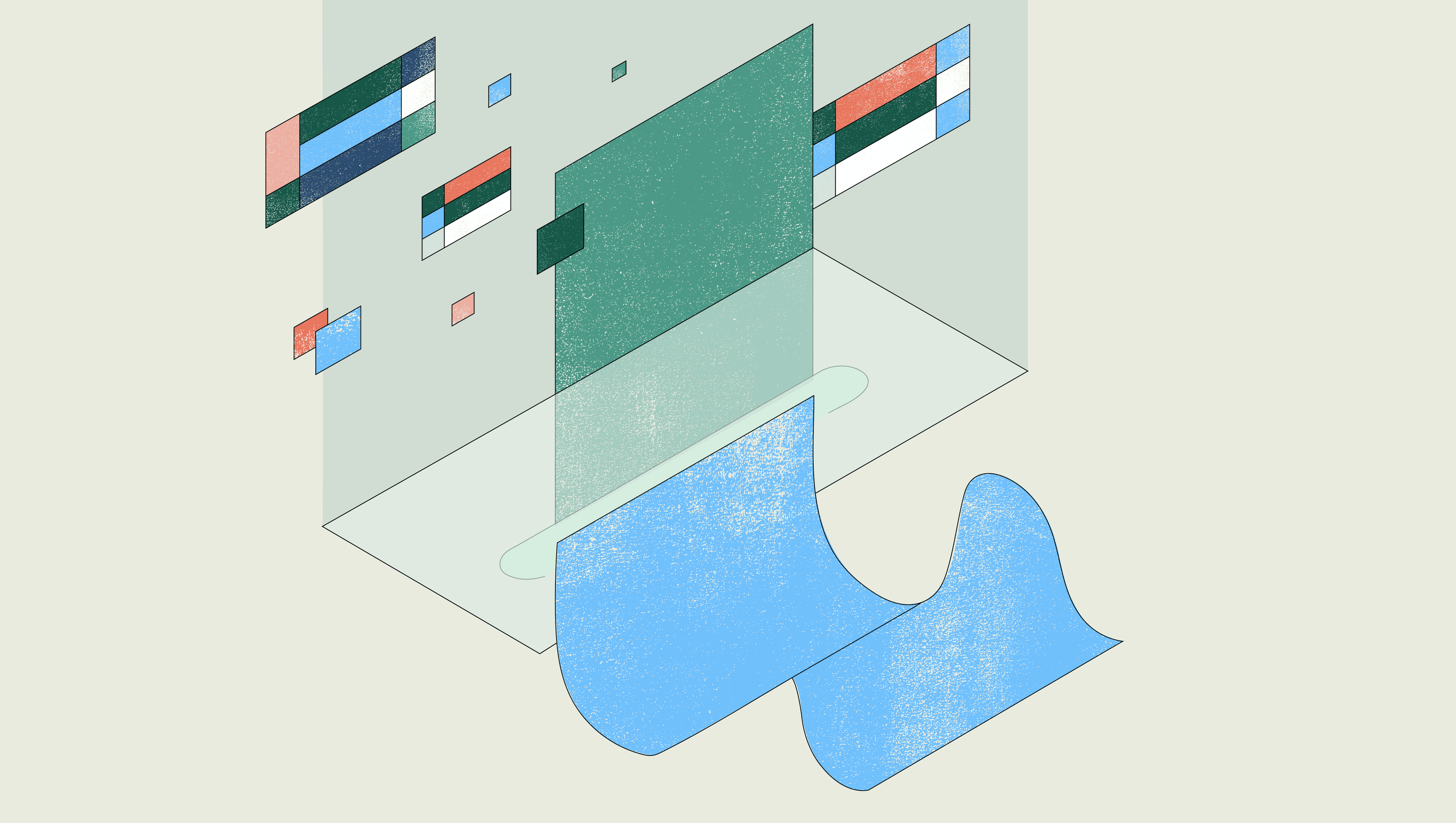Archilogic creates highly-detailed 3D models of interior spaces for use cases ranging from managing meeting rooms to running virtual real estate tours.
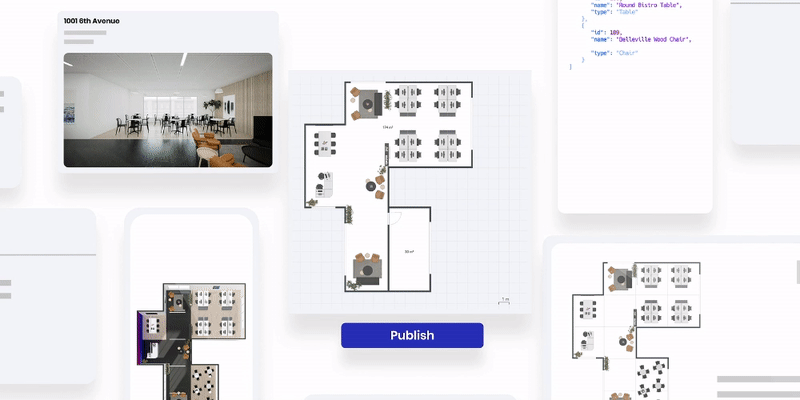
Customers share their building plans with Archilogic and get back visual models in just a few days. And behind the scenes, VP of Product and Customer Operations, Tim Beeler, is working with his team to make the product experience and internal workflows as seamless as possible.
In this post, we'll explore the error-prone conversion data spreadsheets that Tim replaced with Retool. He'll also share how Retool has helped the team build and share queries across the company to build dashboards—and get to insights—faster.
Archilogic serves a lot of different industries, making it difficult to pin down what parts of the customer journey need work. To better understand where to focus, Tim wanted to dig into their customer data. But it was surprisingly difficult.
"We didn’t have a simple way to pull the volume of orders, locate models, or determine how long models took to convert on the backend.”
He adds, “Getting answers to drive product improvements and improve the customer experience was, in a word, complex.”
Here's how they would dig into conversion data before:
- His team would run a SQL query
- They would drop data into a CSV
- Import the CSV into Google Sheets
- Pivot, add colors, and deliver to customer or internal stakeholders
As a result, they’d end up with multiple spreadsheets and many tabs that were hard to make sense of.
What’s more, trying to trace down errors or how someone got to a query was practically impossible, which just wouldn’t scale with the company’s growth—they needed data to be cleaner, more accessible, and easier to understand, so Tim started looking for a solution.
Tim was looking for a simpler way to tackle business intelligence reporting and a tool that would give teams visibility into the production process. He found Retool and decided to try it out.
Within a couple of hours, I had connected our database to Retool and easily put a chart together. And that’s without much experience coding—I didn’t know how to run SQL queries, let alone build an app, but Retool made it simple.
In building his first chart, Tim quickly noticed that Archilogic saw a pattern of more conversions every other week—already, the tool was helping him make sense of their data. “I was excited about how quickly I created a data visualization, so we got to work rolling out Retool,” he says.
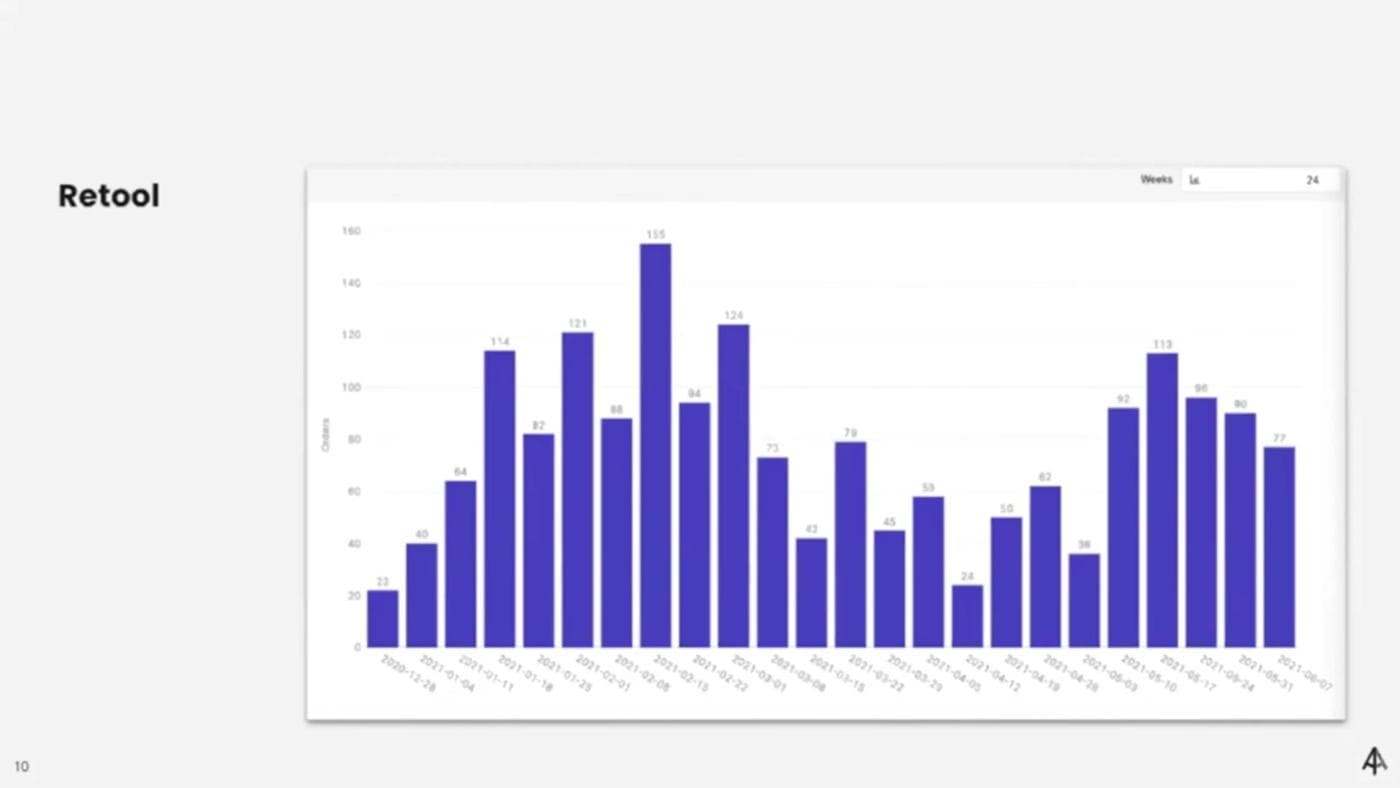
Now his team uses Retool for several dashboards and apps. Data engineers can quickly write a query, introduce variables to make it dynamic, and, right away, it’s usable by anyone in the company within the Retool Query Library.
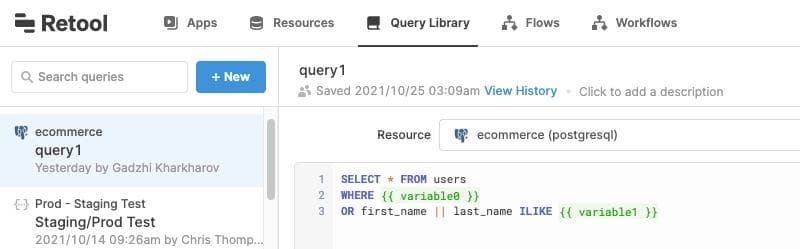
And with version control, the entire team can test new queries without affecting production or customer apps.
The Customer Success team now uses Retool for a customer-facing application to show customers data about their models.
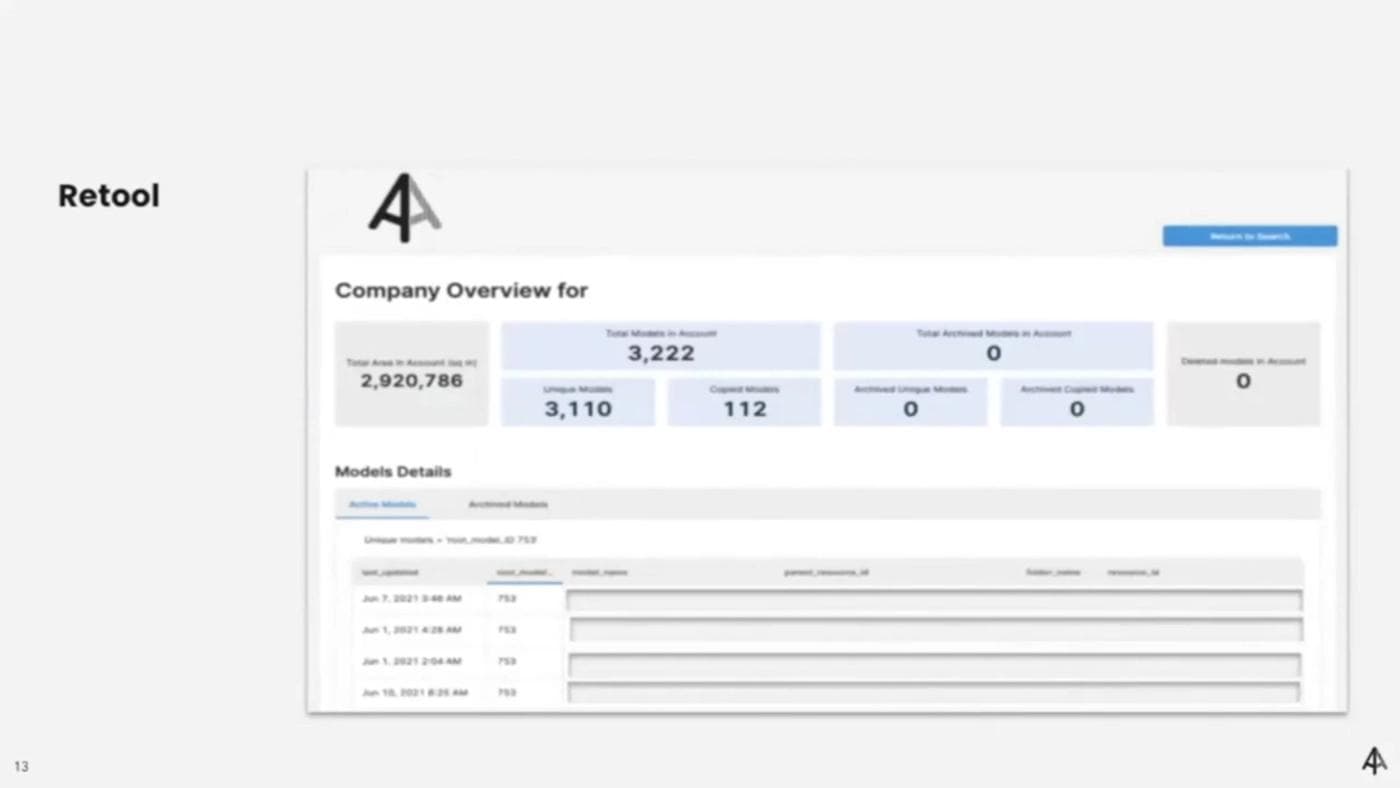
They love that the dashboard is dynamic to customer needs and can display what a customer wants to see. They also like that the logic powering the app is stable because it runs from the centralized query.
Internally, the Conversion Team uses a Retool dashboard to track the number of orders placed, how long orders take, and where there might be bottlenecks.
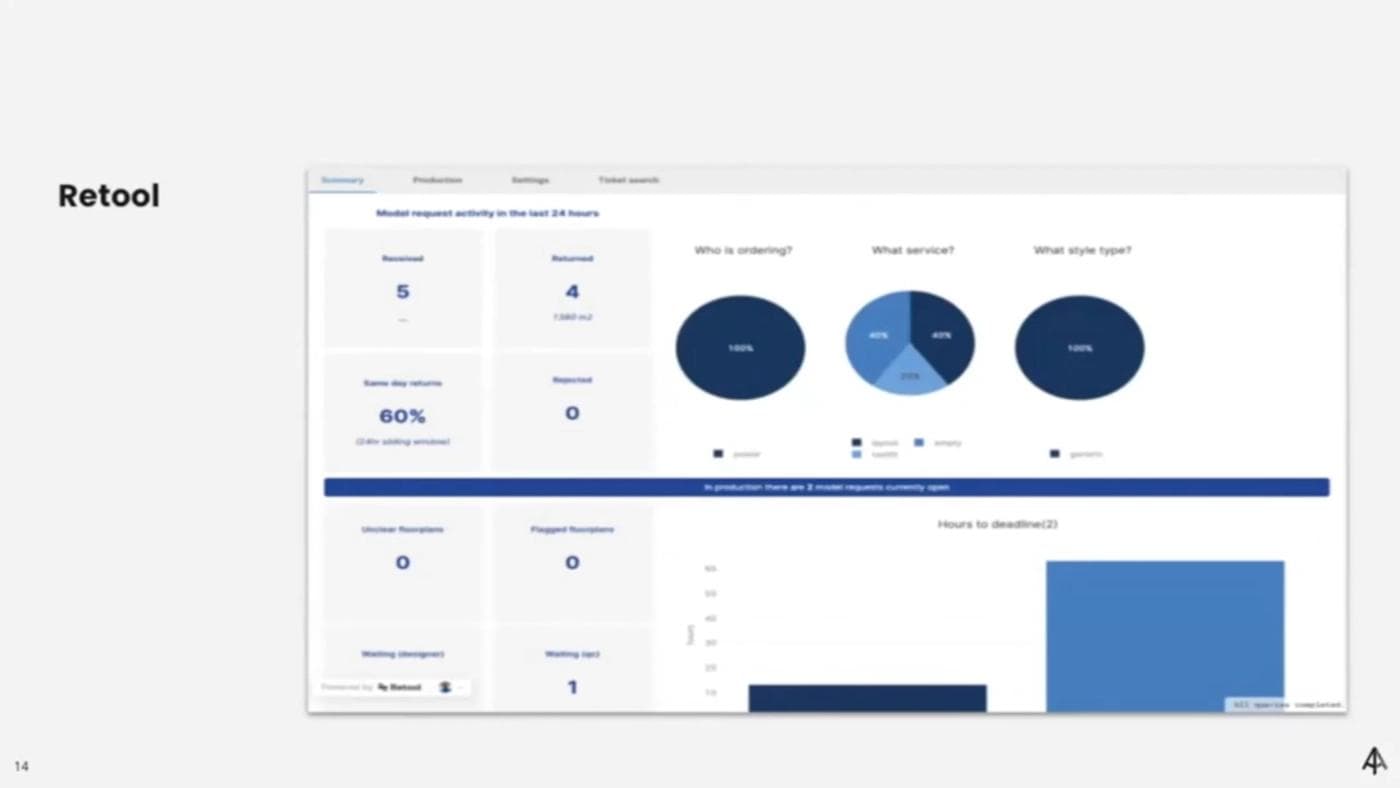
Before, using a number of hard-to-track spreadsheets was time-consuming and didn’t provide clear, real-time information for the conversion team to improve their performance. Using Retool, they can see up-to-date data with one click and focus on delighting customers and improving processes instead of tracking down basic data.
Using Retool means the Product and Customer Operations teams no longer need to track down spreadsheets, click through tabs, or constantly ask for help from other teammates to get the answers to their questions.
With data displayed clearly and accurately, teams can make better business decisions and drive more conversions.
And perhaps most importantly, customer-facing teams are empowered to focus on delighting customers, improving workflows, and speeding up their overall process to create business value (instead of getting bogged down in hard-to-understand data).
In the future, Tim hopes to develop even more Retool apps, such as a Customer Support admin app, which will combine support and change requests with order information in real-time. Using this app, customer success agents will get ticket information and order information in the same window and no longer have to swivel between apps.
Retool has empowered us in many ways we didn’t expect. We can’t wait to continue growing our usage and see the ways it improves our customer outcomes.
Want to hear more? Check out Tim's lightning demo where he adds even more detail to how he brought real-time insights to his product and operations teams.
Reader