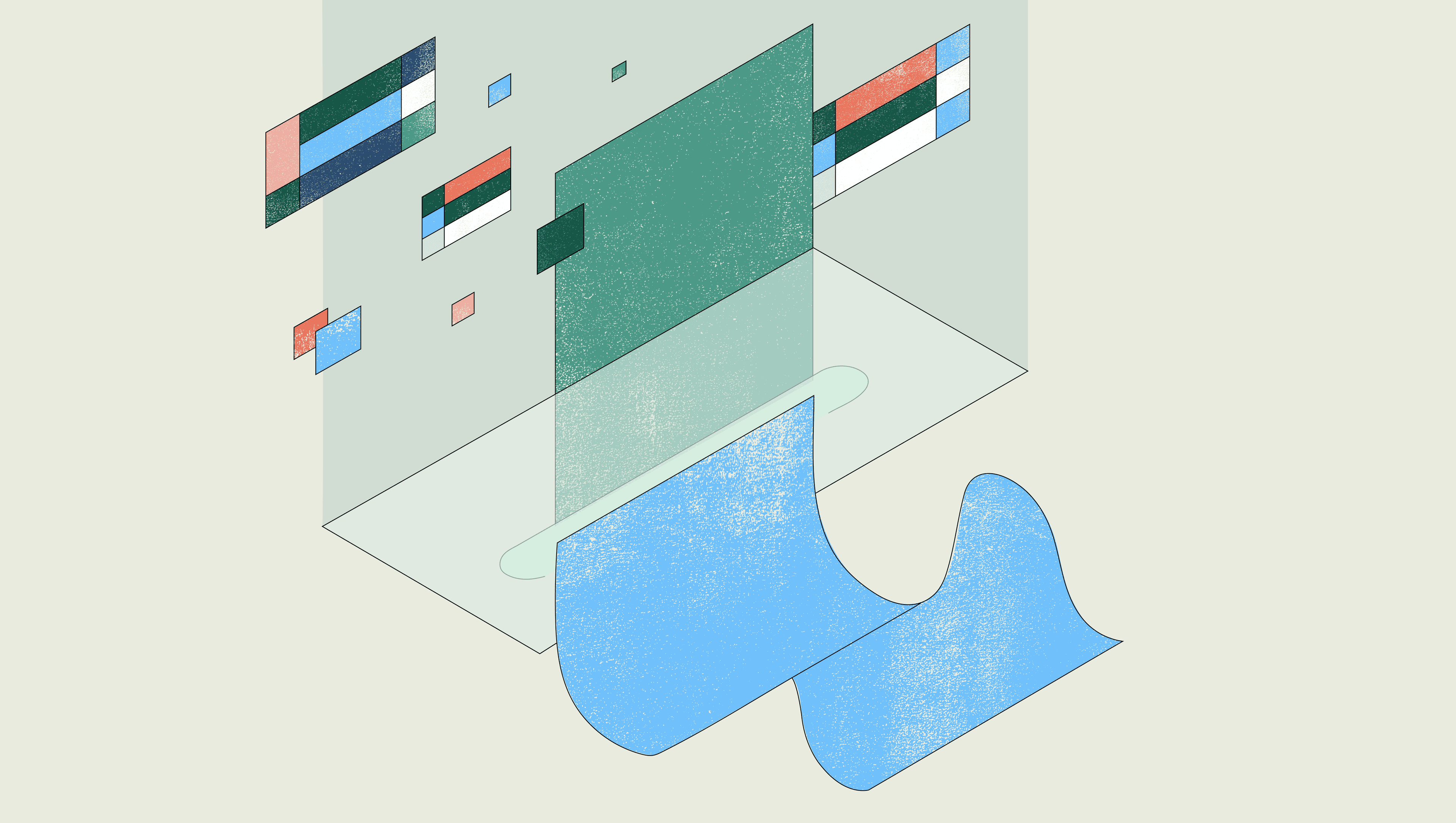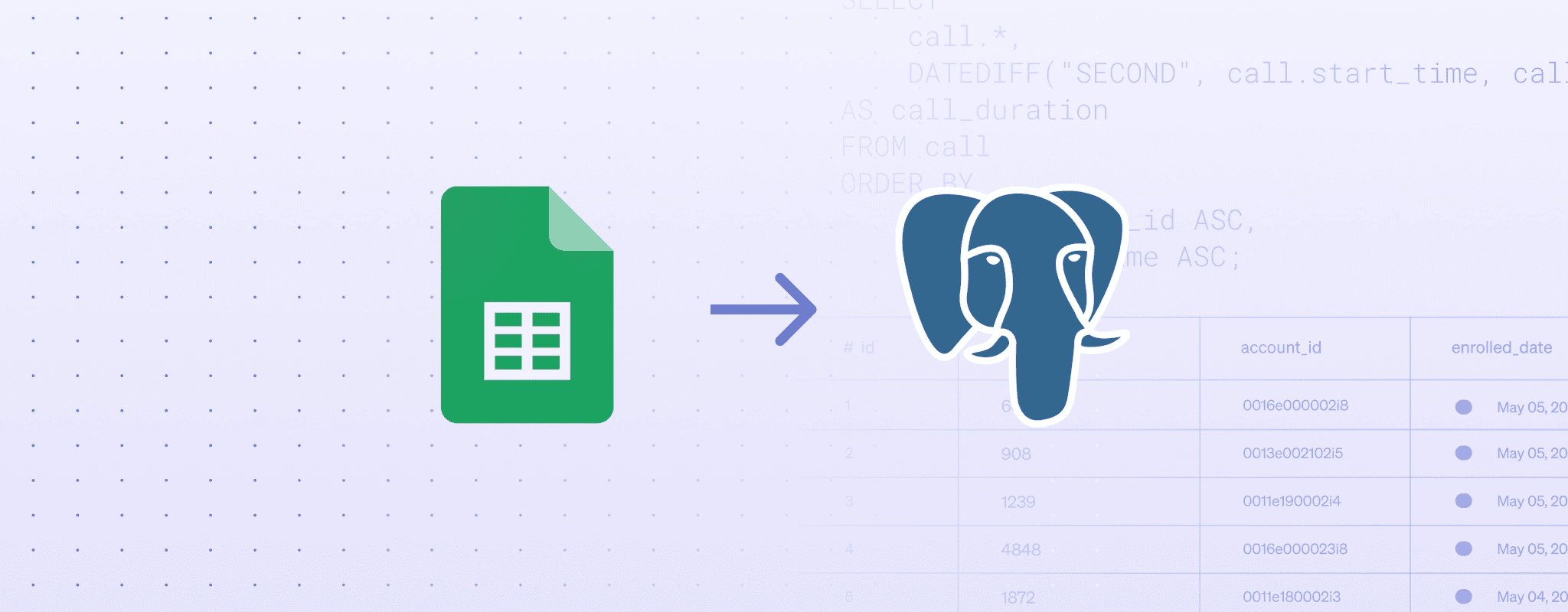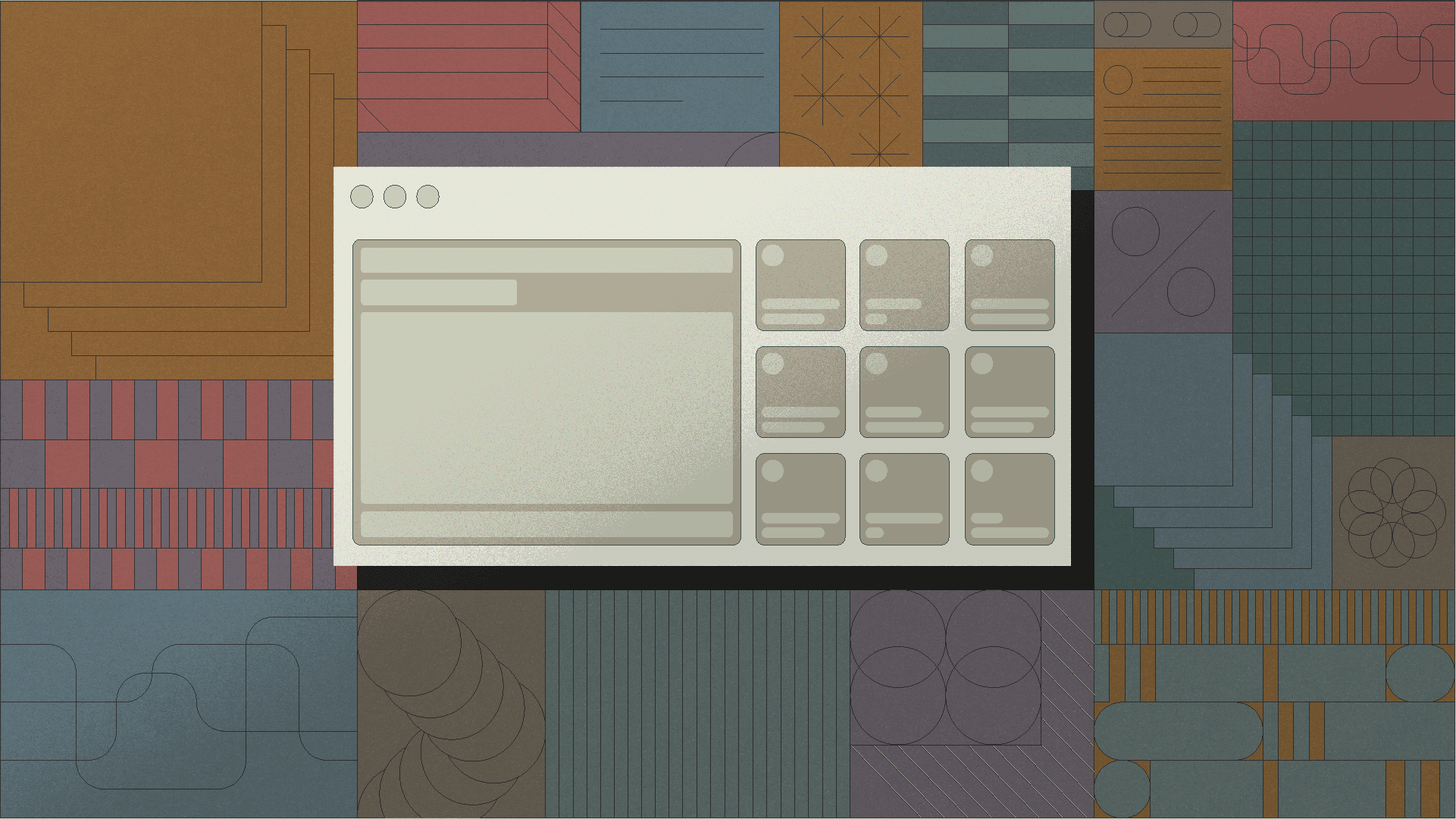Running your entire operation in a spreadsheet? You are absolutely not alone.
90% of companies use spreadsheets for financial reporting, and Excel or Google Sheets are ubiquitous in almost every organization across departments. Why? It’s what companies know.
But companies should also know better. Yes, spreadsheets are one of humanity’s greatest inventions, right up there with the wheel, electricity, and toaster ovens. But they're not always the best tool for every job. When used beyond their intended purpose, they can introduce significant risks, such as data integrity issues, security concerns, and scalability problems.
There are better options for many business processes. Simple, purpose-built apps can automate workflows, ensure data integrity, and provide robust security measures. Instead of using a spreadsheet to update incorrectly entered customer data—which requires sending the file to a data team to query and change a production database—you could have a small app that allows business users to make these updates themselves, safely and efficiently.
Custom internal apps can transform your operations, turning time-consuming spreadsheet tasks into streamlined, error-free processes that scale with your business.
There’s a good reason spreadsheets are everywhere. They're flexible, easy to use, and require little to no training (unless you want to be an Excel World Champion). Anyone can create a quick table, input data, and perform basic calculations. This accessibility makes spreadsheets the go-to tool for many business tasks, from budget tracking to inventory management.
Spreadsheets also offer a visual way to organize information. The grid layout is intuitive, allowing users to quickly grasp data relationships. Add features like sorting, filtering, and simple charting, and you have a powerful tool for data analysis that doesn't require advanced technical skills.
Barclays uses spreadsheets, AstraZeneca uses spreadsheets, JP Morgan uses spreadsheets. Even MI5 uses spreadsheets. Obviously they are the way forward, right? Wrong:
- Barclays had hidden rows in an Excel spreadsheet that became visible when converted to PDF, forcing Barclays to purchase unwanted Lehman Brothers contracts.
- AstraZeneca had an Excel template that contained embedded confidential information that was accidentally sent to analysts during a routine financial guidance process.
- JP Morgan had a copy-and-paste error in a spreadsheet used for risk modeling that contributed to a $6 billion trading loss in the infamous "London Whale" incident.
- MI5 had a formatting error that changed the last three digits of phone numbers to 000, causing MI5 to mistakenly tap the phones of 134 innocent people.
The very qualities that make spreadsheets so popular also lead to their downfall in complex operational environments. That last link about the MI5 story is from EuSpRiG, the European Spreadsheet Risks Interest Group, a group dedicated to teaching professionals about the dangers of spreadsheets.
As a business’s data grows and its processes become more intricate, spreadsheets begin to show their limitations:
- Version control: With multiple people working on the same spreadsheet, it's easy to lose track of the latest version. Even if you're using cloud versions like Google Sheets, it's easy to copy and make changes and share your copy. Then you’re back to 1995 file naming wars.
- Errors: A single misplaced decimal or incorrect formula can propagate errors throughout the entire sheet.
- Scalability issues: As data volumes increase, spreadsheets become sluggish and unwieldy.
- Lack of automation: Complex, repetitive tasks still require manual input, increasing the risk of human error.
- Security concerns: Spreadsheets often contain sensitive data but lack robust security features.
While spreadsheets work well for quick, simple tasks, they falter when supporting complex business processes. Managing one spreadsheet like this is a headache; if you have 10, it’s a full-on migraine.
This is where purpose-built apps offer the structure, security, and scalability that modern operations demand.
Custom internal apps excel (sorry) where spreadsheets fall short. The right custom tool reduces errors and manual inputs while expanding opportunities to scale operations.
Let's imagine a spreadsheet-led real-world scenario. Bob, an inventory manager at a mid-sized retail company, is responsible for tracking inventory across three warehouses. Here's how it typically unfolds:
- Bob creates an initial inventory spreadsheet and emails it to warehouse staff at each location.
- A dozen warehouse staff members update the spreadsheet with inventory counts for 20 different products, often adding notes about discrepancies.
- As responses trickle in, Bob manually combines the data into his master sheet. He spends hours cross-checking figures and chasing missing information.
- Some staff members send updates to their original figures, creating confusion about which numbers to use.
- Bob notices inconsistencies in how data is entered, requiring him to call individual staff members for clarification.
- When it's time to place replenishment orders, Bob realizes some of the data is outdated, potentially leading to over or under-ordering.
- Bob must reconcile all versions, compile a final master sheet, and manually upload the data into their legacy inventory system to place orders.
- Mistakes in this process can't be easily undone, potentially costing the company real money in incorrect order quantities.
Poor Bob. This process is time-consuming, error-prone, and frustrating for all involved. It highlights several key spreadsheet challenges:
- Data collection is inconsistent and prone to errors
- Real-time inventory visibility is impossible
- Manual data entry and compilation increase error risk
- The process doesn't integrate well with existing systems
- Mistakes can have significant financial consequences
- The process doesn't scale well as the company grows
If this is such an obvious problem, why doesn’t it get fixed? An engineering team doesn’t want to spend resources building a specific tool for this, especially when they see that this is just one of many spreadsheet-based workflows company-wide.
They need a more straightforward solution, which exists. In Retool, this spreadsheet-led workflow can be transformed into a purpose-built inventory management app. Here's how it could work:
- Warehouse staff log into a centralized app and input inventory data directly, with built-in validation to catch errors.
- The app automatically aggregates data in real-time, providing instant visibility across all warehouses.
- Staff can add notes or flag discrepancies within the app, eliminating the need for separate communications.
- Bob can monitor updates in real-time and send automated reminders for pending inventory counts.
- The app integrates directly with the legacy inventory system, eliminating manual data uploads.
- Historical data is easily accessible, allowing for trend analysis and more accurate forecasting.
- Automated alerts notify Bob of low stock levels or unusual discrepancies.
- The app maintains a complete audit trail, making it easy to track changes and resolve issues quickly.
This new process is efficient, error-resistant, and integrated. It addresses the key issues by providing:
- Consistent data collection with built-in validation
- Real-time inventory visibility across all locations
- Automated data aggregation and system integration
- Scalable solution that can grow with the company
- Improved accuracy in ordering, reducing financial risks
- Better data for analysis and decision-making
With this app, Bob's role shifts from data wrangler to strategic inventory manager. He’s able to focus on optimizing stock levels and improving supply chain efficiency rather than struggling with spreadsheets.
And you know who loves Bob most? The engineers. Now that one Retool app is set up, it’s quick to build other apps the company needs. Similar apps can be built for Alice in customer support tracking, Carol in equipment maintenance scheduling, and Dan in employee shift management, all replacing spreadsheets that were never meant to serve as databases or data collection tools.
Transitioning from spreadsheets to purpose-built apps isn't just about efficiency—it's about transforming your business’s operations.
By embracing tools like Retool, companies can rapidly develop custom applications that address their unique operational needs without burdening their engineering teams. This approach solves immediate problems and sets the stage for a more agile, secure, and scalable operational infrastructure.
The beauty of this solution lies in its simplicity and flexibility. The ability to quickly adapt and optimize processes is always a key differentiator. By leaving spreadsheets behind and adopting purpose-built apps, organizations can unlock new levels of productivity, accuracy, and insights—turning operational headaches into strategic advantages.
Ready to make your operations more efficient? Sign up for a free Retool account and start building custom internal software today.
Reader