Virtual machines manager
If your engineering team manages dozens of virtual machines (or maybe you’re providing services that require virtual machine management for customers), it’s ideal to have a centralized place to manage your arsenal of VMs. With Retool, you can build an application to view the status of virtual machines, fix machines that are down, and even update credentials.
Industry
End users
Components
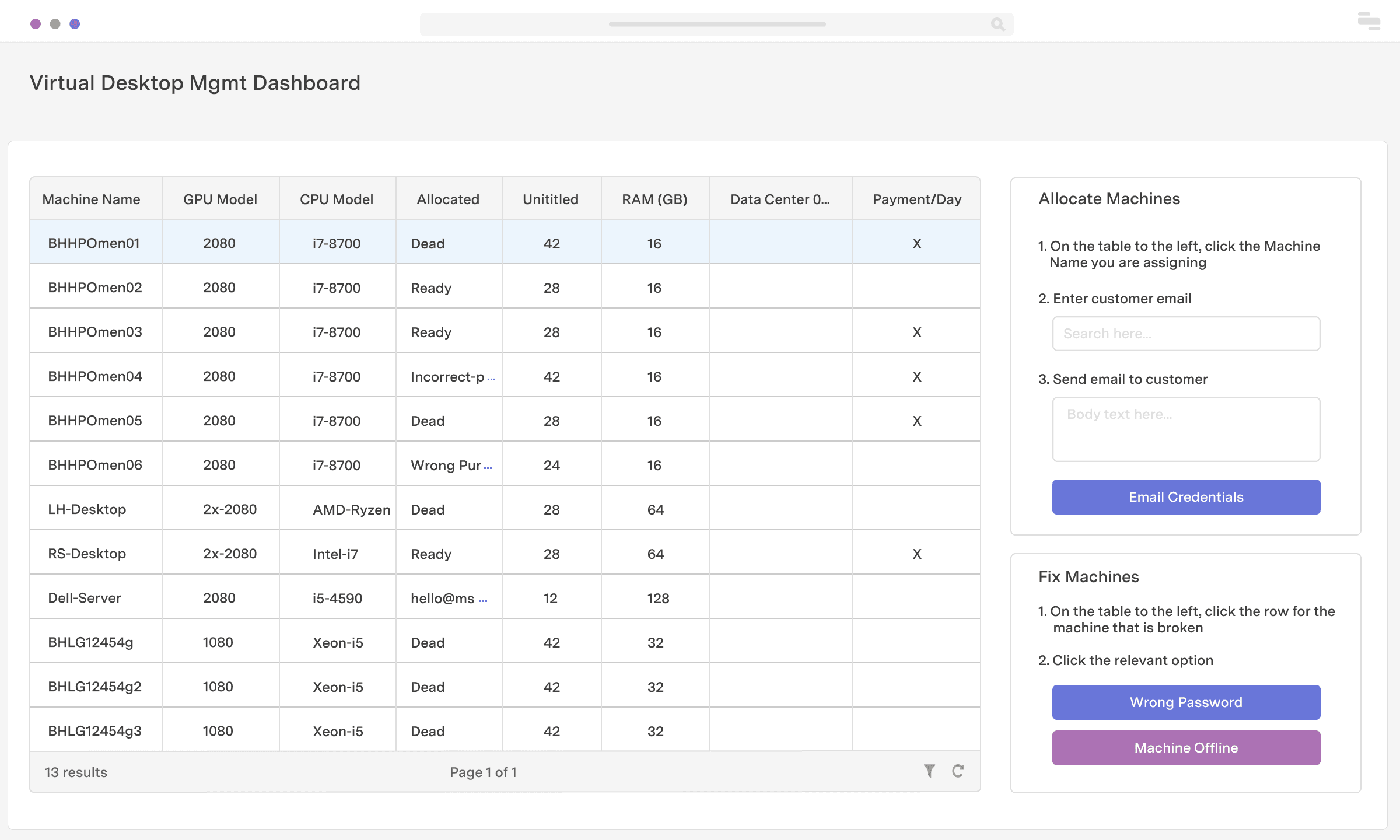
Components
Build from a handful of drag-and-drop components
Data source
Most cloud services are accessible via API. With Retool, you can connect to anything with a REST, GraphQL, or gRPC API.
 1. Create resource
1. Create resource 2. Read data
2. Read data 3. Connect data with UI
3. Connect data with UIFrom startups to Fortune 500s, the world's most effective teams use Retool to build custom business software. Our customers↑








“I tell every technology leader I talk to that they should look at Retool as a way to reduce the burden of building admin UIs and democratize that kind of stuff across their company.
I tell every technology leader I talk to that they should look at Retool as a way to reduce the burden of building admin UIs and democratize that kind of stuff across their company.
Dean McRobie
CTO at CommonBond
Supercharge your business today.
Start building an internal tool or customer portal in under 10 minutes.