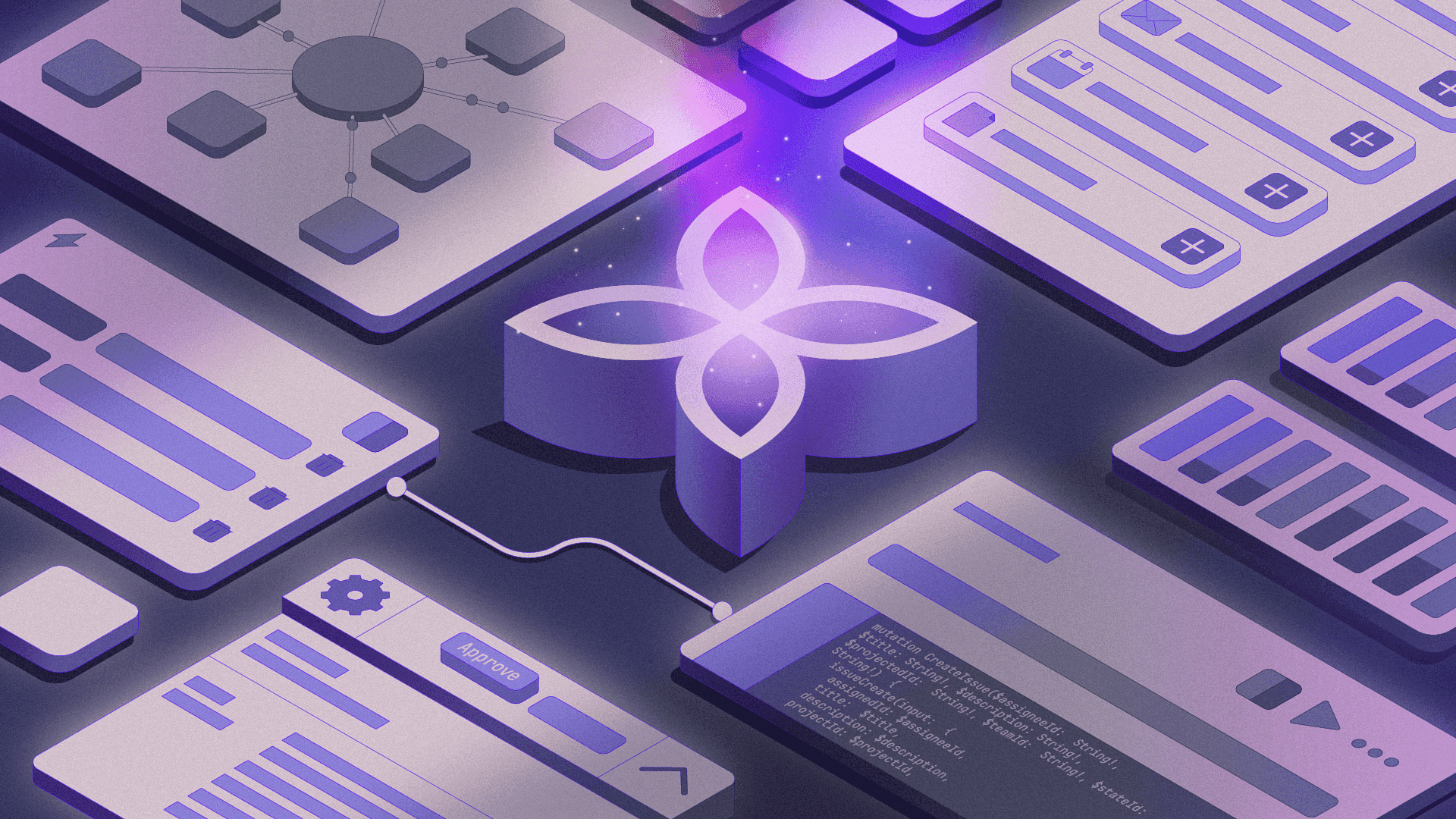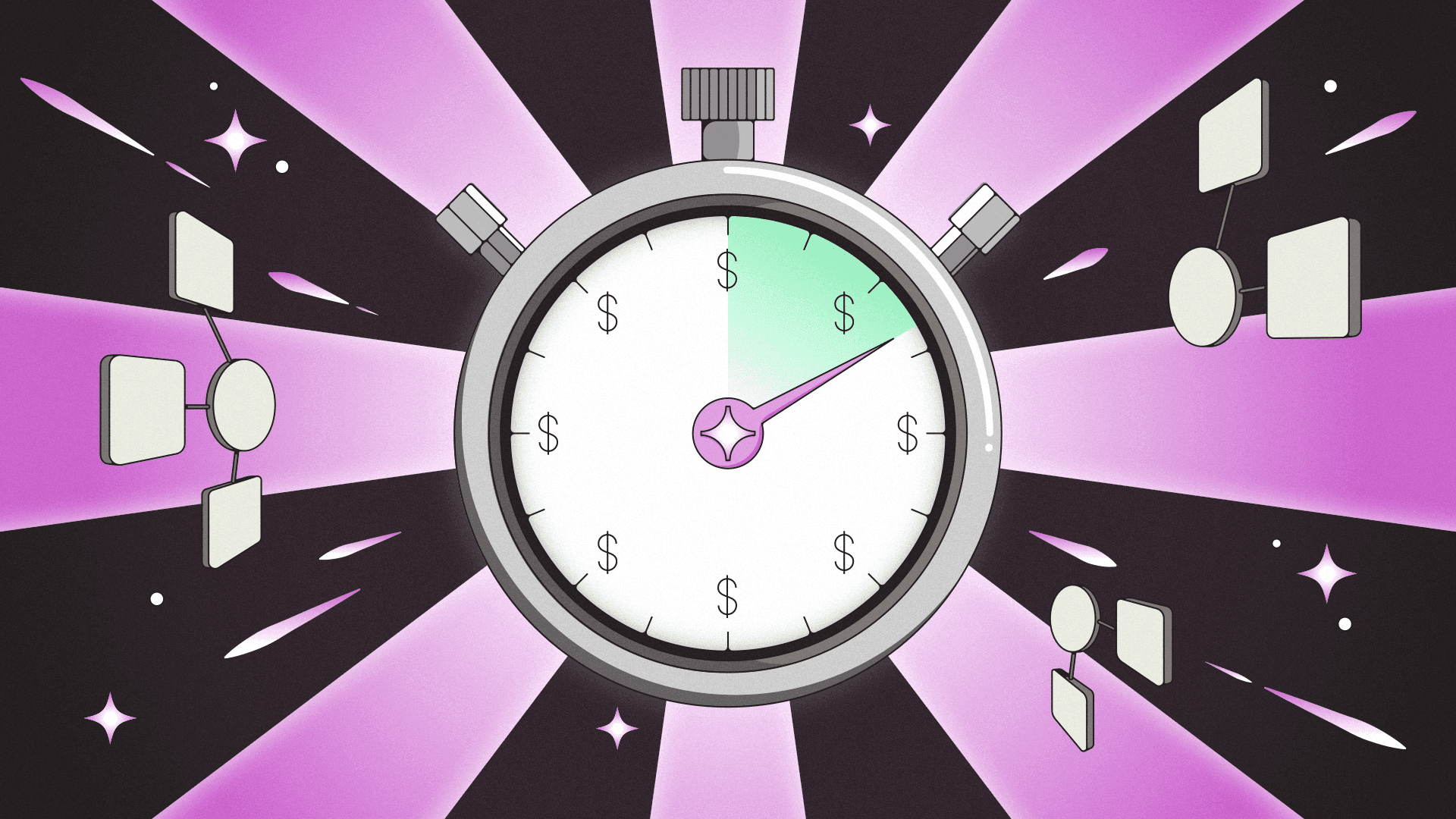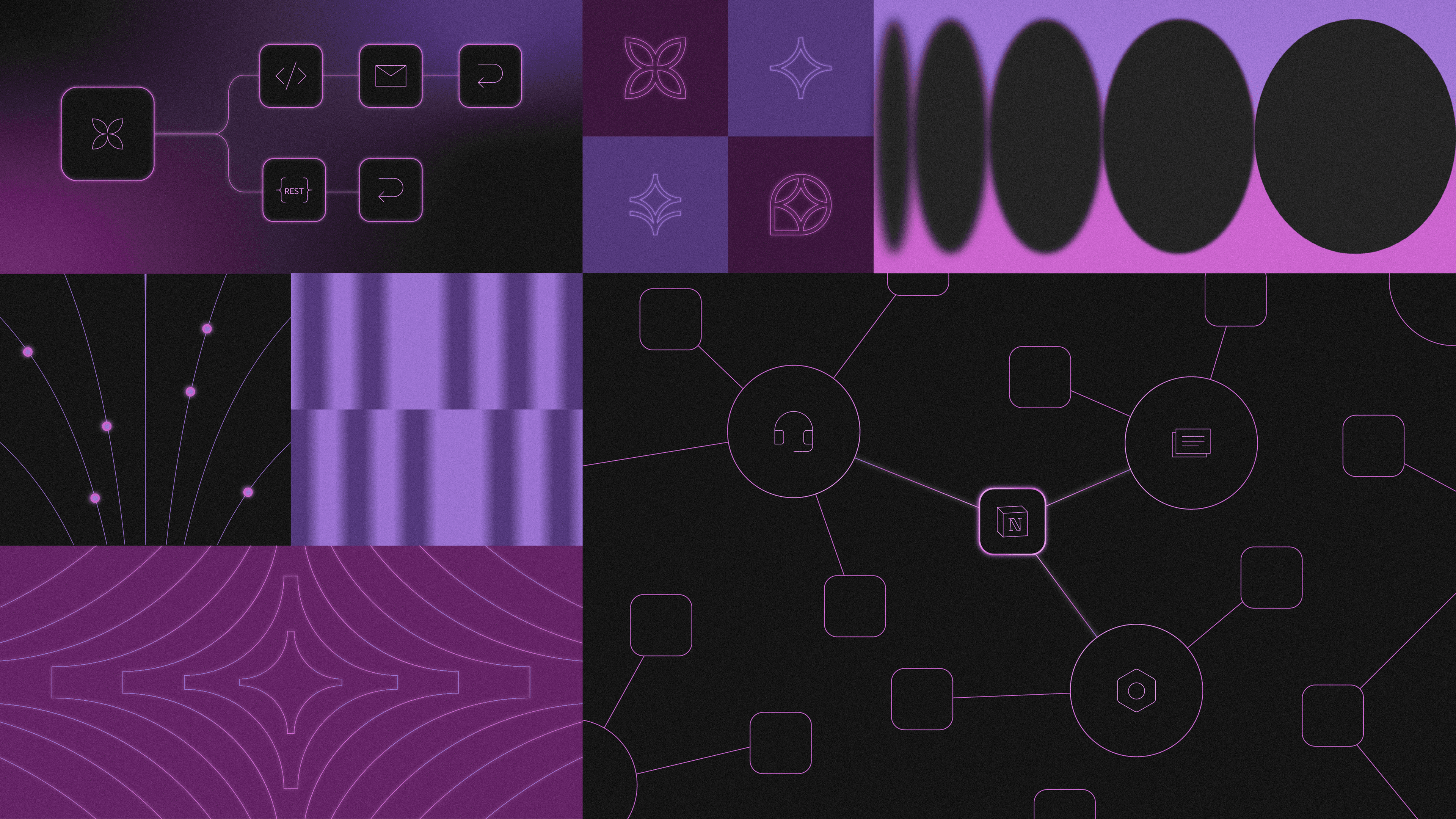AI Agents are going to change the world. They will be as transformative as the internet, completely shifting how we interact with technology, how businesses operate, and how work gets done.
LLMs have already revolutionized our understanding of what machines can do, demonstrating reasoning, creativity, and problem-solving capabilities. They can write code, analyze complex scenarios, generate strategies, and even exhibit forms of judgment that mirror human thinking.
But the specific architecture developed for agents transforms these language models from passive tools into active participants in the world. That architecture is already being abstracted away so you can focus on the agents’ use case rather than the underlying complexity.
Understanding this architecture, even if you may never build it, will let you design agents that work, debug them when they don’t, and know precisely when and where to deploy them for maximum impact. Like knowing how databases work helps you build better applications, understanding the architecture of AI Agents will help you build better agents.
At its core, an agent requires:
This is the defining characteristic of an agent—the LLM decides what to do next and when to stop. It provides reasoning capability to understand context, make decisions, and recognize when a task is complete, has failed, or needs human intervention. Without this self-directed execution model, you have traditional automation that follows predetermined paths.
The agent must track its current state, including what it has just done, the results it has received, and its current position in the task. Without this working memory, an agent would repeatedly attempt the same first step, unable to progress through multi-step processes.
Beyond these core requirements, most practical agents include:
These allow the agent to interact with the world, such as calling APIs, querying databases, sending emails, or updating spreadsheets. Without tools, an agent can only reason about actions rather than execute them. While tools aren’t technically required for something to be an agent (an agent could simply analyze and provide recommendations), they’re essential for agents that need to complete tasks autonomously.
While the LLM inherently controls termination, production agents benefit from clear instructions about what constitutes success, acceptable failure modes, and specific scenarios that require escalation. These guidelines help the LLM make consistent, predictable decisions about when and how to conclude its work.
Most business agents need mechanisms to request clarification, report progress, or escalate complex decisions. This could range from simple Slack notifications to sophisticated approval workflows. The ability to seamlessly involve humans when needed is what makes agents reliable enough for high-stakes processes.
Beyond the working memory needed for individual tasks, many agents benefit from remembering previous interactions, user preferences, or completed workflows. This persistent state enables agents to learn patterns and provide increasingly personalized assistance over time.
Production agents need robust strategies for handling API failures, timeouts, and unexpected responses. This includes retry logic, fallback approaches, and the ability to recognize when a different strategy is needed rather than repeatedly attempting failed actions.

First, input is passed to the LLM, which interprets the task and decides what to do next. If an external action is required, the LLM calls a tool—like an API, database, or script. The tool executes and returns an observation, which the LLM uses to decide on the next step. This loop continues until the LLM determines the task is complete and produces a final output.
The tool is what allows for action. A tool might be:
- API endpoints that let the agent interact with external services, from sending Slack messages to creating Jira tickets, to pulling data from Salesforce
- Database operations that enable the agent to query, update, or insert records based on its decisions, turning analysis into immediate action
- Code execution environments where the agent can write and run Python scripts, SQL queries, or data transformations to solve complex computational problems
- UI automation capabilities that allow the agent to interact with web applications, fill out forms, or navigate interfaces just like a human would
These interact with the environment and then feed back the data or information to the LLM. The LLM then reasons about the data and does one of three things:
- Calls the tool again for more input
- Asks a human for more guidance
- Stops the agent run with success or failure.
There are variations on this. The first is that an agent can call multiple tools. For instance, a customer service agent might query your CRM to understand customer history, search your knowledge base for relevant solutions, and then update the support ticket—all in a single run. The agent orchestrates between these tools, using the output of one to inform its use of the next.
The second is that agents themselves can be tools. Say you have a translation agent that specializes in technical documentation. Another agent handling customer support might call this translation agent whenever it encounters a non-English query. This creates agent hierarchies where specialized agents handle specific subtasks, much like human organizations delegate tasks to specialists. Each agent maintains its own reasoning loop while contributing to a larger workflow.
The LLM is the brain of the agent, but its effectiveness depends entirely on how it’s configured and prompted. While the raw reasoning ability of models like GPT-4o, Claude, or Gemini provides the foundation, the system prompt is what transforms a general-purpose language model into a specialized decision-making engine.
The system prompt must explicitly define the agent’s decision framework. This includes:
- Tool awareness and usage patterns. The LLM needs to know precisely what tools it has access to, what each tool does, and when to use them. A well-crafted prompt doesn’t just list available tools—it provides examples of situations where each tool is appropriate. “When a customer asks about their order status, first use the order_lookup tool with their email or order ID. Only use the inventory_check tool if they're asking about future availability.”
- Stopping conditions and success criteria. The LLM must understand when its job is done. This requires explicit instructions: “Consider the task complete when you have either (a) fully resolved the customer’s issue and received confirmation, (b) successfully escalated to a human agent with all context provided, or (c) determined the request is outside your scope and informed the customer of next steps.”
- Escalation triggers and human handoff protocols. The prompt should clearly define when to ask for human help versus when to proceed autonomously. “Request human assistance when: dealing with refunds over $500, encountering customer frustration (detected through keywords like 'unacceptable' or 'lawyer'), or when the customer explicitly asks for a supervisor. Otherwise, attempt to resolve the situation independently.”
- Decision-making methodology. Rather than leaving the LLM to figure out its approach, effective prompts provide a structured thinking process. “For each customer inquiry: 1) Identify the core issue, 2) Check if you have the necessary information, 3) Determine which tools can help, 4) Execute a solution, 5) Verify the solution addresses the original issue.”
This systematic prompting transforms the LLM from a creative text generator into a reliable executor of business logic. The difference between an agent that handles 80% of cases successfully and one that barely functions often comes down to prompt engineering, not model capabilities.
What are agents not?
Workflows follow predetermined paths. If X happens, do Y. When condition A is met, trigger action B. Workflows are rigid by design—they execute the same sequence every time. Agents, by contrast, make decisions dynamically. They evaluate context, consider multiple factors, and choose their next action based on real-time analysis rather than pre-programmed logic. Retool Agents are entirely different from Retool Workflows.
RPA, or Robotic Process Automation, bots mimic human actions—clicking buttons, filling forms, copying data between systems. They’re powerful for repetitive tasks, but break the moment anything unexpected happens. Move a button on the screen, add a new field to a form, or encounter an error message not in the script, and RPA fails. Agents understand intent, not just actions. They can adapt when interfaces change, handle errors intelligently, and find alternative paths to complete their objectives.
Even sophisticated chatbots with LLMs remain conversational interfaces—they can discuss actions but can’t take them. They might tell you how to reset your password but can’t actually reset it. They can explain your shipping options but can’t update your delivery address. Agents bridge this gap between conversation and action, turning discussions into completed tasks.
Traditional integrations move data between systems based on mappings and rules. When a new customer signs up, create a CRM record. When an invoice is paid, update the accounting system. These integrations are fast and reliable, but can’t handle nuance. They can’t decide whether a customer complaint needs immediate escalation, determine if an expense requires additional approval, or recognize when standard procedures should be overridden.
The key difference is adaptability. Traditional automation breaks when reality doesn’t match expectations. Agents thrive in ambiguity, using reasoning to navigate situations their creators never explicitly programmed. This isn’t just an incremental improvement—it’s a fundamental shift in how we approach automation, from scripting every possibility to defining objectives and letting intelligent systems figure out the rest.
To understand how agent architecture translates into business value, let’s examine four distinct types of agents and their architectural patterns. Each represents a different approach to combining LLMs with tools and workflows.
Customer support agents must navigate a fundamental tension: maximizing automated resolution while maintaining accuracy. Their architecture typically includes three core components: a knowledge retrieval system, a confidence assessment mechanism, and clearly defined escalation pathways.
When a customer inquiry arrives, the agent first retrieves relevant information from knowledge bases, previous tickets, and documentation. The LLM then assesses its confidence in providing a resolution. This confidence scoring is critical—it determines whether the agent proceeds autonomously or escalates to a human.
Intercom’s Fin provides one implementation of this pattern. It achieves a 99.9% accuracy rate by implementing strict confidence thresholds. The agent only responds when it has high certainty, automatically escalating ambiguous cases.

Companies using this approach report resolving 50-70% of support volume autonomously, with response times dropping from hours to minutes. The architecture succeeds not through sophisticated reasoning alone, but through careful boundaries on when the agent should and shouldn’t act.
Coding agents face unique architectural challenges. They must understand existing codebases, plan multi-file changes, execute modifications, and verify their work—all while preventing destructive actions. This requires a more complex tool ecosystem than most agent types.
The typical coding agent architecture includes file system access, code analysis tools, execution environments, and version control integration. The agent workflow mirrors human development: understand the request, explore the codebase, plan changes, implement them, and test the results.
Cursor demonstrates this architecture in practice. It provides agents with tools to read documentation, browse the web, edit files, and run terminal commands. Critically, it implements a checkpoint system, creating restore points before making changes. This allows developers to review and revert modifications at any stage.

The agent can handle complex requests like “add a dark mode toggle to my React application,” breaking this down into state management, component updates, and styling changes across multiple files.
Enterprise agents in regulated industries require architectures that embed domain expertise and compliance requirements. These agents don’t just process requests—they must understand industry-specific workflows, regulations, and risk factors.
The architecture typically includes pre-built “skills” representing validated workflows, integration with multiple backend systems, role-based access controls mirroring human permissions, and audit trails for compliance. Each skill encapsulates domain knowledge, ensuring the agent operates within regulatory boundaries.
Salesforce’s Agentforce for financial services illustrates this approach. Banking agents come with pre-configured skills for account inquiries, transaction disputes, and compliance checks. The agent operates within the existing Salesforce security perimeter, using the same access controls as human employees. When processing a refund request, the agent doesn’t just check the amount—it evaluates customer history, applies business rules, and documents its decision-making process for audit purposes.
Data analysis agents face the challenge of working across structured and unstructured data. Their architecture must handle SQL queries, document processing, statistical analysis, and, increasingly, multimodal inputs such as images or audio.
These agents typically include connectors to various data sources, tools for different analysis types (SQL, Python, statistical packages), the ability to maintain context across heterogeneous data, and visualization capabilities for presenting findings. The agent must decide which tools to apply based on the query and data types involved.
Snowflake’s Cortex Agents exemplify this architecture. They can simultaneously query databases, analyze documents with LLMs, and process multimodal content. When asked to analyze customer sentiment, the agent might combine purchase data from SQL tables, support ticket text, and even voice call transcripts.

These examples reveal several architectural patterns that determine agent effectiveness:
- Tool selection and boundaries: Successful agents have access to carefully chosen tools that match their domain. Support agents need knowledge retrieval, coding agents need file system access, financial agents need system integrations, and data agents need analytical tools.
- Confidence and decision frameworks: Each agent type implements mechanisms to assess when it should act autonomously versus escalating to humans. This isn’t just about LLM confidence—it’s about understanding the stakes and consequences of different actions.
- State and context management: Whether maintaining conversation history, code changes, transaction context, or analytical workflow, agents must architect around preserving and utilizing context effectively.
- Safety and reversibility: Production agents implement safeguards—confidence thresholds for support agents, checkpoints for coding agents, audit trails for financial agents, and query validation for data agents.
Understanding these patterns helps you design agents that match your specific needs, whether that’s maximizing support automation, enabling autonomous coding, ensuring regulatory compliance, or orchestrating complex analyses.
For all their petabytes of training and billions of parameters, the model LLMs have of the world is limited. It is also completely different from our model of the world. This is why you get hallucinations, confident assertions about facts that don’t exist, and reasoning that seems logical but violates basic common sense. An LLM doesn’t know that gravity exists, that water is wet, or that deleting a production database is irreversible. It has statistical patterns about how words relating to these concepts typically appear together, but no true understanding of consequences.
This fundamental gap between pattern matching and understanding is why accountability can’t be an afterthought in agent architecture—it must be built into every layer of the system. You want to conceive a zero-trust framework for working with AI agents:
Since LLMs don’t inherently understand the impact of their actions, agent architectures must explicitly model consequences. Before allowing an agent to execute a database deletion, the system should require confirmation and create backups. For customer-facing actions, agents should simulate outcomes: “This refund will result in a $500 credit to account X and update the transaction history.” By making consequences explicit, you transform abstract actions into concrete outcomes the LLM can reason about.
Modern agent architectures treat every run as a replayable event. You can watch the agent’s reasoning unfold step-by-step, inspect why it selected specific tools, and rewind to any decision point. This isn’t just logging—it’s full execution replay. When something goes wrong, you don’t investigate what happened; you watch it happen. Failed runs become test cases: import the exact scenario, fix the logic, and deploy updates to your entire agent workforce instantly. This visibility transforms debugging from detective work into direct observation.
Not all decisions carry equal weight. Successful agent architectures implement graduated autonomy—the agent’s freedom to act independently decreases as the potential impact increases. A support agent might autonomously answer product questions but require human approval for refunds over $100. A coding agent might freely add comments but need confirmation before deleting files. This risk-based approach ensures human oversight where it matters most.
Beyond observability, accountability requires persistent records that capture the agent’s reasoning process, the information it considered, the alternatives it evaluated, and the confidence level in its decision. When a financial services agent denies a loan application, it should create an auditable record of which policies it applied, what data points it evaluated, and how it reached its conclusion. These trails serve both compliance and continuous improvement.
Mistakes are inevitable when deploying autonomous systems. Accountable architectures build in reversibility from the start. This might mean database transaction logs, checkpoint systems for code changes, or holding periods before executing irreversible actions. Combined with observable execution, you can not only see what went wrong but roll back to any previous state.
The most accountable agents know when to ask for help. This requires architecting clear escalation patterns: uncertainty thresholds that trigger human review, specific scenarios that always require approval, and graceful handoff mechanisms that preserve context. The agent should pass along not just the request but its analysis, attempted solutions, and why it needs human input.
Accountability extends beyond individual decisions to system-level performance. Agent architectures should include monitoring for accuracy rates and error patterns, feedback mechanisms to capture when agents make mistakes, and continuous improvement processes based on real-world performance. With observable execution, every failure becomes a learning opportunity that can be replayed, fixed, and prevented across all agents.
The key insight is that accountability isn’t achieved by making LLMs more intelligent or more careful—it’s achieved by architecting systems that compensate for their limitations. By acknowledging that LLMs operate in a simplified model of the world, we can build scaffolding that ensures their actions in the real world remain safe, reversible, and aligned with human values.
This is how Retool Agents are designed, with observability, auditing, and debugging, and built around Retool’s native human-in-the-loop UX structures. Now that you understand their architecture—how they take actions and how they make decisions—you can deploy agents with confidence, knowing exactly what’s happening under the hood.
The architecture patterns we’ve explored—tool orchestration, confidence thresholds, state management, human escalation—are the foundation of reliable agent systems. Understanding these patterns transforms agents from black boxes into transparent, debuggable business tools.
With this knowledge, you can build an agent today. But if you need the business outcome without the engineering overhead, Agents abstracts away the internal architecture of agents to allow you to concentrate entirely on your business logic, along with the confidence that your agents will be accountable, transparent, and trustworthy.
Reader