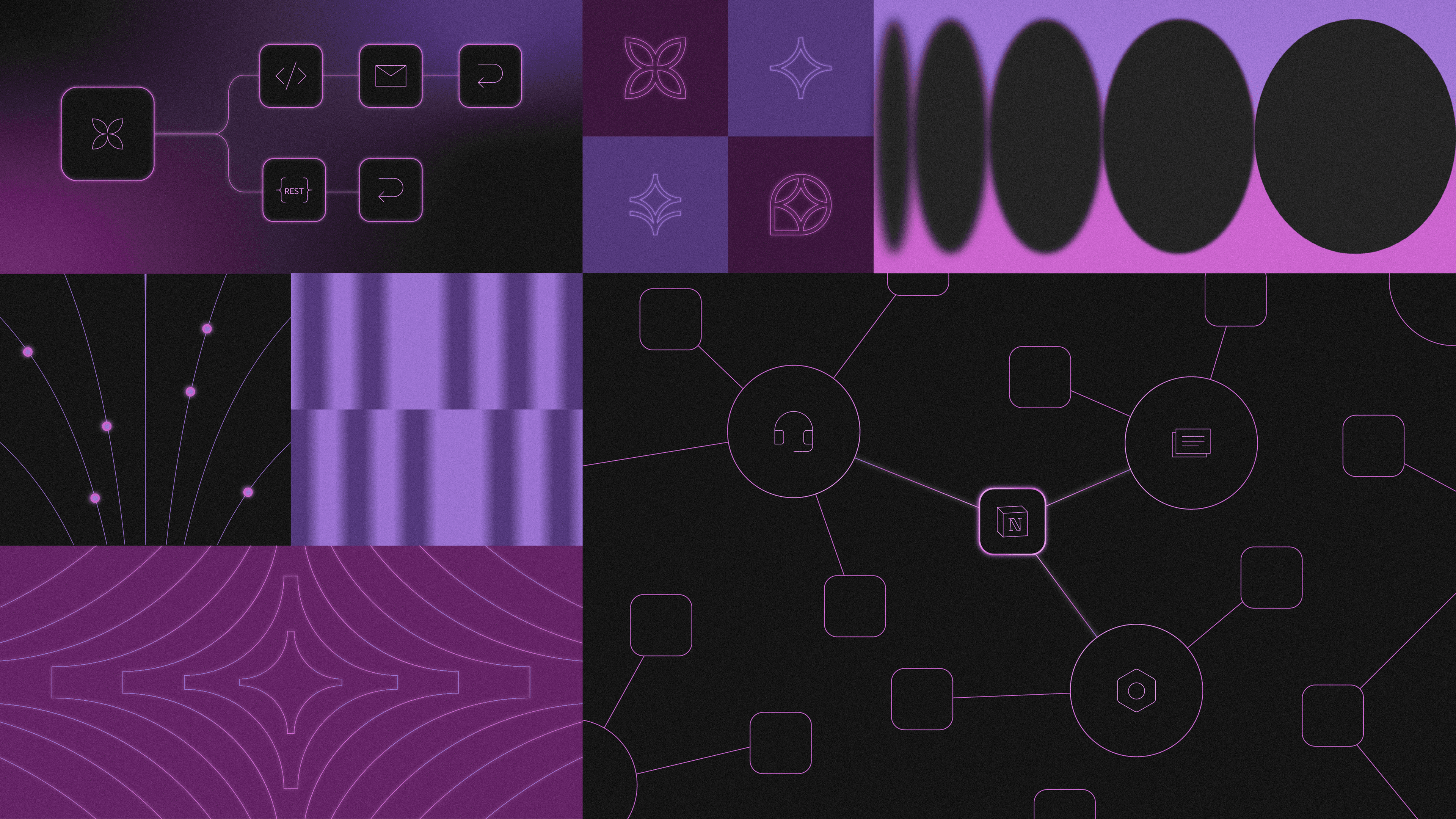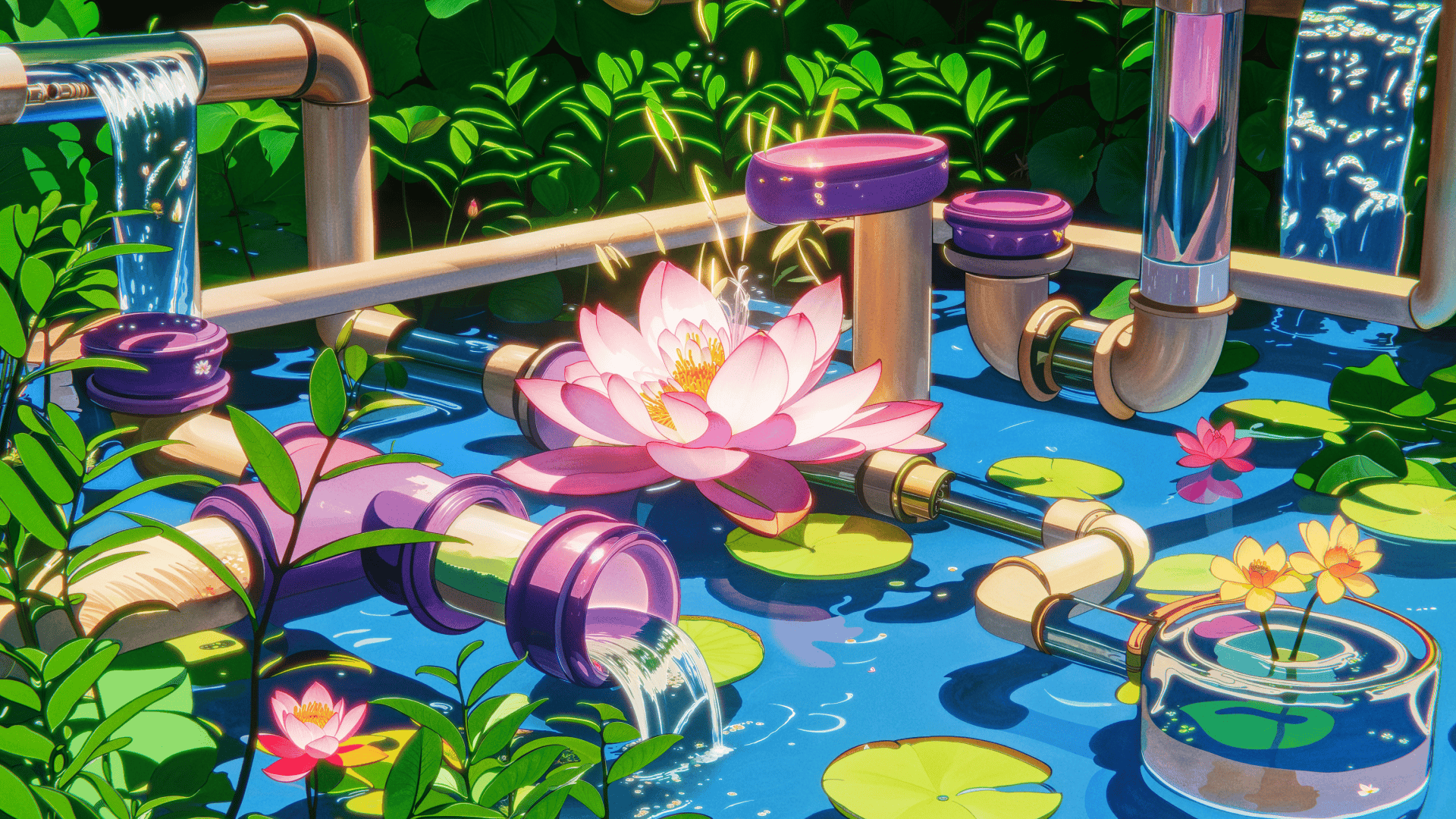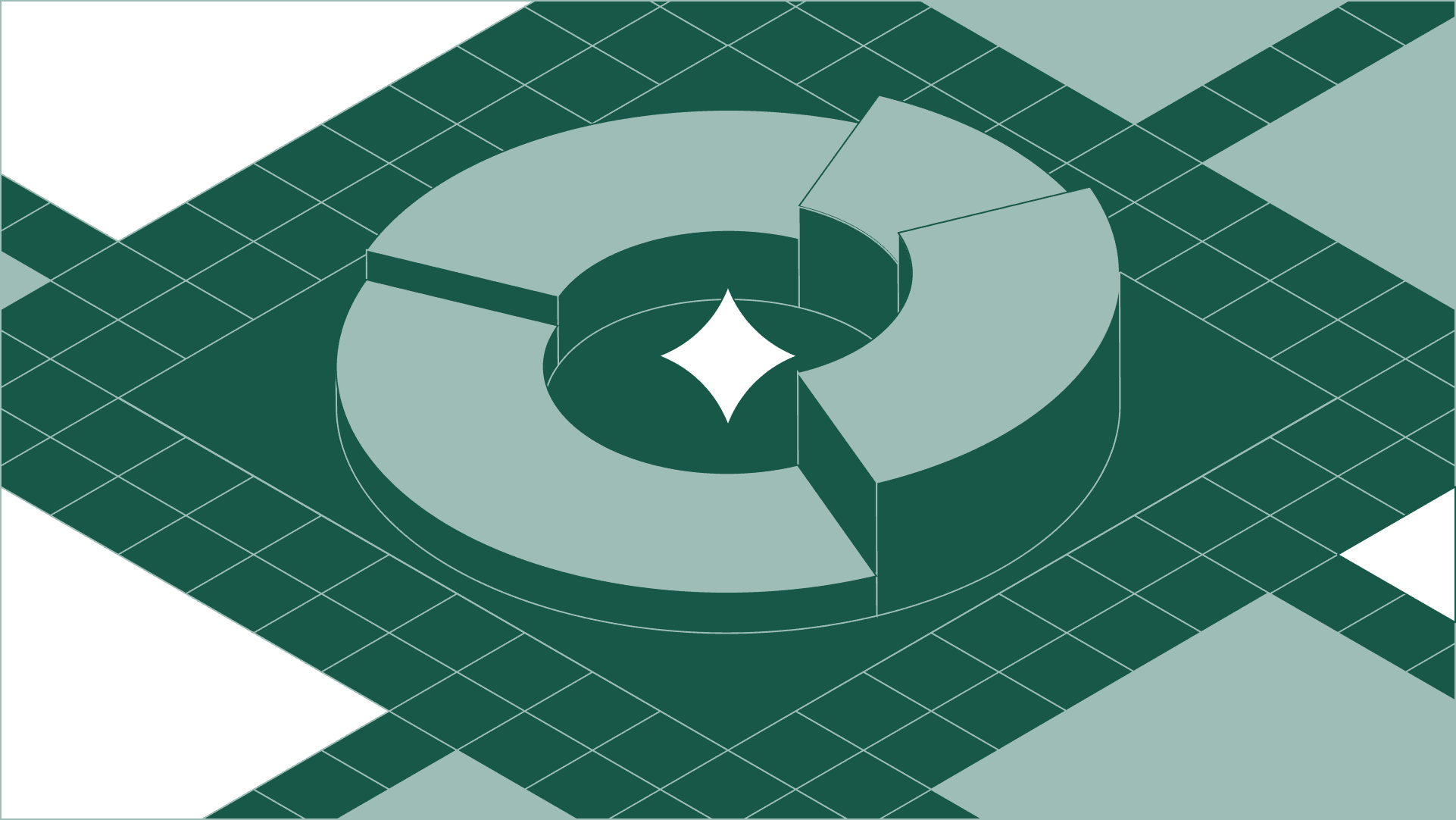The shift from static automation to intelligent, autonomous agents is happening faster than most engineers realize. The last decade was all about automation through workflows and integrations. In 2025, AI agents will move from experimental pilots to production workloads—fundamentally changing how organizations operate.
Unlike chatbots that simply respond to queries, AI agents take action. They process purchase orders, qualify leads, schedule meetings, and handle complex multi-step workflows that previously required a lot more human oversight. Teams are already using Retool Agents to build production-ready agents that handle everything from automated chargeback disputes to intelligent logistics routing. They’re connected systems that integrate with your existing infrastructure, make decisions based on real business logic, and scale with your operations.
Read on to learn more about enterprise AI agents and the use cases our customers built to power their businesses.
Agents represent a fundamental shift in automation. While traditional automation follows predetermined rules, agents make contextual decisions, call multiple tools, and complete complex workflows autonomously.
Enterprise AI agents offer advanced capabilities beyond workflow automation, including:
- Autonomous decision-making: agents evaluate context and choose appropriate actions without human intervention.
- Tool integration and API orchestration: connect to database queries, APIs, CRMs, ERPs, MCP servers, and other external services to execute workflows.
- Multi-step reasoning: break down complex tasks into sequential steps, adapting based on intermediate results.
The math is straightforward: thousands of manual processes run in your organization daily. Let’s say Agents start by automating 50% of processes autonomously, while the other 50% gets escalated to human approval. Those results add up to demonstrate strong ROI. Common benefits include:
- Cost efficiency: Human work costs $50-200 per hour. Agent processing costs dollars.
- Speed: Humans work 9-to-5. Agents can operate 24/7 and complete tasks in minutes instead of hours.
- Better outcomes: You can deliver customer value faster while your team focuses on strategic projects.
For engineering teams evaluating build vs. buy, the decision often comes down to control and integration requirements. Pre-built solutions rarely match your exact workflows or connect to your specific tech stack. Custom agents built on flexible platforms deliver precisely what you need, but can take more time and AI expertise to build.
The highest-impact agents automate repetitive, high-frequency tasks that require data synthesis across multiple systems.
Modern support agents go beyond ticket deflection to resolve issues end-to-end by integrating with help desk systems and taking autonomous action.
Intelligent support resolution
Agents now handle complete support workflows: triaging tickets, gathering context from multiple systems, and executing resolutions. Integration patterns with help desk systems enable agents to access customer history, product usage data, and billing information to make informed decisions.
Proactive customer success
Agents can monitor account health, intervene before churn risks materialize, and execute automated onboarding sequences. They analyze usage patterns, identify at-risk accounts, and trigger targeted interventions.
One team built an agent that handles Stripe chargeback disputes automatically. When a dispute arrives, the agent:
- Gathers evidence from CRM, usage logs, and support tickets
- Analyzes transaction patterns and customer behavior
- Builds comprehensive rebuttals with supporting documentation
- Submits detailed defenses in minutes instead of hours
These fraud prevention agents review chargebacks, gather internal analytics across multiple systems, identify illegitimate claims, build rebuttals, and submit detailed defenses—all without human intervention.
AI agents can automate the entire revenue pipeline from lead qualification to relationship management, dramatically reducing manual work for sales and go-to-market (GTM) teams.
Agents are primed to automate and scale lead qualification and enrichment.
ClickUp, the productivity platform serving 14 million users, faced a scaling challenge—their go-to-market teams were drowning in manual work. After evaluating multiple AI vendors and finding them too restrictive, they built custom AI solutions connecting directly to Salesforce, Zendesk, and their data stores.
Their inbound SDR agent automates the analysis, qualification, and routing of inbound inquiries. The agent categorizes inquiries, conducts discovery conversations, answers questions, and routes leads to human support or upgrades users automatically. Human-in-the-loop oversight ensures quality through a Retool app embedded in their customer engagement platform. With Retool, ClickUp ultimately reduced its AI app development time by seven times. They now automate hundreds of hours of weekly work across its GTM teams.
NYMBL built a sales operations agent using an agent-of-agents architecture: a system where multiple AI agents work together under the coordination of a higher-level “meta-agent” that manages their interactions, delegates tasks, and orchestrates their collective problem-solving capabilities.
This conversational interface helps sales teams to use their CRM effectively without manual data entry. The agent:
- Researches companies through Hunter.io and web sources.
- Creates CRM accounts with enriched data.
- Adds contacts with verified email addresses.
- Logs detailed notes about prospect needs and pain points.
When given just a company domain like “vercel.com,” the agent delivers a fully populated CRM entry with decision-maker contacts and relevant insights. Sales reps focus on selling rather than administrative work.
Paramint solves a critical problem: missed follow-ups that lead to lost deals and damaged relationships. Their personal relationship agent:
- Integrates with Gmail, Google Calendar, and meeting transcription tools
- Classifies contacts (sales, investor, mentor) using custom logic
- Aggregates data from CRM, CSVs, and company news sources
- Runs daily at 6 AM to identify who needs outreach
- Generates personalized draft emails based on relationship context
The agent eliminates manual relationship management overhead, ensuring no important contacts fall through the cracks while maintaining personalization at scale.
Another powerful implementation: automated meeting preparation agents that research prospects through web searches, create comprehensive prep documents in Google Docs, and send personalized introductory emails before meetings. The entire process takes minutes and ensures BDRs and Account Executives show up prepared.
AI agents automate document processing, administrative tasks, and project management—eliminating hours of manual work daily.
Sixth Generation built a purchase order processor agent that demonstrates the power of document automation. The agent:
- Monitors emails for PDF purchase orders
- Uses OCR workflows to convert PDFs to structured JSON
- Validates customers and products against database entries
- Stores processed orders with proper file management in Retool Storage
- Auto-triggers processing with built-in error handling
This agent eliminates manual data entry, reduces processing errors, and scales infinitely with volume.
Executive assistant agents handle complex scheduling by finding available time slots across multiple calendars, creating events, and managing all follow-up communications. When asked to schedule a meeting, they query company directories, check availability, book appointments, and send confirmations seamlessly.
Standup task creation agents extract action items from meeting transcripts and create corresponding tickets in project management systems. They:
- Parse meeting transcripts for action items
- Create Linear tickets assigned to appropriate team members
- Cross-reference existing issues to avoid duplicates
- Send summary emails confirming all items are tracked
This streamlines project management by eliminating the manual work of converting discussions into trackable tasks.
Financial agents automate reporting, invoice processing, and real-time monitoring—providing instant insights without manual data manipulation.
Upstring.io’s AI accountant manager connects to Xero accounting software to generate executive reports automatically. When users request monthly reports, the accounting agent:
- Pulls financial data (cash flow, profitability, performance metrics)
- Creates visualization charts using Plotly
- Generates formatted HTML reports with insights
- Emails the report to stakeholders with recommendations
This reduces report generation from hours to minutes while providing consistent financial analysis without waiting on accountants.
Beyond reporting, agents can handle invoice processing, expense management workflows, and real-time financial monitoring with alerts for anomalies or threshold breaches.
Logistics agents optimize routing decisions and automate carrier selection based on real-time data across multiple transportation providers.
Route optimization and carrier selection
Intelligent logistics agents analyze carrier rates across transportation modes (road, rail, sea, air) to find cost-effective shipping routes. They:
- Search locations and compare pricing from multiple carriers.
- Recommend the cheapest shipping option based on requirements.
- Automatically create shipments with selected carriers.
- Handle the entire booking process from quote to confirmation.
This streamlines logistics decision-making with real-time rate comparisons and automated booking.
Any industry that loses time to manual processes can benefit from agents.
Copilot Consulting built an automated scheduling agent for a pool services company managing multi-family residential buildings. The agent:
- Connects to databases identifying available field staff and assignments.
- Analyzes scheduling constraints and optimizes weekly schedules.
- Sends notifications to employees via email and SMS.
- Executes autonomously using Claude models and database queries.
This agent eliminates manual scheduling overhead and optimizes optimal resource allocation across properties—reducing errors and administrative costs significantly.
There are limitless ways that companies can use agents to automate work—it’s almost overwhelming. To help you choose where to get started, ask yourself these questions:
- What are the manual processes you spend time on multiple times a day?
- How complex are these processes? How many steps will I need to automate?
- How much time do I currently spend on this process?
- What’s the risk if something goes wrong?
Quick wins typically involve document processing, data entry, or report generation. Transformational projects integrate multiple systems and handle complete workflows end-to-end with human-in-the-loop approval steps. When in doubt, start small while giving yourself room to expand.
Once you have your use case, follow a few best practices to build agents that can sustain and scale:
- Start with high-frequency, manual processes: The highest ROI comes from automating tasks your team does repeatedly.
- Focus on data quality over quantity: Clean, accurate data beats volume every time.
- Build modular, reusable workflows: Create components that can be combined for more complex agents.
- Plan for scaling from day one: Architecture decisions made early determine how well agents handle increased load.
Building on the app layer will make it much easier to follow these best practices. Unlike cobbling together LLMs, vector databases, and orchestration frameworks, an app layer provides a cohesive environment where your existing tools—every database query, API connection, and workflow—instantly become capabilities your agents can use. Agents built in the app layer inherit your business logic and security permissions, with built-in human approval workflows and evaluations for visibility into every decision they make.
Deploying multiple agents can transform the way your organization operates. Each agent frees your team to focus on higher-value work, creating a cycle of efficiency and innovation.
Building an agent-enabled organization requires more than technology—it demands a shift in thinking about work itself. Start with one high-impact use case, prove the value, then expand systematically.
Ready to build your first agent? Explore Agents and join over 10,000 customers like AWS, Databricks, and Stripe already transforming their operations with AI automation.
Reader