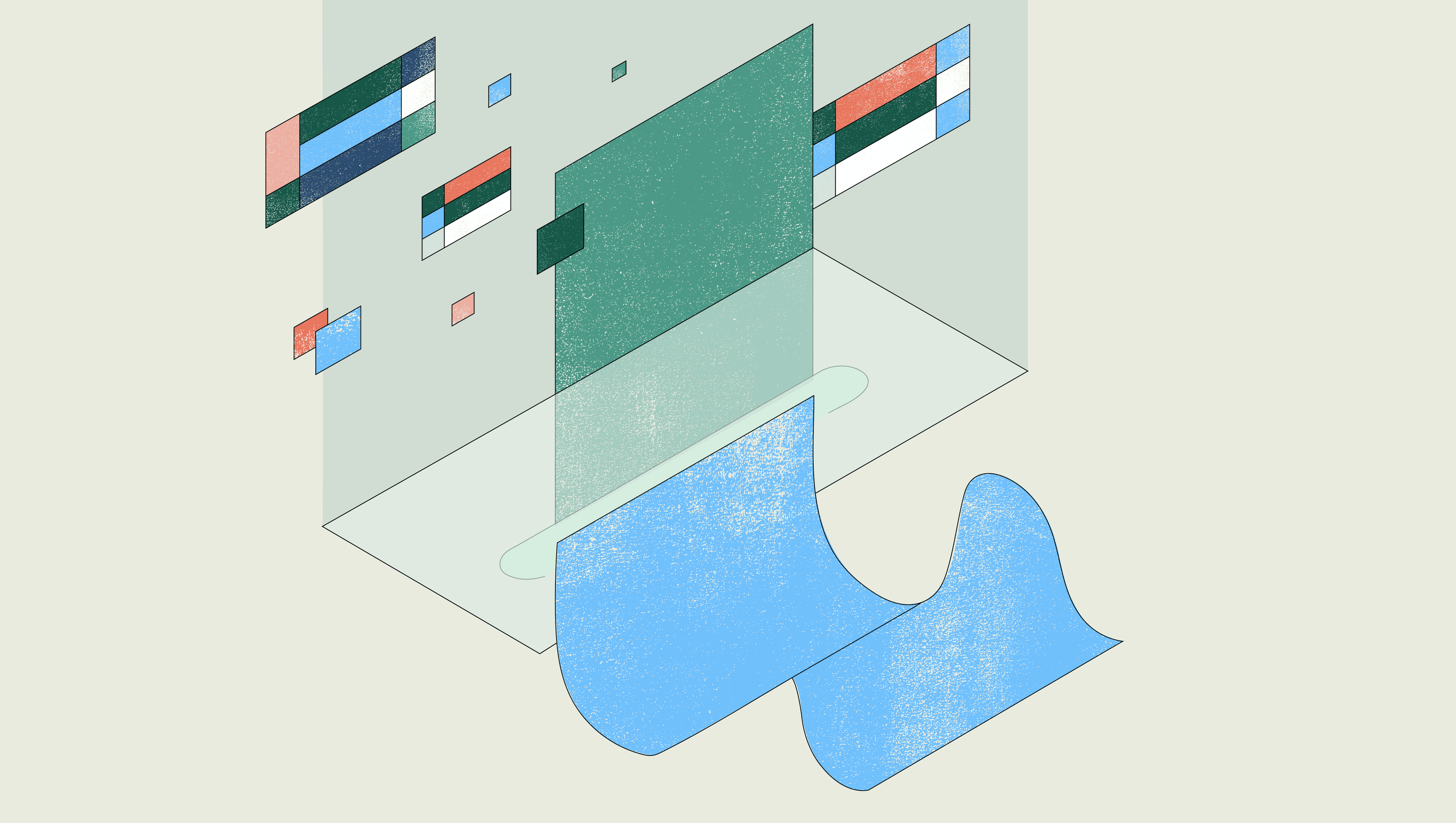Avo is a data analytics company that helps businesses create clean and functional product analytics. While Avo was founded in 2018, they have already become a critical part of how companies like Patreon and TripAdvisor launch and measure new products.
Avo cares deeply about their customers’ experience, and customer-facing teams like marketing, sales, and customer support wanted a way to have customer data securely and easily accessible when interacting with customers.
Solvi Logason, co-founder and CTO at Avo, needed to help these business teams without creating a burdensome and time-consuming process for engineers. In this article, we’ll share why he chose to build an internal customer dashboard and how his team used Retool to empower customer-facing teams.
Customer data can supercharge customer success, marketing, and sales initiatives. But companies need to balance employee access to customer data with strong security and privacy practices to protect end-users. As a result, Avo required business teams to work with engineers if they wanted to view or edit any customer data.
While this helped restrict access to their product database—hosted on Google Firebase—it also meant that changes like updating feature flags or customizing a customer’s setup could take hours or end up in the engineering backlog.
Rather than continue with this inefficient process, Logason and the engineering team decided to build an internal tool to unblock the business teams. Logason had previously built similar tools at prior companies, and wanted to ensure that whatever they built would be easy to maintain.
Their careful consideration led them to low-code app builders and, ultimately, Retool. They wanted a tool that could help them prototype and launch internal tools fast, and keep most of their engineering team laser-focused on product engineering.
With just a handful of engineers using Retool, Avo engineers were able to quickly build a fully-functional internal tool. Built on top of their Firebase database, this internal customer dashboard acts as a secure dashboard for business teams to view, edit, and configure customer workspaces.
Their customer dashboard limits the actions taken on data in their Firebase database to a specific set of queries written and managed by engineering. All queries and actions available in their tool include sanity checks to make sure erroneous data is not added to the database and data that should never be changed by business teams have access restricted.
The main page of their tool shows a list of all customer workspaces and relevant information related to them, like plan type and configured feature flags.
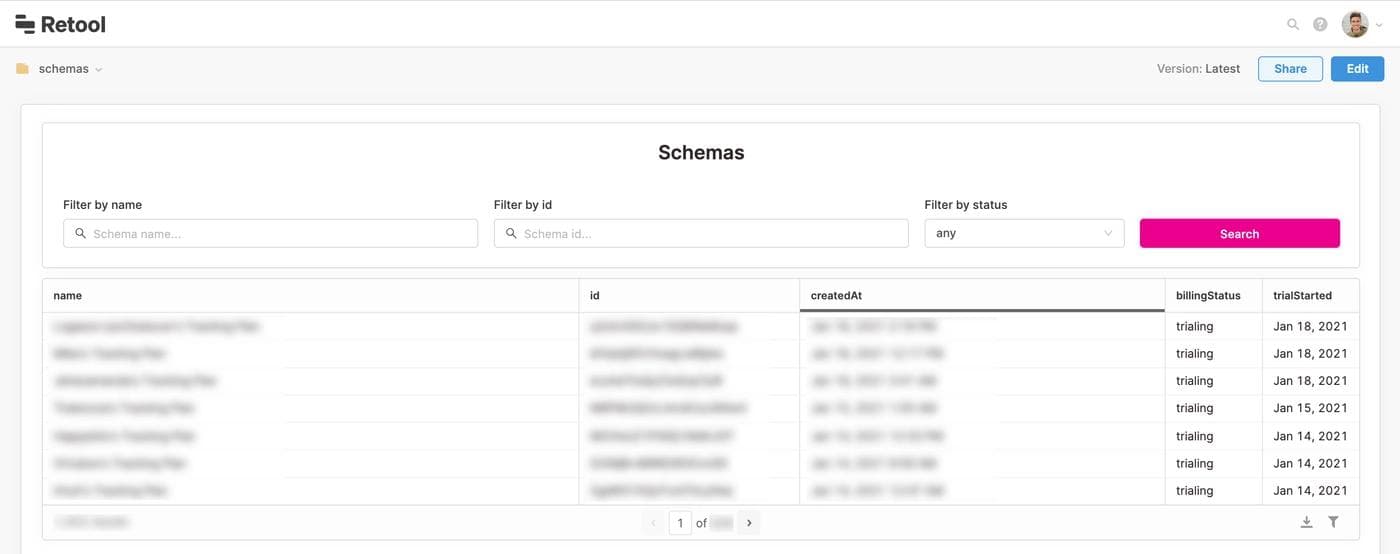
Users can filter this list to find the workspace they are looking for quickly. Before the Retool app, engineers had to know the specific workspace ID, which was not connected directly with a customer name. According to Logason, this issue caused a lot of headaches.
When the user clicks on a customer workspace, the bottom half of the dashboard displays detailed customer information.
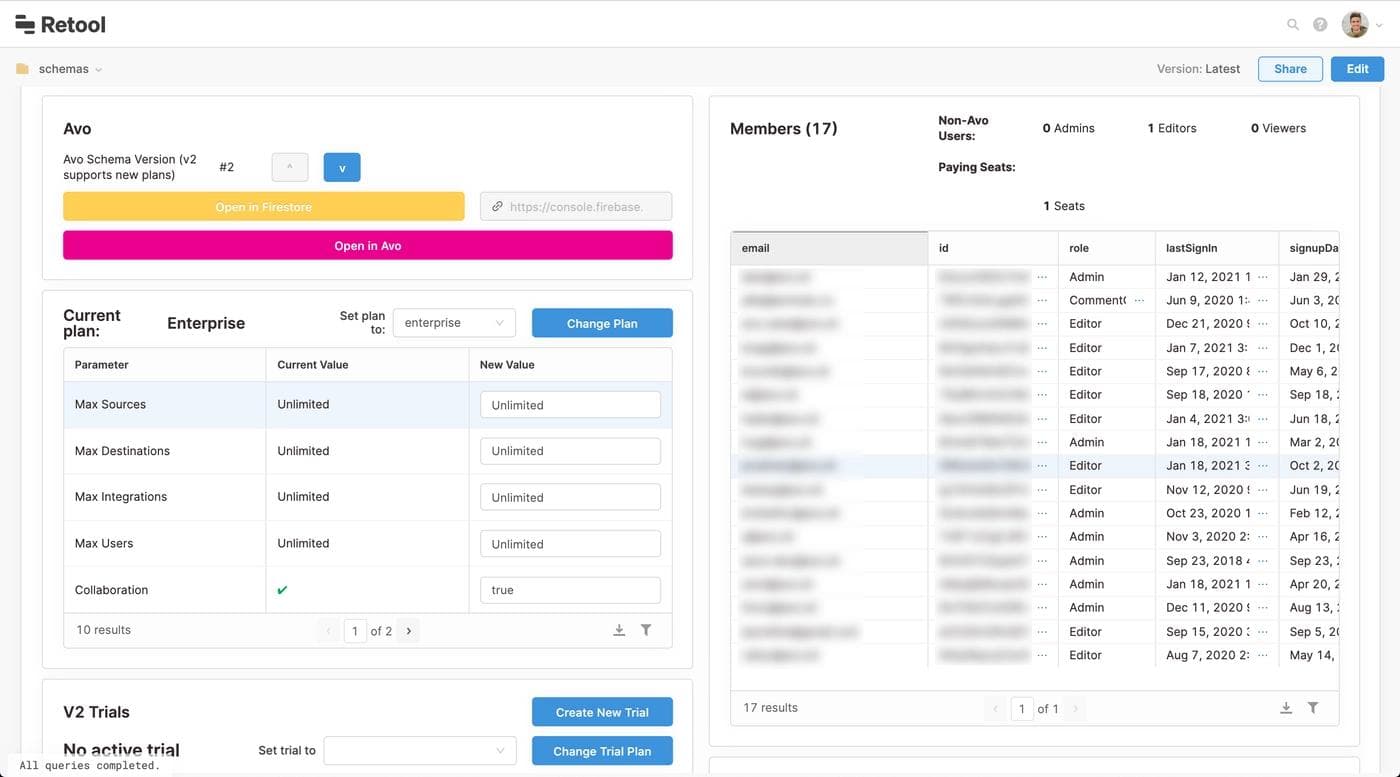
In the detailed view, there is relevant information about payment plans, members, and the current workspace configuration. One of the main use cases for this dashboard is updating the payment plan and configurations for customers, so these actions are easily accessible from the main part of the dashboard.
There are two buttons: “Open in Firestore” and “Open in Avo,” which are deep links to that customer’s workspace page directly in the database and in Avo. The “Open in Avo” button is especially useful for helping customers debug a problem because it gives the customer success person visibility into what the customer actually sees in the app.
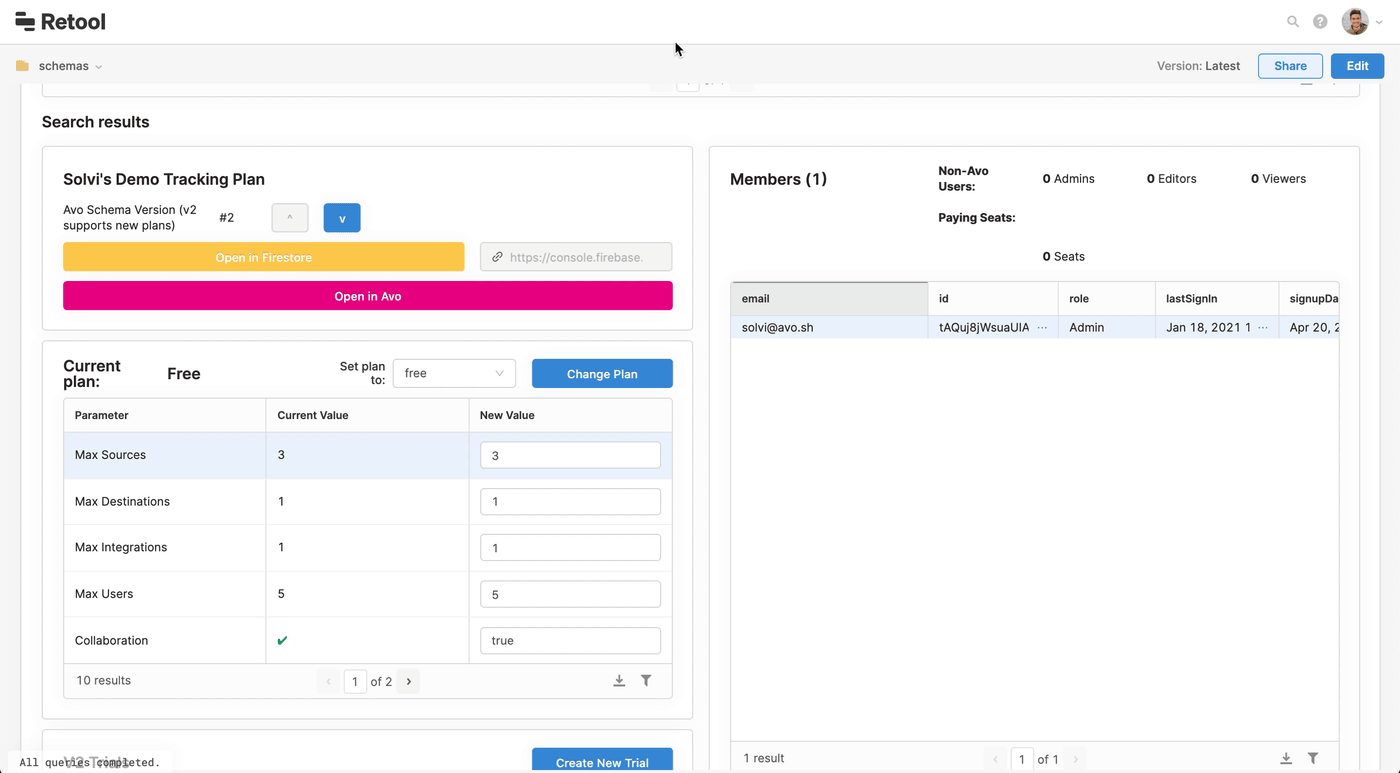
Behind the scenes, the internal dashboard is powered by their Firestore database which is populating data in real time. This critical feature in the Retool <> Firestore integration means that when a customer call requires that an Avo employee update their product configuration, the update is instantly available within the customer’s browser—with no need to refresh the page.
Avo first approached Retool to help business teams get more visibility into customers without depending on engineers. But once their Retool-powered dashboard was in place, they found they could improve all kinds of customer-facing operations. “The benefit of making [customer visibility] more secure,” Solvi said, “was that we enabled more people.” Every employee at Avo now uses their Retool-built tool on an almost daily basis, and, so far, it has saved them incredible amounts of operational time.
Customer support, sales, and marketing no longer have to rely on engineers to view and edit customer data. “After Retool,” Solvi said, “anyone in the company could start managing these things without having to request changes from the engineering team.” What used to take the non-technical teams hours to complete can now be accomplished in a matter of seconds using their Retool-built tool. That kind of efficiency almost always means very happy customers.
Plus, engineers no longer have to block off time in their day to do redundant tasks. “Now,” said Solvi, “the product team is heads-down, building products, and it’s a win-win.” The engineers do occasionally have to work on updates to the Retool-built tool—to update features to mirror the product and fix a bug here and there—but for the most part, they don’t need to touch it.
Interacting with production data is a daily reality of most modern software companies. With data security concerns on the rise, direct access to production databases is a big concern. The more people who can connect to a production database to read or alter data, the bigger chance there is of a breach. Retool provides a way to build secure dashboards that can limit the actions taken on the database, keeping data safe and error-free.
Interested in trying Retool? Take Solvi’s advice: “Find an isolated use case, preferably without too much integration in the current stack” to see how it works. You’ll be amazed that the tools you build for things like security might actually empower your team in other ways you never expected. Get started for free.
Reader