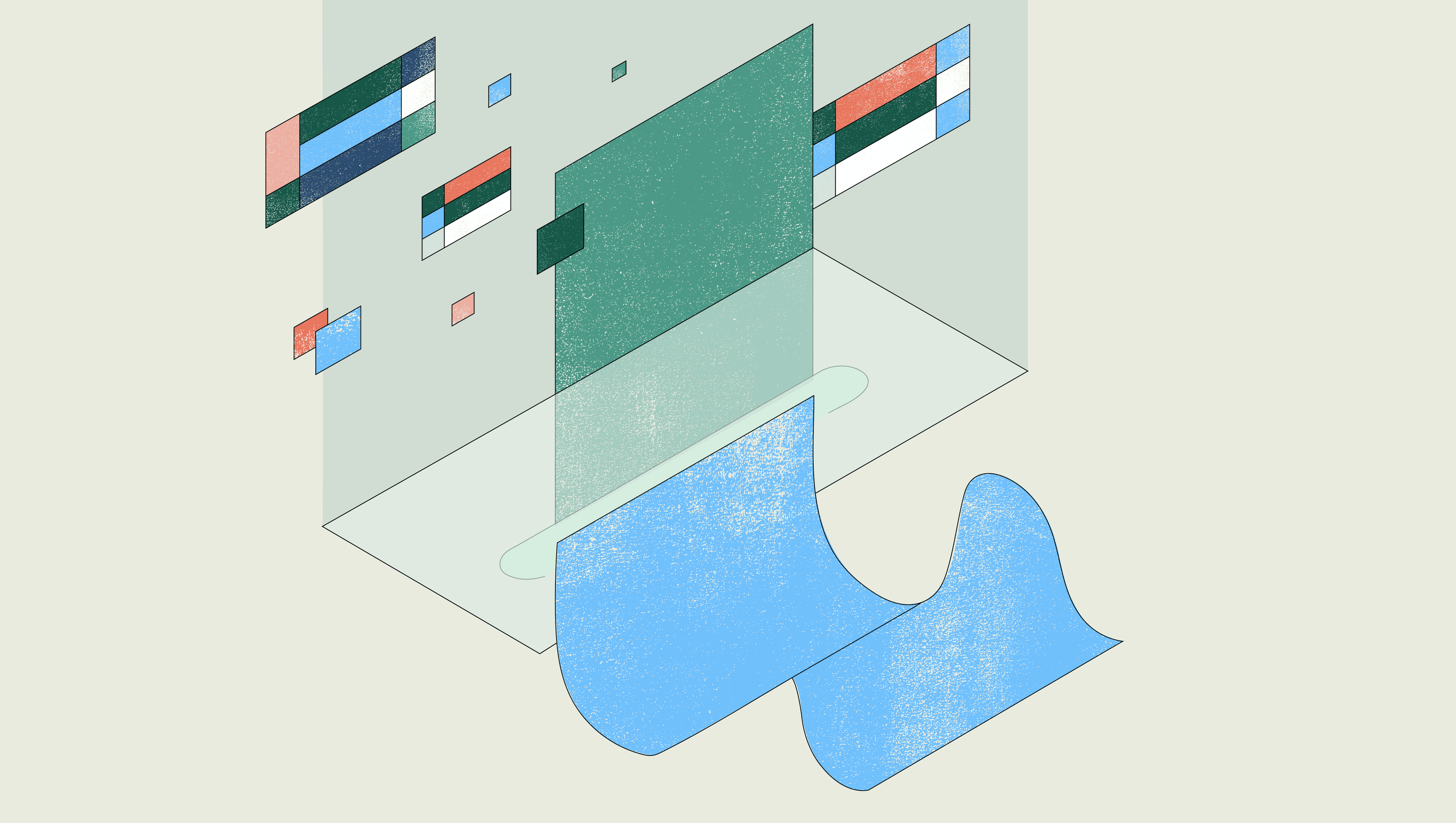After Google announced a gradual shutdown of its Google App Maker platform, you may be on the hunt for a new low-code app development tool. Luckily, there’s plenty of time to review your options before the service shuts down entirely next year. This post will review the best low-code development platforms on the market to speed up your workflows and help scale internal operations.
Overview
AppSheet is one of the most popular low-code app development tools on the market. While it was recently acquired by Google Cloud (puzzlingly enough), it still works cross-platform with other apps like Salesforce, Office365, or any cloud database. It’s of no surprise that it’s Google’s recommended alternative for Google App Maker.
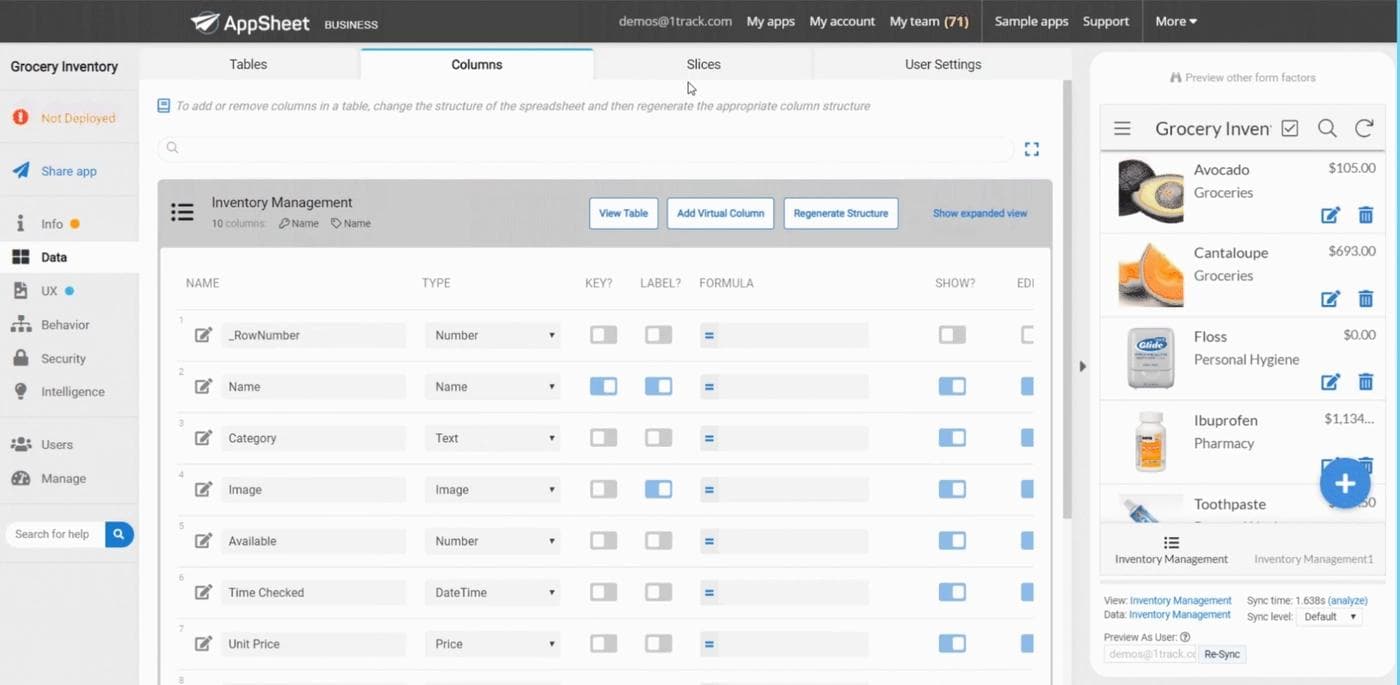
Pros
AppSheet offers a bunch of proprietary support videos, allowing for a better onboarding and learning experience than many other tools. At $5 per user per month, it’s also incredibly affordable. AppSheet integrantes with Google Sheets, which means easy access to your datasets in a familiar platform. Additionally, AppSheet allows you to instantly preview what your app will look like on mobile and other platforms while developing, which can be useful for cross-platform apps.
Drawbacks
AppSheet has two major drawbacks. First, to build apps on top of your own SQL databases, you'll need to get in touch with the AppSheet team. The business plan, which isn't self-serve (i.e. contact us pricing), is required for SQL DB and Salesforce access. Second, AppSheet's target user isn't a developer - you can't customize your UI with code, and need to be on the enterprise plan to write SQL or query REST APIs.
Overview
Most commonly used for creating line-of-business applications and handling customer transactions, Microsoft Power Apps may be right for you if you’re already familiar with and use Microsoft’s suite of Office365 applications. It allows for seamless integration of apps including Excel, SharePoint, and more on both Mac and Windows.
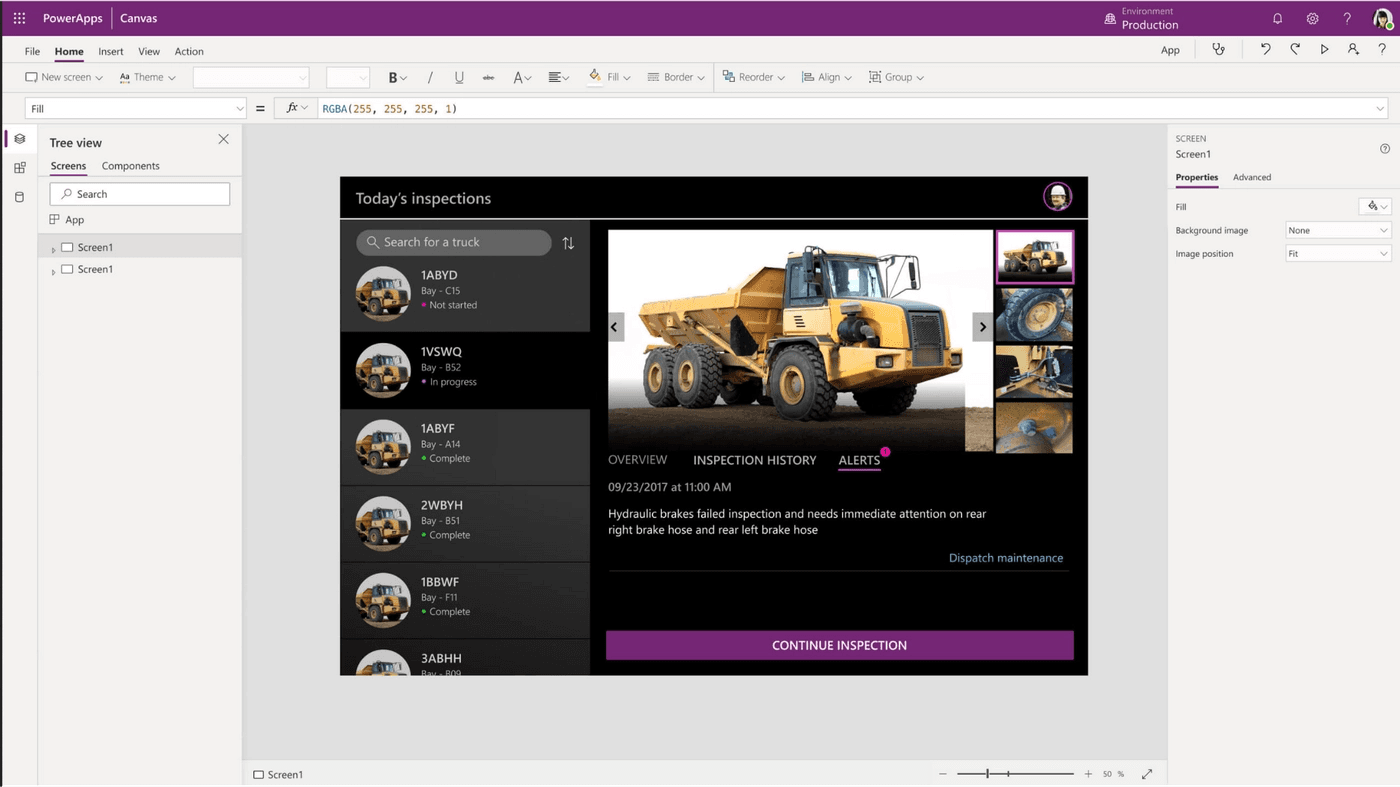
Pros
Microsoft Power Apps’s biggest strength is its compatibility with hundreds of different components and other Microsoft Office365 applications. If you’re only looking to create and run apps around a single “business scenario” (their words), Power Apps is cheap at $10 per month per user. This does jump in price if you’re looking to automate and develop apps for multiple scenarios, jumping up to $40 per month per user.
Drawbacks
If you’re a more advanced user, you may be annoyed to find out that there are very few options to tweak code to customize your UI exactly how you want it. The product is great for more building simpler apps but not if you need to heavily customize your project. There are some documented workarounds, but they’re experimental (done by connecting to a new component) and not supported natively.
Overview
If your application needs are primarily Salesforce data related, Salesforce Lightning Platform may be your best option to automate your workflows.
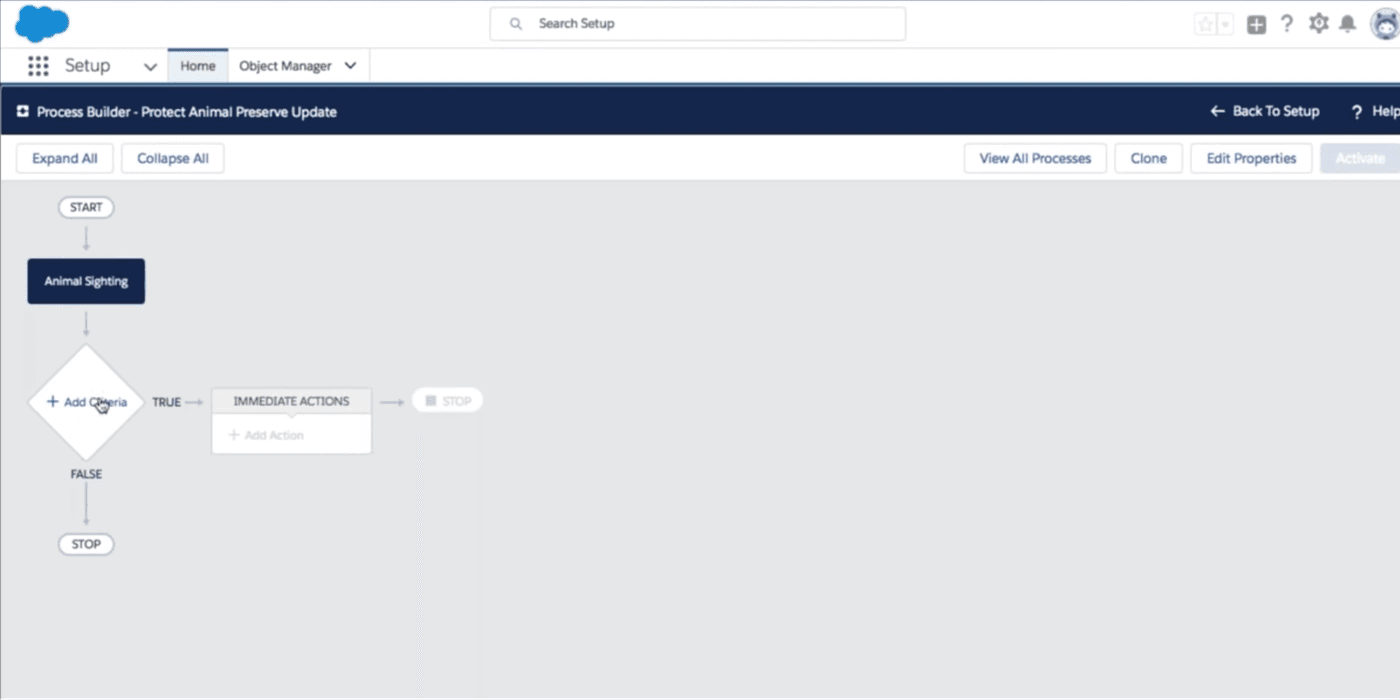
Pros
Salesforce Lightning offers a friendly and easy-to-use GUI with drag-and-drop capabilities to assist in app development. If you are already a Salesforce user, it’s easy to integrate your newly created apps into your existing Salesforce usage patterns. Lightning is also useful for building in triggers and automated workflows.
Drawbacks:
Some users have complained about a poor onboarding experience and a need for in depth training when first getting started. While it is useful that the Lightning platform is a part of Salesforce’s ecosystem, it’s likely not the best choice for users new to Salesforce app development or users working with datasets across multiple sources.
Overview
Zoho Creator, a part of Zoho’s suite of online productivity tools, is popular among small to medium sized businesses for business app development. Similar to Microsoft Power Apps and SalesForce Lightning, Zoho Creator may be a good choice if you are already using Zoho’s suite of tools. The platform is accessible natively on Mac OS, Windows 10, as well as in-browser.
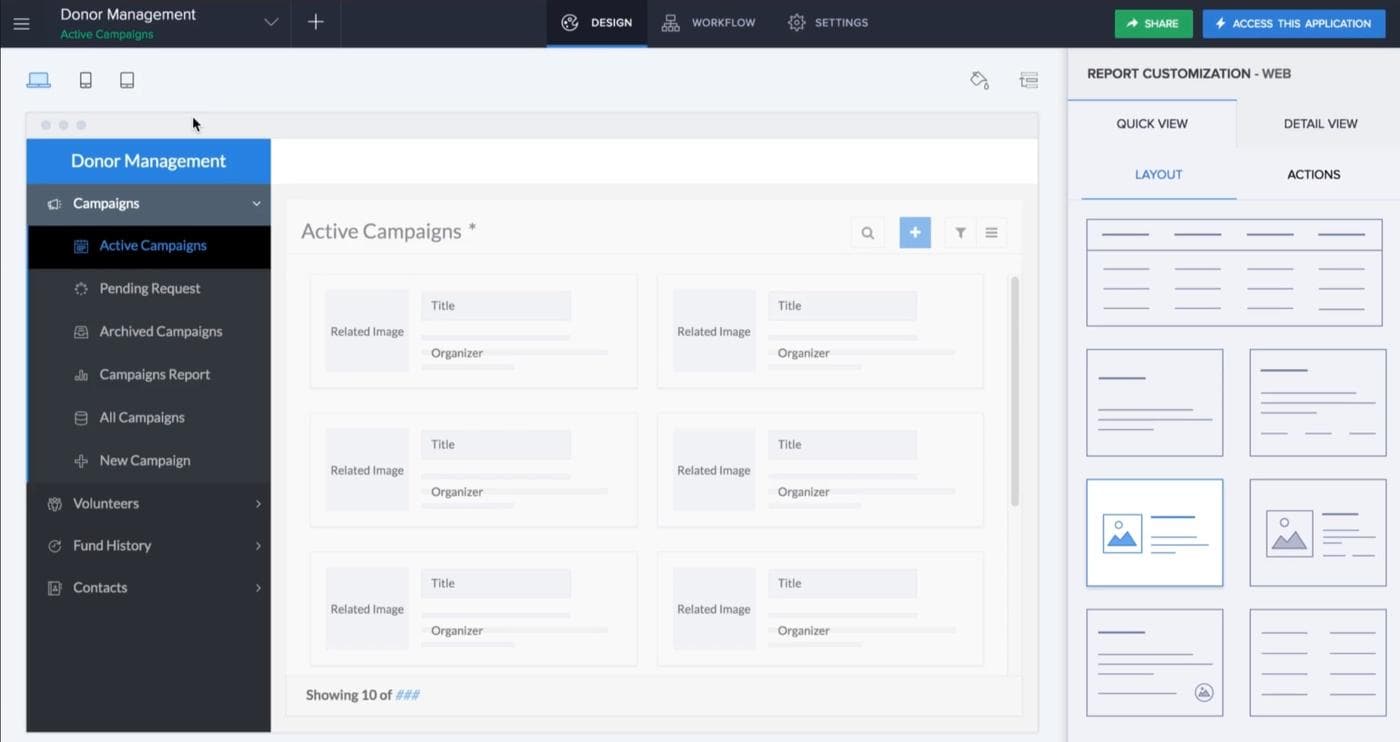
Pros
Zoho Creator comes with a bunch of different templates to choose from. With a drag and drop interface, it’s easy to quickly jump into app development. In addition, Zoho creator can be accessed and used from any device, even your mobile phone. So if you’ve always dreamed of building apps on your phone (for some reason), this is for you.
Drawbacks
Zoho Creator’s scripting language is Deluge. While Zoho advertises Deluge as “the programming language for non-programmers,” it’s still going to take some time to learn – which is not ideal if you’re looking for something to build an app quickly with little experience. There are multiple versions of Zoho Creator in deployment, sometimes making it difficult to find the right documentation for the product.
Overview
Appian is a well-established RPA company and is a veteran in the app development field. Given its entry price of $60 a month per user, Appian seems more suitable for mid to large sized companies, but also has a free trial and cheaper pricing for more infrequent users, something less seen in the market.
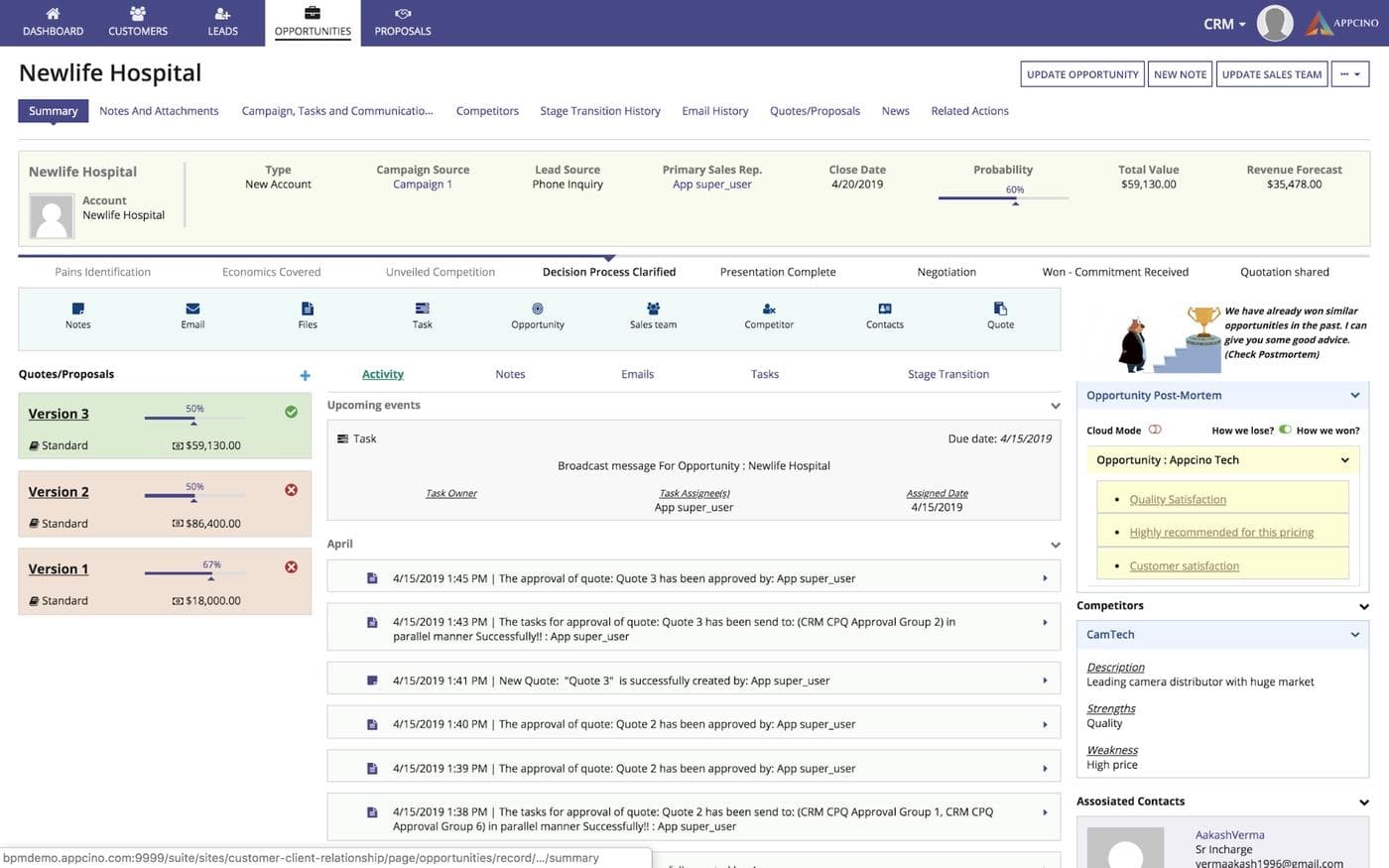
Pros
Appian excels when used to create form-based apps. The product does allow building custom UI components, but only by using Appian’s in-product customization tools. Appian’s reasoning for this is security and to ensure JS compliance across browsers and devices.
Drawbacks
While Appian’s software is cheaper than some development tools, it’s still on the higher-end of low code development tools, starting at $60 per month for unlimited access for a single user.
Overview
If you’re looking for an app development tool that can do it all, look no further. WaveMaker has an easy-to-use UI builder in addition to a built in IDE. This functionality is going to cost you, though: WaveMaker starts at $500 per dev per month.
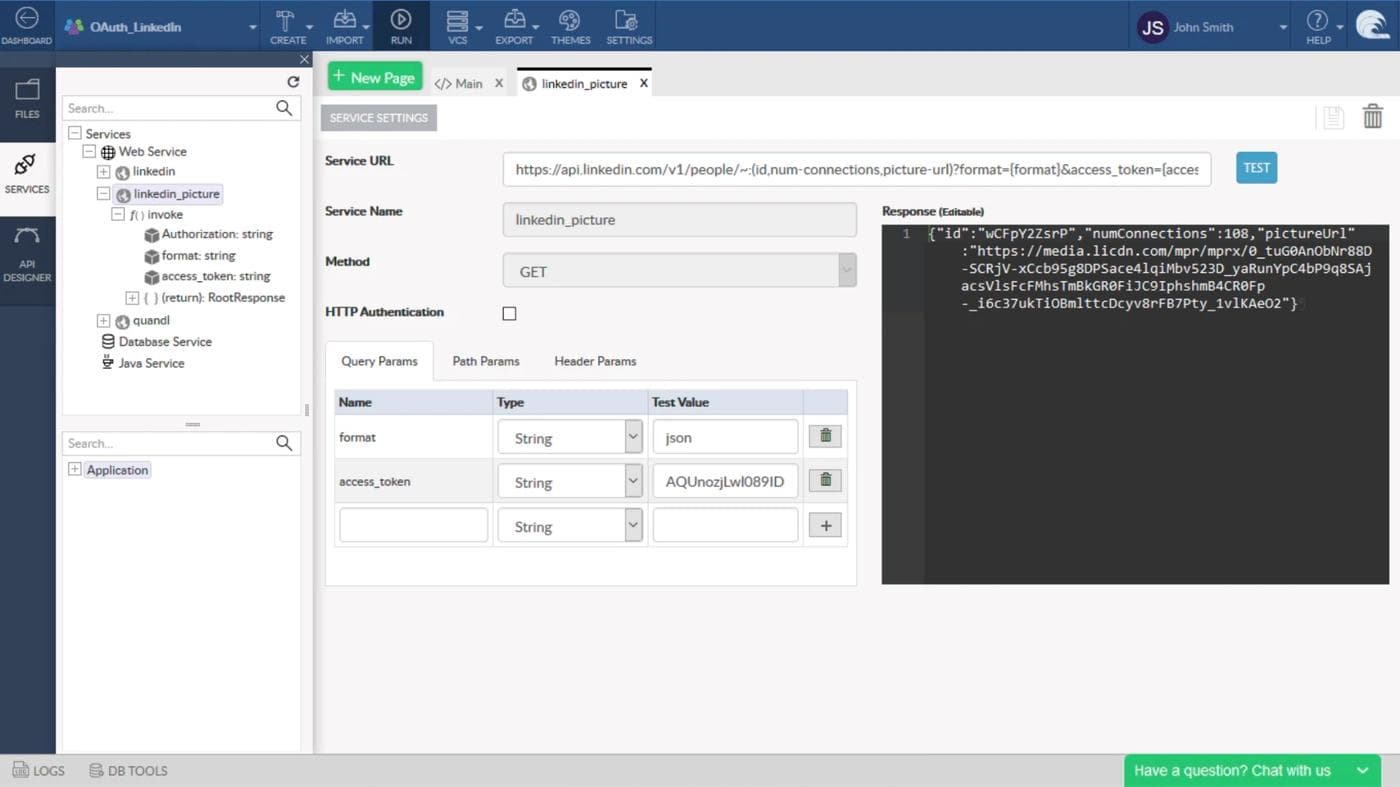
Pros
WaveMaker has a built in IDE for more extensive customization. This allows users to work as simple or advanced as they are comfortable with. Unlike most low-code app development platforms, if there is not a premade widget that fits your needs, you’re able to write your own and seamlessly integrate it into your app. WaveMaker also includes a built in version control system (VCS) to easily track your team’s changes and revert back to a more stable version if a problem occurs.
Drawbacks
WaveMaker’s largest and most glaring drawback is its price tag. The product is great, but at $500 per developer per month, it’s going to be hard to convince your boss that it’s worth the cost. With that in mind, this product is probably best for larger companies with expendable capital. Additionally, WaveMaker offers much fewer available templates than other low code development platforms, so it may take a little longer to get started.
Overview
Retool gives you all of the building blocks you need to build your internal tool or app – tables, buttons, search, and more – but without sacrificing the flexibility that engineers expect. You can write Javascript anywhere for custom logic, and build custom React components that you can use in-app.
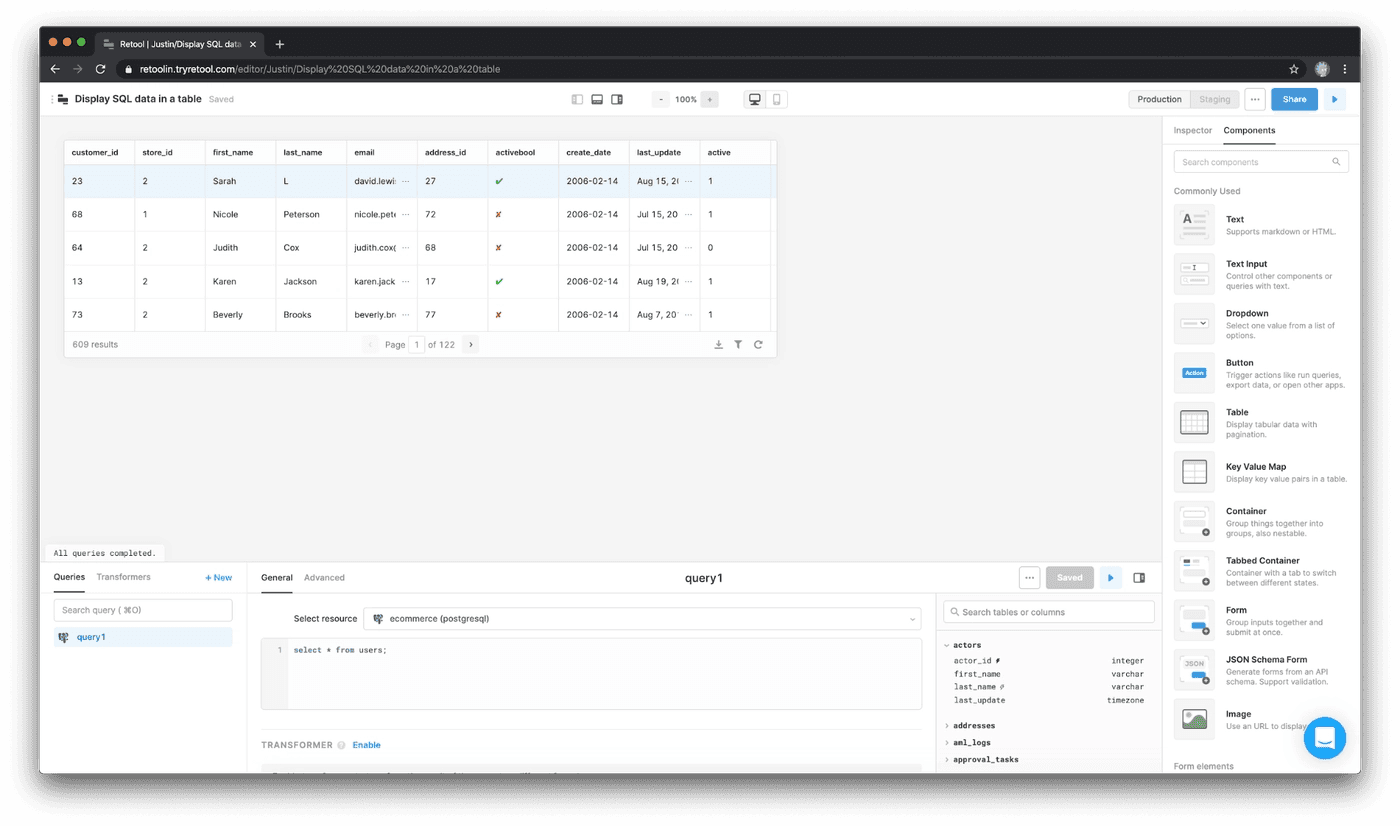
Pros
Retool integrates with almost everything under the sun, from databases like MySQL and Postgres to REST APIs and GraphQL endpoints, as well as third-party APIs like Stripe and Twilio. First class Javascript means that you’ll never get stuck working with components, and pricing is accessible, starting at $10/mo. There’s also a free plan for developing personal apps.
Drawbacks
Connecting Salesforce data to Retool requires a plan upgrade (to the “Pro” plan at $50/mo per user). There’s also a learning curve to get started, especially if you’re not comfortable with basic SQL and Javascript.
So what is the best alternative for Google App Maker? It largely depends on the size of your company and individual needs.
For small to medium sized businesses, it’s hard to pass up Retool for flexibility and price. While not free, AppSheet is similarly low-priced at $5 per user per month to begin with and is already integrated within Google Sheets and infrastructure. Many companies are already using the Microsoft Office365 suite of tools, making Microsoft Power Apps a great option as well. Salesforce Lightning may be the best option for your company if your company relies solely on Salesforce data, but you may run into trouble integrating other components into Salesforce Lightning applications.
Reader