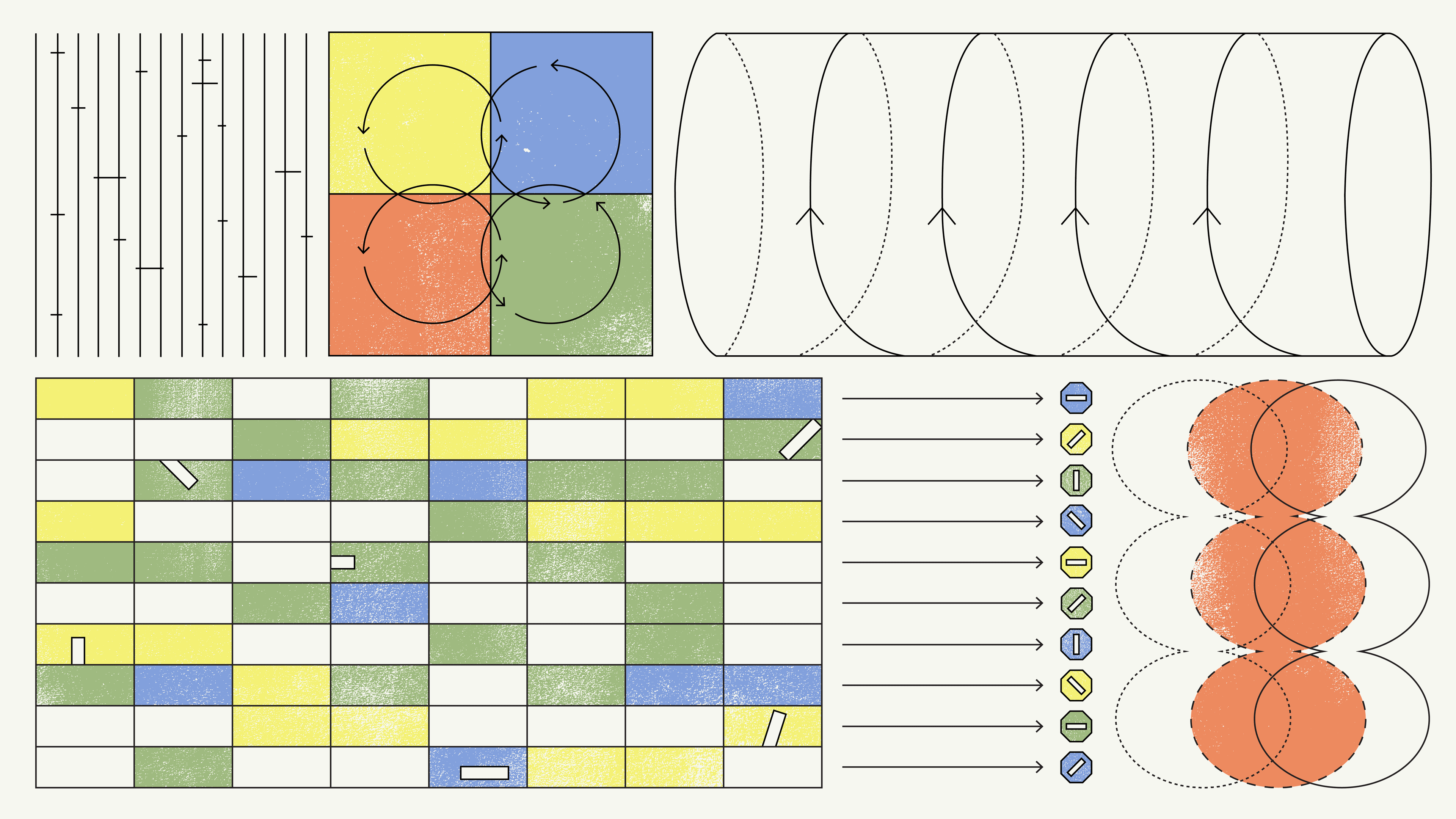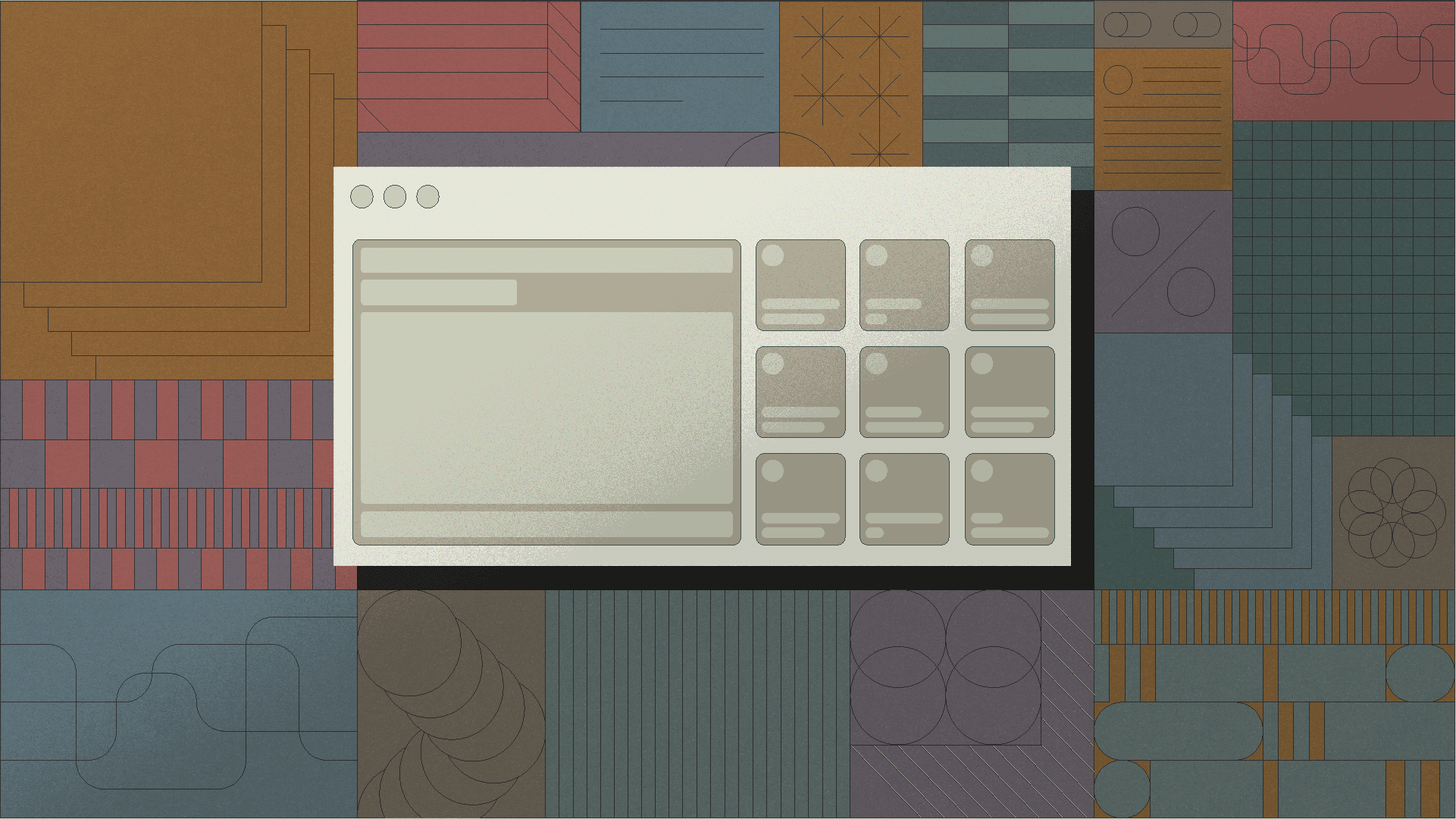While spreadsheet software has evolved over the years—first VisiCalc, then Lotus, Excel and now Google Sheets—the core abstractions have remained the same. They’re flexible, intuitive, and accessible.
But these abstractions make spreadsheets bad at certain tasks. In particular, entering data is error-prone (no validation), and building interactive interfaces is difficult. You could get a spreadsheet to do almost anything, but you probably shouldn't.
Retool is a fast way of building UIs and internal tools. And because Google Sheets is probably the lowest-friction way to store and use structured data online, Google Sheets is where many internal tools start. This post will show you how to use Retool to make powerful apps from Google Sheets. You’ll be able to build internal tools on top of any Google Sheet in just a few minutes.
For example, if you work in sales, you can pull in your Google Sheet with leads, and send each one a personalized email by simply pressing a button. If you’re an ecommerce company, you can have operators submit orders via Google Sheets, and then build a UI to run an API request for each row.
Because Google Sheets is the lowest-friction way to store and use structured data online, we built a native integration to dramatically reduce the amount of work it takes to build a tool on top a Google Sheet.
Let's say you're a venture capital firm. During an accelerator's "demo day", you recorded a list of companies that look promising. Using a full-blown CRM to compile this list would be overkill, so you used Google Sheets:
Now, you want to go through the spreadsheet company by company, and send each contact a follow-up email. Before, you’d have to write every email “by hand”. But now, with Retool, you can create an app on top of your Google Sheets data, and fire off a templatized email to each company by simply pressing a button.
Here’s the final app. Feel free to click around on different rows, enter in an email address, send some emails, etc.
And here's how we built it, in a matter of minutes. P.S. Here's the text tutorial, if you prefer reading.
For more sophisticated use cases where companies replaced multitudes of Google Sheets used internally with some powerful apps, check out our lightning demos:
See how Plaid, Brex, and Coinbase built apps to manage their financial operations faster.

If you run an ecommerce business, you probably have operations teams heavily dependent on Google Sheets for use cases like inventory tracking, supply chain, and delivery tracking.
You might face an issue of too many people editing the sheet, or example - editing item quantity or adding new products. If you are looking for a more controlled experience, you can build the UI on Retool so you don’t risk your team accidentally deleting rows or manipulating the wrong cell.
You might have heard the saying “all CRMs start as spreadsheets”. Your spreadsheets could be missing some custom field requirements and views but you make do—you also don’t want to move to a completely new setup and spend time implementing it.
A custom UI on top of a sheet can help you achieve that complexity while keeping your underlying database intact:

Let's say you wanted to email a bunch of people (sales contacts, hackathon attendees, survey respondents...). You want to use a template, yet personalize each message a little bit. Unfortunately, standard email marketing automation systems are not customizable enough for this use case. Retool to the rescue!
Check out this video on converting a Google Sheet app to a customizable email "automator":
Almost every company today uses a candidate applicant tracking system, and smaller shops might use a Google sheet that is potentially hooked up to a Google Form/Typeform.
You might want to build an interface to help easily switch candidate stages, add custom notes, send emails, and enable custom views. With a simple Retool app you can keep your sheet structure as your back end, and create a UI front end that’s easy to use for anyone in your company.

Retool lets you pull in and combine data from different sources, including your databases and APIs. If you have some data in Google Sheets, you can enrich it by joining it to data from another source.
For example, you could enrich your list of leads above with data from your own Gmail, such that it shows when you last contacted each person.You could also connect Retool to Clearbit’s API to enrich leads directly in the sheet you use.
In a different scenario, you can export data into Google Sheets for analysis. Spreadsheets are the tool of choice for many analysts (business/finance/data) to quickly manipulate data. If you have internal data in databases/APIs, you can quickly build a Retool app to export it to Google Sheets. This is useful when you want to quickly create financial models in Sheets based on data you have in your database / API.

For example, you could model different growth scenarios for your company, based on the data you have in Stripe. You can create a tool to generate new Sheets (with your template for financial modeling). And because your templates have pre-existing formulas and structure, the new data will flow into them, and all your forecasts will be refreshed with your new numbers.
Connecting to Google Sheets is available to all Retool users. Let us know if you've got any feedback—we love talking to users!
Reader