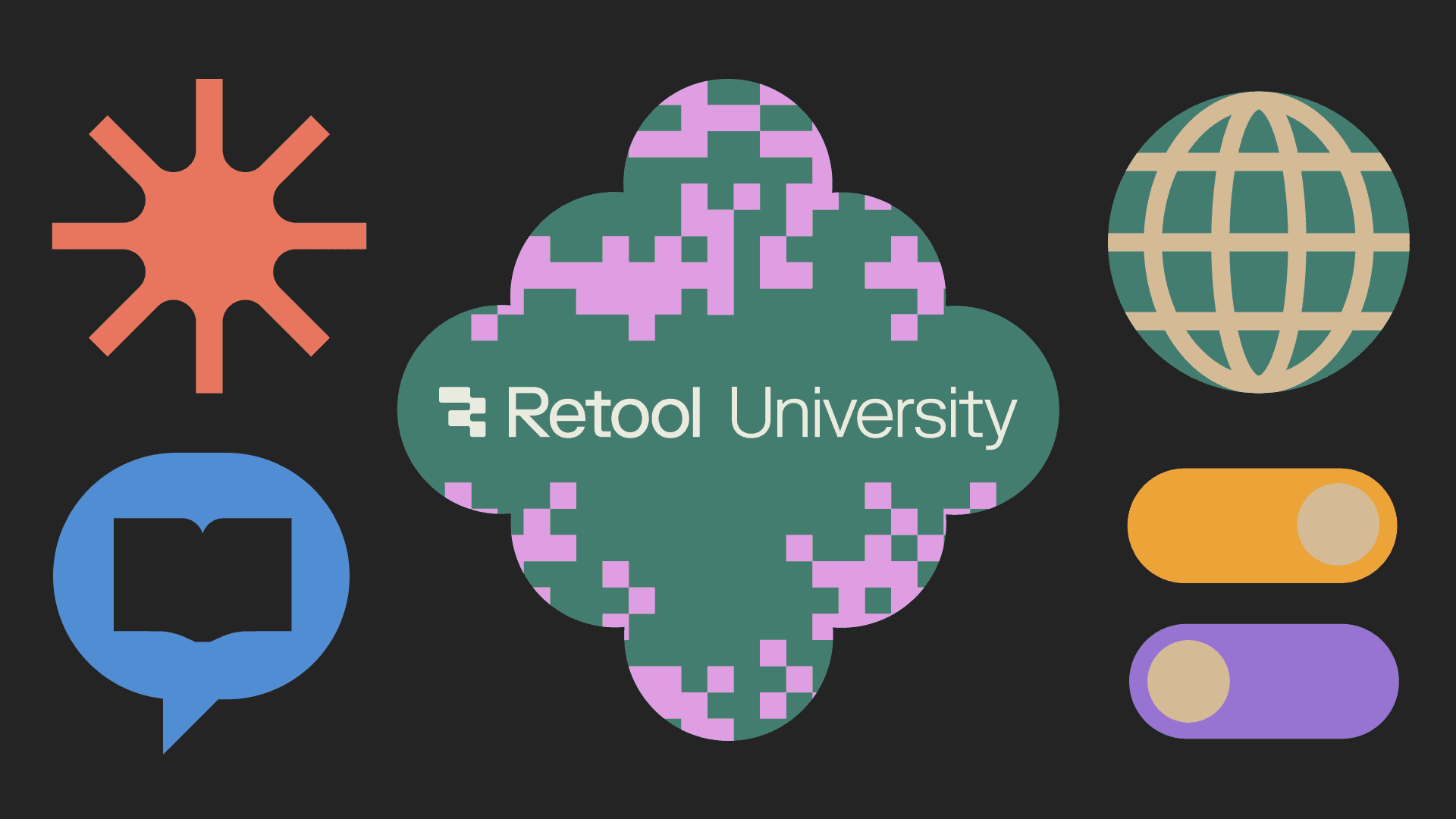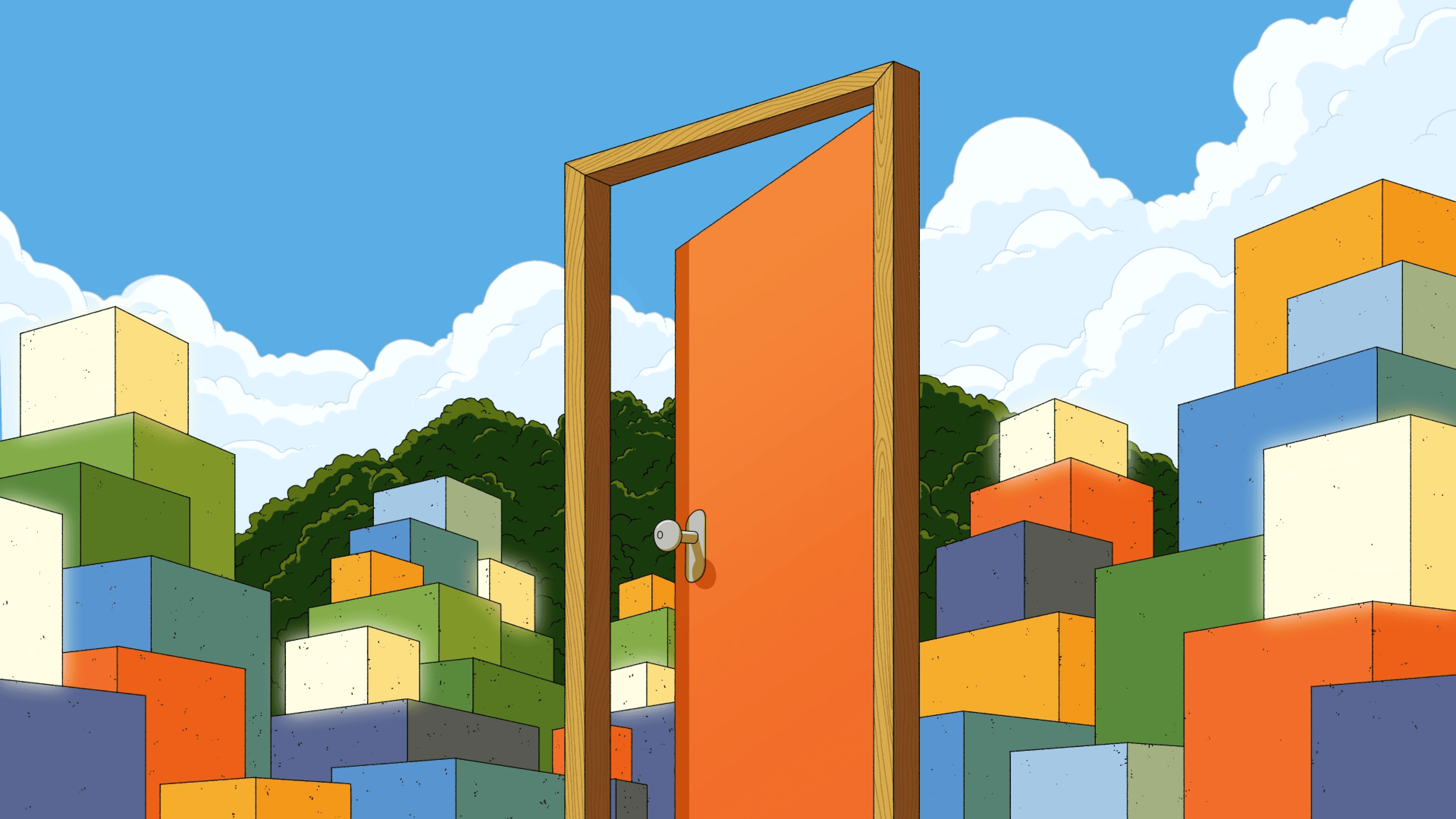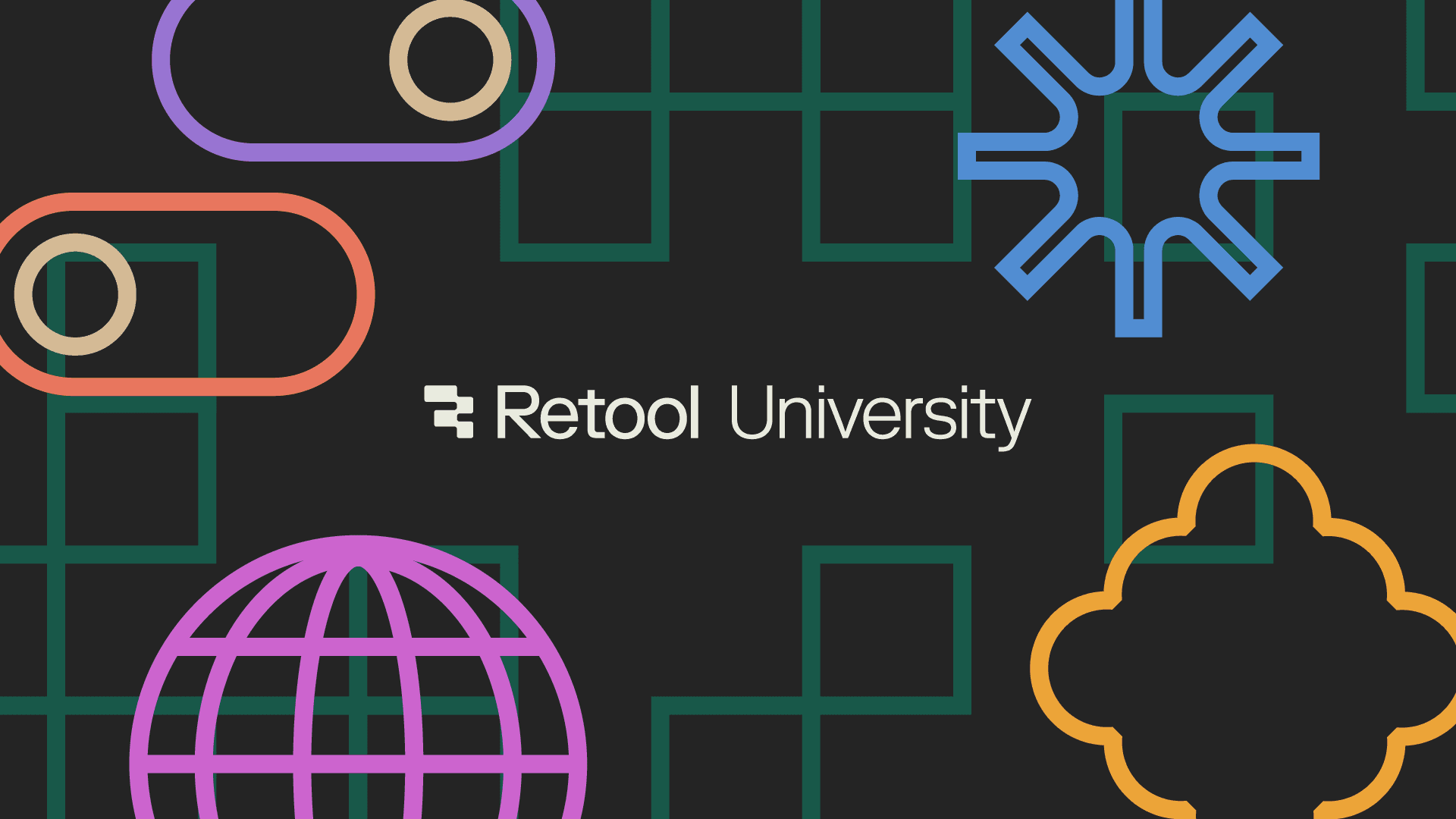On May 31, 2023, I joined Retool after several years of working in solutions architecture and leading consulting organizations. Having worked with hundreds of enterprise customers, I understood the importance of knowledge transfer sessions with clients as we rolled off of engagements. Separately, I also performed in-person education and certification engagements for hundreds of students. What I hadn’t done was develop an education platform to support thousands of active users.
But, that’s what we built to ship Retool University—now available to anyone seeking a reliable, cohesive introduction to our platform. Here, I’ll share some of the features we’ve released to help developers start building better apps quickly.
Retool University is an entirely self-service experience, allowing builders to register, log in, and reset their password without intervention or assistance. This was all made possible by Retool for External Apps.

Retool University has launched with five course paths supporting the developers, admins, and architects:
- Refactored fundamentals providing both top-down and bottoms-up learning activities in JavaScript, SQL, and APIs (100–200 level course)
- Retool Platform Developer (100–200 level course, Digital Badge eligible)
- Retool Platform Admin (200–300 level course, Digital Badge eligible)
- Retool Platform Architect (300–400 level course, Digital Badge eligible)
- Retool Platform Adv. Developer (300–400 level course, Digital Badge eligible)
Most courses offer a Digital Badge upon completion, giving you a fun way to track your progress.

You can get more detail at Retool University > Overview > Catalog.
The new, advanced developer path includes courses covering workflows, generative AI, performance, design, and security. The generative AI course, for example, educates developers on options within Retool for using GenAI capabilities, including Ask AI, AI actions, and workflow generation, in addition to understanding LLM integration via Resources.

Labs provide Retool U students with step-by-step building instruction. Unlike Courses, which provide roles-based learning paths, Labs walk you through specific app use cases.
Labs exist as part of the fundamentals, developer, admin, or architect learning paths, but you can also access them independently for a quick overview of specific Retool apps.

For those who’d rather not take “traditional,” text-heavy courses, the Video section provides access to a rich repository of educational video content. Here, you can find recordings of Developer Days, Build Along sessions, and functionality demos that introduce new features and capabilities.

We’re also launching an initial Analytics view to help students keep track of progress and badges achieved. You can see all of your open courses, including start and completion dates, as well as your scores.
The Analytics view is also where you can find any Digital Badges you earn by completing courses.

We hope this launch is a strong foundation for self-service education, but it’s also just the beginning. We'd love your feedback as we explore more content types, best practices, and experiences to best support users of all types on their learning journeys. Select Feedback in Retool University to share any issues, suggestions, or recommendations that you have—we’ll reach out to chat!

To start taking courses, create a Retool U account (note: this account is separate from your Retool login). You’ll get the most out of the Retool U experience by following along in Retool—all the more reason to sign up for a free Retool account.
Special thanks to Alex Tapper and Brianna Krieg for framing some of the core integrations for Partner Portal and their continued support, to Justin Pervorse, Willa Gross, J.D. Reeves, and Kent Walters for design support, to Kelsey McKeon for all things marketing, and Sally Kim for guidance on the whole effort.
Reader