Google Analytics Dashboard
This Google Analytics dashboard template example provides a visual dashboard for tracking and analyzing key metrics for your website. You can quickly connect your data sources to the dashboard, customize the components, and start monitoring the performance of your website.
How this template works
Retool allows you to bring your data to life to make powerful internal tools with both pre-made and custom components.
Learn about how Retool works- Click 'Try this template' to import this Google Analytics dashboard and create an organization.
- Edit your generated application visually by dragging-and-dropping components and writing queries against your pre-populated Retool Database.
- Extend this application by connecting to your own database to start building powerful internal tools.
Explore more Dashboard templates
Explore more Data and Analytics templates
Explore other templates
Customers using Retool like this
View customer stories↑“Investing in internal tools used to be a difficult and polarizing trade-off; Retool helped us to shift that paradigm by making tools a quick and painless part of any project, saving us countless hours of operator and engineering time.
Investing in internal tools used to be a difficult and polarizing trade-off; Retool helped us to shift that paradigm by making tools a quick and painless part of any project, saving us countless hours of operator and engineering time.
Rohan Chopra
Director of Engineering at DoorDash
“I tell every technology leader I talk to that they should look at Retool as a way to reduce the burden of building admin UIs and democratize that kind of stuff across their company.
I tell every technology leader I talk to that they should look at Retool as a way to reduce the burden of building admin UIs and democratize that kind of stuff across their company.
Dean McRobie
CTO at CommonBond
Frequently Asked Questions
Retool is a development platform that allows developers to quickly build custom internal tools and dashboards for their businesses. Retool offers a drag-and-drop interface and pre-built components, making it easy to create applications while writing little code.
Retool is used by a variety of businesses, from small startups to large enterprises, across industries such as healthcare, finance, and e-commerce. Retool is particularly useful for businesses that rely heavily on internal tools and dashboards to run their operations, as it allows for the creation of custom applications tailored to their specific needs.
Retool supports a wide range of databases, including MySQL, PostgreSQL, Microsoft SQL Server, Amazon Redshift, and Google BigQuery. Retool also offers integrations with popular APIs and services such as Stripe, Twilio, and Slack, making it easy to incorporate data from these sources into Retool applications. Here is a list of all our different integrations.
Supercharge your business today.
Start building an internal tool or customer portal in under 10 minutes.
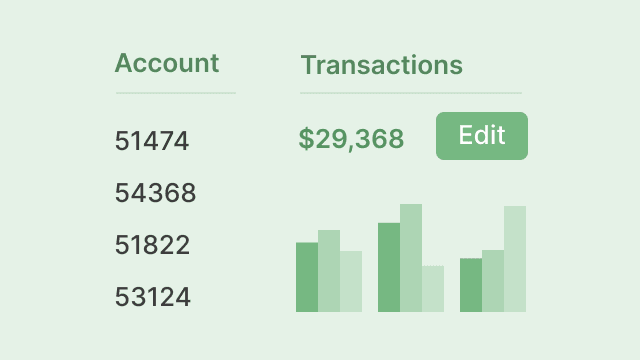
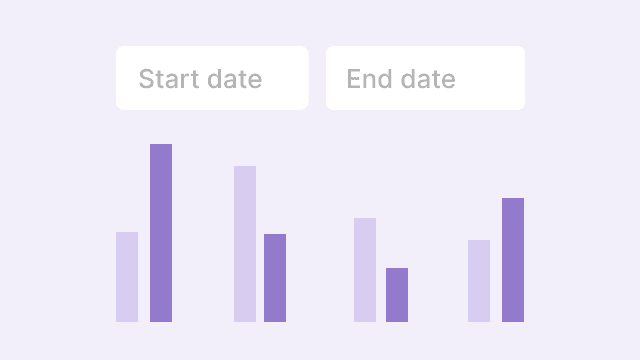
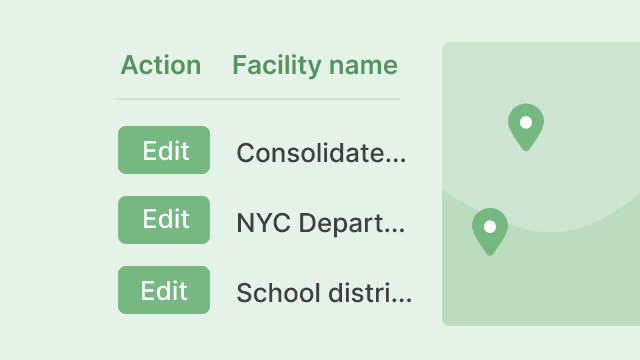
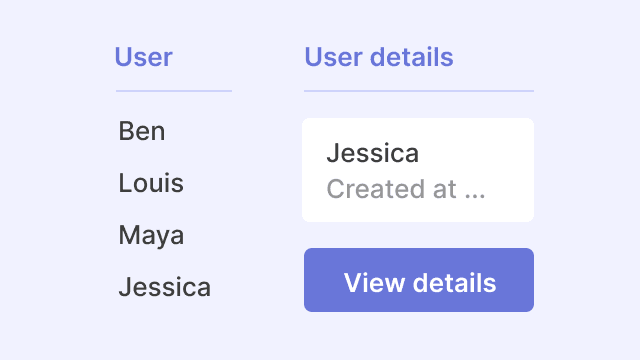
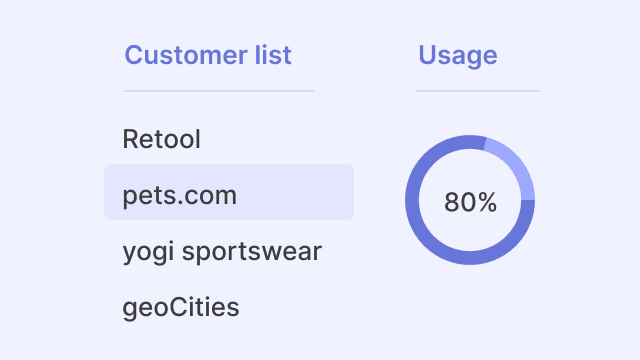

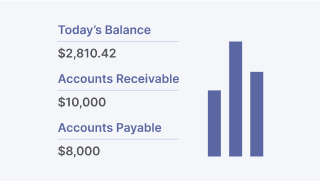
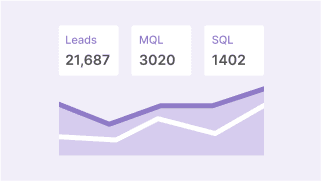
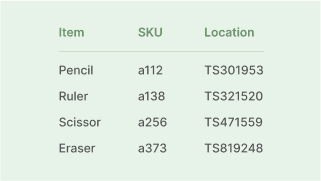
Social Media Marketing Dashboard
This app is a comprehensive tool that allows you to manage, analyze, and optimize your social media marketing efforts, based on a dataset that provides valuable insights into your performance.