Product lookup tool
Inventory can quickly get out of control if you’re selling or distributing a wide array of products. Customer support teams need a simple, reliable way to look up a product and answer questions about price, availability, shipping times, and more.
With Retool, you can build an app that can search through your entire inventory and displays details about a selected product. We’re taking the example below from a medical supply company, but the same use case can be applied for all types of industries that need to keep close track of product inventory.
Industry
End users
Components
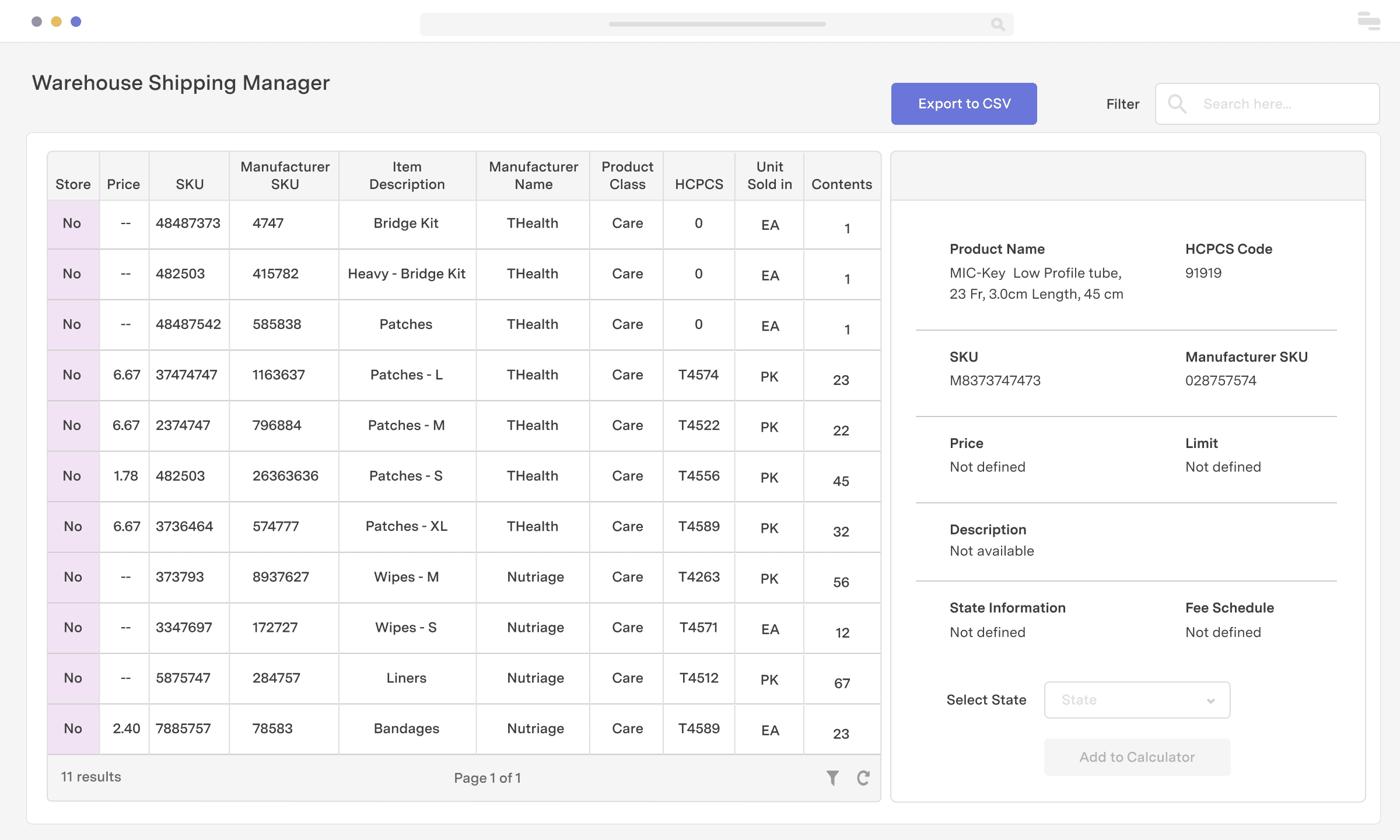
Components
Build from a handful of drag-and-drop components
Data source
In order for products to be added to your inventory or to update information on existing products, you’ll need to connect and write to a data source. Common data stores used for inventory include databases like MySQL, PostegreSQL, and MongoDB.
 1. Create resource
1. Create resource 2. Read data
2. Read data 3. Connect data with UI
3. Connect data with UIFrom startups to Fortune 500s, the world's most effective teams use Retool to build custom business software. Our customers








“As an engineer, I love Retool. My team now builds much-needed tools for customer support instantly. Also love how it's so hackable - there's little we can't do.
As an engineer, I love Retool. My team now builds much-needed tools for customer support instantly. Also love how it's so hackable - there's little we can't do.
David Boskovitz
Software Engineer at Envoy
Supercharge your business today.
Start building an internal tool or customer portal in under 10 minutes.