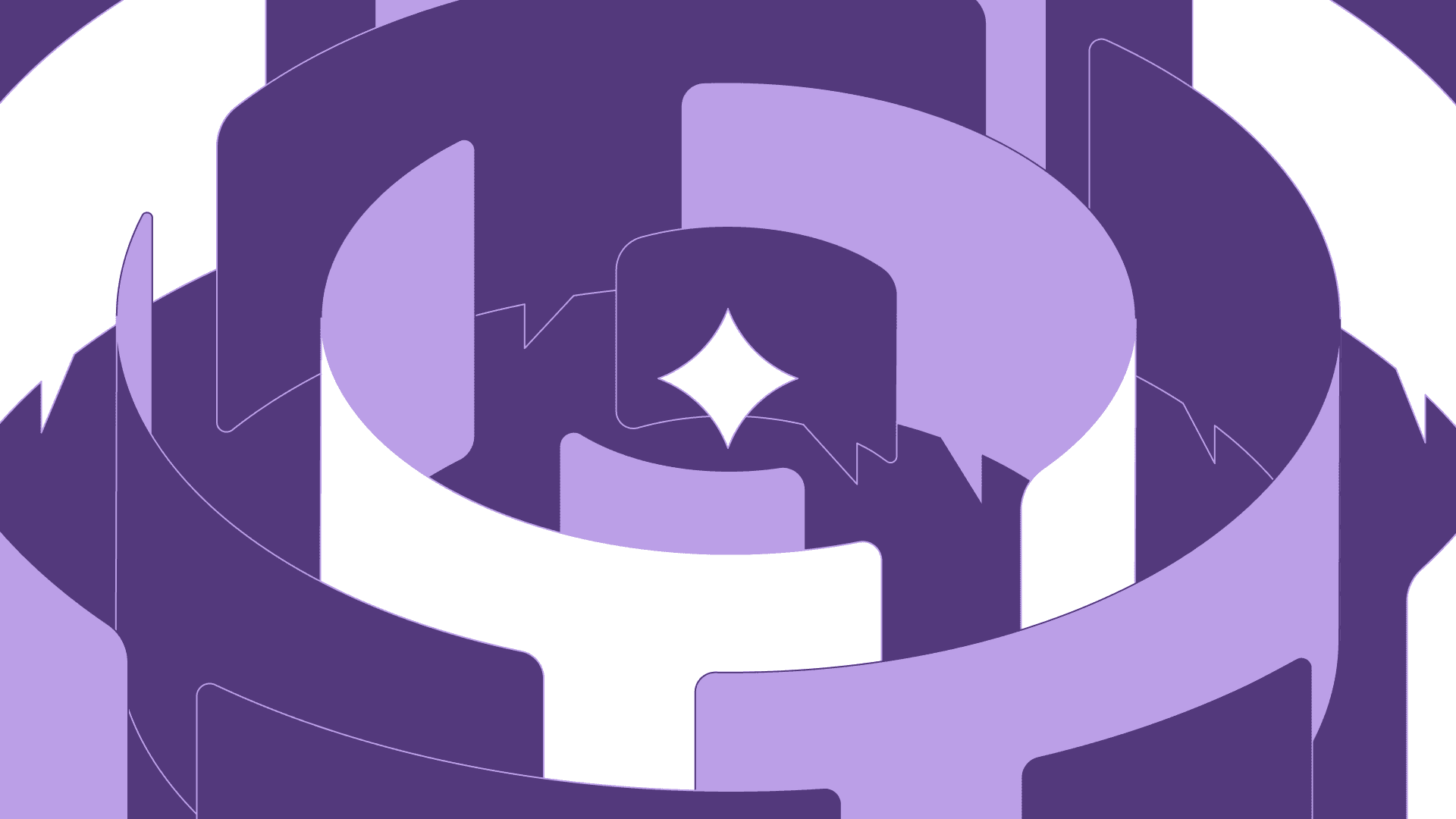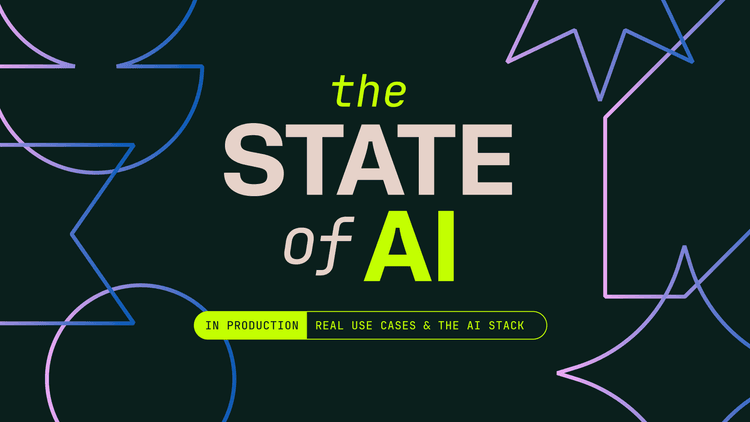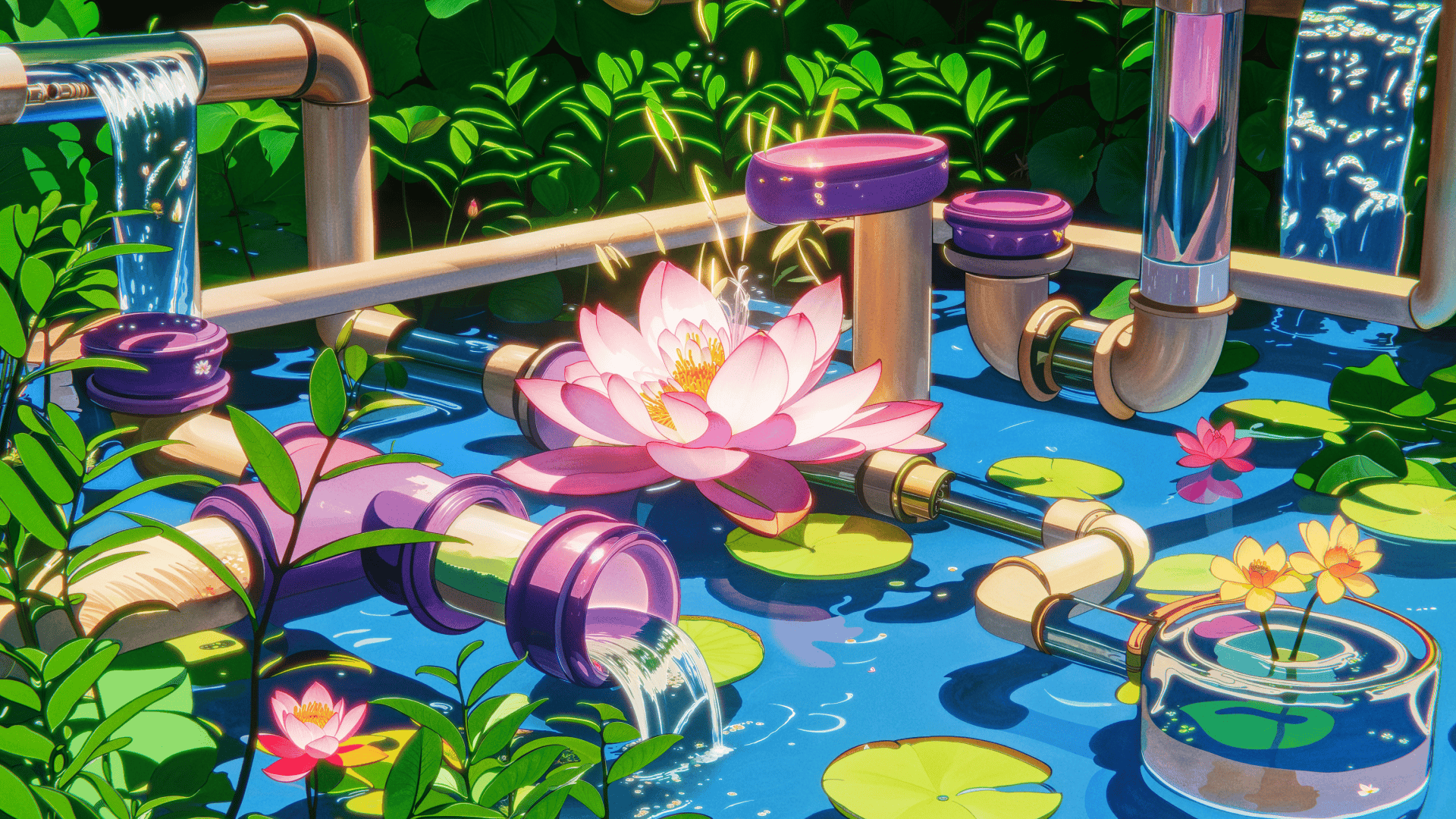Enterprise AppGen is here: AI-powered app generation designed to scale: fast, secure, and production-ready from the moment you hit “build.”
For the right task, automation can be extremely powerful—saving you time on routine business processes and eliminating human error. But automation does require rules and control flows to operate. When you want to automate a task that needs human-like flexibility and problem-solving skills, AI can level up your automation, freeing you up to focus on tasks that only your human workforce can do.
Both artificial intelligence and automation can be productivity boosters, but the terms are sometimes used interchangeably. So what’s really going on under the hood when a tool can automate repetitive tasks? To understand the difference between automation and artificial intelligence, and how each tool is evolving, it’s helpful to start with what each is.
Automation involves using technology to perform or automate tasks and processes with minimal human intervention. It typically follows predefined rules or instructions to achieve consistent, efficient, and repeatable outcomes.
Tools like IFTTT (IF This, Then That) and Zapier enable users to program a response to events without actually coding themselves. Common use cases include cross-posting content to multiple social networks in response to an initial post on one channel, saving a link when ‘liking’ a post, or creating a GitHub issue from a template when a new customer ticket is submitted. Software developers also use automation to perform tasks like testing, with automated jobs triggered when new code is committed to a branch or codebase.
Automation is commonly applied in industries like software development and deployment, and administrative workflows to reduce manual effort and improve productivity. But it also has applications in meatspace: on the factory floor, robotic arms can weld, paint, and package products in assembly lines.
AI aims to simulate human intelligence in machines. While computers are great at complex calculations and performing computations much faster and more consistently than humans can, some tasks require human reasoning, learning, and decision making. AI includes capabilities like processing natural language, recognizing patterns, and generating custom responses based on different inputs. The two major types of AI that you’ll often see discussed are:
LLMs are a type of generative AI designed to process and generate human-like text based on vast amounts of written data. Models like GPT, Claude, DeepSeek, and Gemini are trained on diverse language patterns and can perform tasks like answering questions, summarizing content, and assisting with creative writing. LLMs rely on advanced architectures, such as transformers, to understand context and produce coherent responses.
A subset of AI that involves training models using large datasets to make predictions or decisions based on new inputs. Machine learning systems can learn from new data and improve their performance over time without being explicitly programmed. ML is often used in tasks like image recognition, recommendation systems, and predictive analytics.
For the purposes of understanding the difference between automation and AI, we’ll just use the term AI rather than specifically mentioning whether it’s powered by LLMs or machine learning
AI and automation both aim to improve efficiency, but they differ in functionality and flexibility. Automation follows predefined rules to perform repetitive tasks, while AI can learn, adapt, and handle complex, dynamic problems. While sometimes the “AI” that’s shoehorned into products is actually just straightforward automation, the two concepts often overlap, with AI enhancing automation to manage more decision-driven and unstructured tasks.
Because automation works with predefined rules, it’s really handy for automating repetitive tasks and processes, saving time and reducing errors. Data entry, calculations, or performing set actions based on triggers (such as on a schedule, reaching a threshold, or a user taking an action) are all good candidates for automation that can improve efficiency.
Automation excels within rigid boundaries—which is great for process automation, but not so good for tasks that lack set rules or structure.
Processing and filtering unstructured data is much faster with AI. Natural language processing tasks like text classification, summarization, and translation require human-like abilities. The same goes for creating new content: automation alone can’t create social media posts to promote your upcoming event, but with some prompting, generative AI can.
Think about your experiences with customer service chatbots: sometimes you can type in your query, while others only permit you to select from an existing set of options. That’s because a traditional chatbot can only generate responses from a script, whereas an AI-powered bot will be able to make decisions and generate a response dynamically, resulting in a better customer experience.
In our 2024 State of AI report, 46.5% of respondents thought AI chatbots will be popular for the foreseeable future (and 55.1% have already built one themselves or work for a company that has)
So this is one use case that you’ll likely see more of and may want to try yourself, but there are some cautionary tales to be aware of. Without appropriate guardrails in place, an AI-powered chatbot could provide customers with false information or make promises you can’t fulfill.
You can use AI for automation of tasks that don’t follow strict rules or structure. Some tasks are repetitive in the sense that you have to do them over and over again, but you don’t want the exact same outcome each time—like writing posts for social media every time you publish a new piece of content. For high-volume tasks that call for a dash of creativity or personalization, AI can be a game changer.
AI is also useful for enhancing automations based on dynamic triggers. While traditional automation has rigid rules for what happens under what conditions, AI can ingest data, analyze it, and respond accordingly. You can see this type of AI automation in action when flight prices go up automatically in response to demand or seasonal events.
You can also use AI to create automations easily: you could, for example, ask ChatGPT or Claude for ideas to automate parts of your business. Or, if you know what you want to automate, describe the task in natural language and let the AI create the automation for you.
Using AI for workflow automation jumped up nearly 5 points from 12.9 to 17.8% in our State of AI reports between 2023 and 2024—a strong signal that people are discovering more utility from AI automation. AI isn’t necessary for every automation use case though. For many repetitive tasks or processes a simple script or job using a tool like Retool Workflows or Zapier may suffice.
Expense management: AI can automatically label business expenses, based on categories and historic data.
Healthcare process optimization: The University of Texas Medical Branch built an AI app in just a few weeks that allowed them to review ten times the number of patient cases without compromising privacy or accuracy.
Document categorization: Tedious tasks like tagging files or assigning categories to contracts can be automated with AI classifying and organizing documents automatically.
Recruitment screening: HR teams can use AI to screen resumes, shortlist candidates, and even schedule interviews.
Spam filtering: Anywhere that you invite interaction online (a contact form, blog comments, or job applications) a custom AI spam filter can save your team time and prevent security breaches.
Predictive maintenance in manufacturing: The manufacturing workforce can use sensor data from machines together with AI to predict when maintenance is needed, enhancing automated maintenance scheduling by preventing disruption due to machines breaking down outside of their regular maintenance cycle.
Supply chain optimization: AI can forecast demand and optimize inventory levels based on the current status and historic data, enabling automated restocking and reducing waste.
Fraud detection in banking: AI may detect suspicious patterns in transactions, automatically flagging potential fraud for humans to review further.
Internal Q&A: You can empower team members with a knowledge base bot that draws on your organization’s institutional knowledge to automatically answer questions
For a better understanding of how AI and automation can work together, let’s look more closely at an example. You want to use AI to automate writing outreach emails for sales. This is a high-volume activity that requires some creativity to include a personal touch. Here’s a basic breakdown of how this could work:
- You start by using AI to help you draft some example emails.
- You draft a prompt for the AI, explaining what its role is and what the goal is for the emails.
- You give the AI your background research on your prospects and your example emails.
- You create an output format for the emails, including elements like a subject line, greeting, and signature.
- You let the AI generate your outreach emails for each prospect, based on your example emails and research.
- You refine the draft emails, or ask the AI to make tweaks for style or tone of voice.
You can ask ChatGPT or your AI tool of choice to create a workflow automation for you, but there will be some heavy lifting needed to implement the automation. A process automation tool like Retool that incorporates AI can take care of a lot of the underlying implementation for you. For example, with Retool you can quickly build custom apps with pre-built blocks and securely connect your business data, to ship AI-powered tools faster.
If you're ready to build your first AI app, sign up for a free Retool account today!
Reader