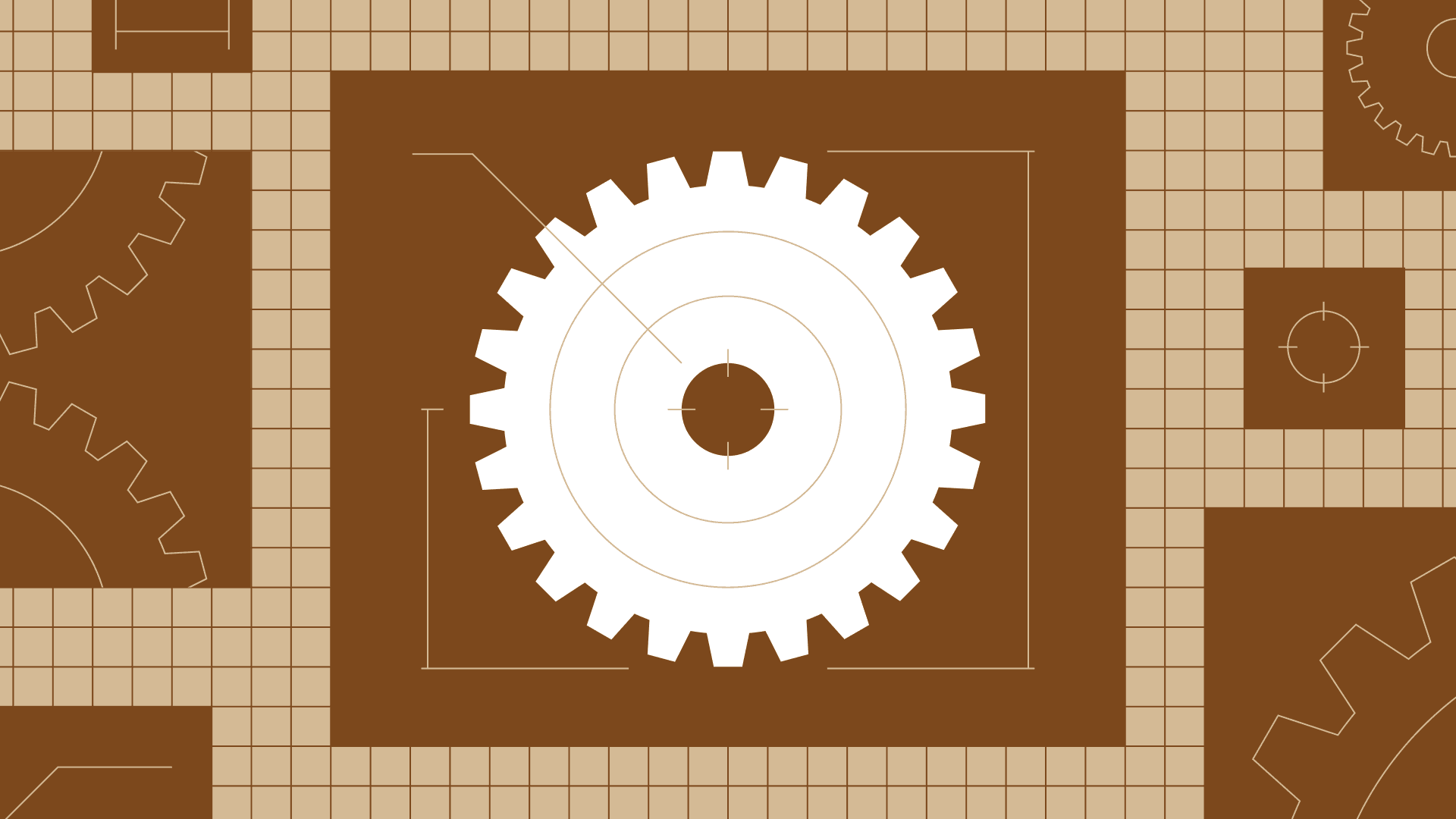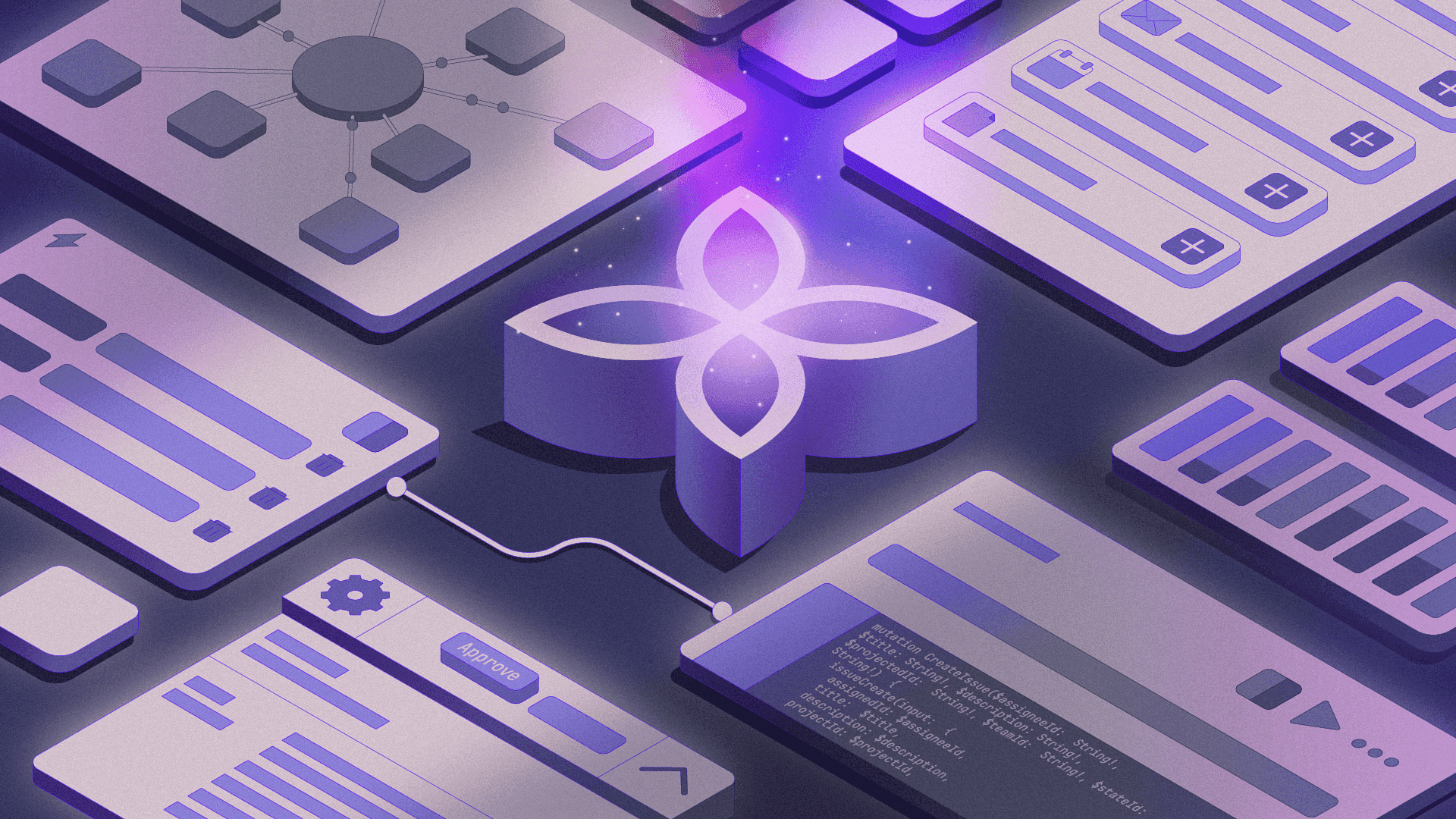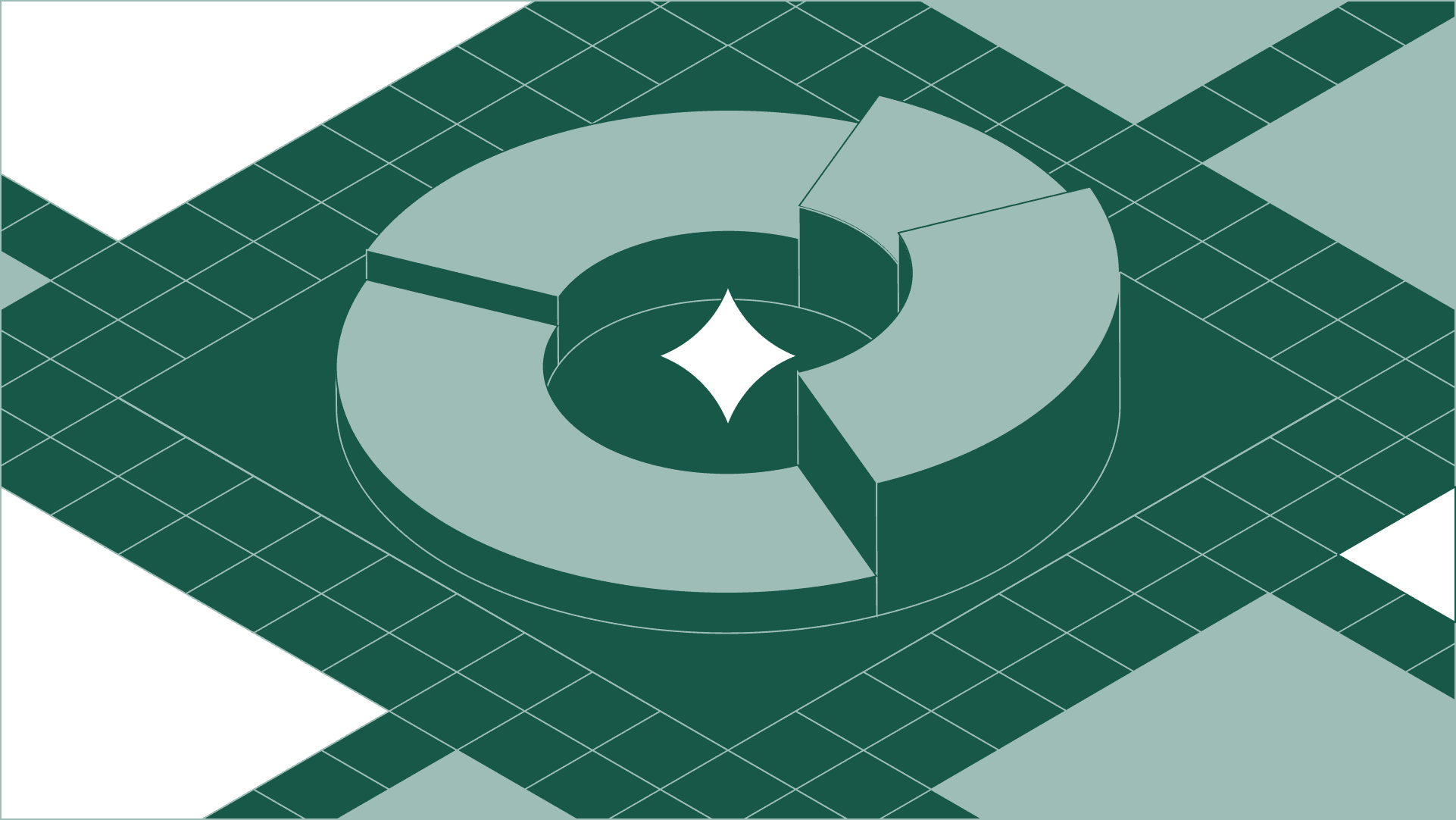TL;DR: Yes, you can vibe code AI agents in Retool using the Configuration Assistant to build agents from natural language descriptions, fine-tune them to your liking, and enhance them with workflows for production-ready deployment.
The promise of vibe coding—building software through natural language rather than traditional programming—has captured developers’ imaginations. When most people refer to vibe coding, though, they’re referring to code and app generation. But what about agents? Is it possible to build your own functional, production-ready agent on vibes alone?
In this post, we’ll show you how to vibe code an AI agent that automatically inherits the architecture, data, and security practices approved by your organization.
Vibe coding represents a fundamental shift in how we think about programming. Instead of writing explicit instructions in the form of a programming language, you can describe what you want in natural language, and AI translates those intentions into working code. It’s programming by conversation rather than code—capturing the “vibe” of what you’re trying to build and letting AI handle the implementation details.
Agents are inherently about natural language processing and decision-making, so why shouldn’t we build them using natural language too?
Understanding what makes an agent requires breaking down its essential components. These aren’t just technical requirements—they’re the capabilities that distinguish an agent from a simple chatbot or automation workflow.
Every agent starts with a purpose. Goals define what the agent is trying to achieve, whether that’s answering customer questions, processing invoices, or scheduling meetings. In prompt-based development (aka vibe coding), you articulate these goals in plain language: “Help users troubleshoot database connection issues” or “Review pull requests for security vulnerabilities.”
The challenge lies in translating these high-level objectives into specific, measurable outcomes the agent can work toward. The more specific you can be with your agent’s goal, the better chance of success you’ll have.
Agents need to break complex tasks into manageable steps. Planning capabilities allow an agent to decompose a request like “analyze last quarter’s sales performance” into discrete actions: retrieve data, calculate metrics, identify trends, generate visualizations.
Prompt-based planning can describe how the agent breaks down a task. And when you want extra reinforcement—scheduling, approvals, retries, or event triggers—you can layer in workflows to handle those operational guarantees.
No agent operates in isolation. To get their tasks done, they need to be able to interact with external systems—querying databases, calling APIs, updating spreadsheets, sending notifications. Without access to tools, a personal assistant agent wouldn’t be able to create a calendar event or invite attendees.
In Retool, these manifest as pre-built integrations and custom workflows that agents can invoke reliably.
Production agents need context that persists across interactions. Memory systems allow agents to recall previous conversations, track ongoing tasks, and build user profiles over time. A customer support agent, for example, can identify a returning customer and their issue right away instead of making them explain their issue all over again.
While prompts can describe what should be remembered, implementing robust memory requires structured data storage, retrieval mechanisms, and privacy controls that go beyond natural language instructions.
Pure prompt-based approaches face significant production challenges. Understanding these limitations helps build systems that acknowledge and address these realities.
Prompt-based agents excel at flexibility and rapid prototyping but struggle with consistency, debugging, and performance optimization. Natural language is inherently ambiguous—what seems clear to humans might be interpreted differently by AI models, which could lead to unexpected behavior.
Hallucinations remain the most visible challenge. Agents might confidently report nonexistent data or claim capabilities they lack. Beyond hallucinations, prompt-based agents suffer from brittle logic flows. Slight input variations can trigger entirely different paths, and edge cases cascade into system-wide issues.
When traditional programs fail, you can debug code and inspect variables. When prompt-based agents fail, you’re guessing. Did the model misinterpret the instructions you provided? Hit token limits? The non-deterministic nature makes reproducing issues challenging—problems might not manifest during testing even with identical inputs.
Every prompt interaction involves computational overhead. Tokens cost money, API calls introduce latency, and context windows (the amount of information an AI model can process at once) create hard limits on how much data your agent can consider in a single operation. These constraints become acute when agents process large datasets or coordinate parallel operations. Optimization requires uncomfortable trade-offs between cost, speed, and accuracy.
Retool Agents are built to be observable. Runs surface inputs, outputs, tool calls, and model responses in run logs and chat/test views, with optional evaluations as teams move toward production. These capabilities sit under org-level permissions and audit logs, so agent behavior is both visible and governed.
On top of that visibility, Retool lets you layer in structure where it’s needed. Critical paths can remain deterministic in Workflows, while agents add autonomy when appropriate. In practice, there are two ways to use AI inside workflows:
AI Action blocks: lightweight, focused LLM steps (summarize document, extract fields, classify input). Great for predictable sub-tasks without the complexity of a full agent.

Invoke Agent blocks: calls your full agent (with planning, tool use, loop logic) from a workflow. Useful when a portion of your process demands autonomous decision-making.

This flexibility lets you keep approvals, retries, and timeouts in workflow logic—ensuring deterministic behavior—while letting agents handle planning and reasoning where it makes sense.
You bet. Using Retool’s Configuration Assistant, you can describe what you want an agent to do in natural language and get a fully configured agent that you can deploy as is, or fine-tune to your liking.
We’ll get into a deeper tutorial later on, but here’s a quick overview of the process.
When you open the Agents tab in Retool, you can choose to either build an agent from scratch, or start from a template. From there, you’ll meet the Configuration Assistant—your LLM-powered architect. When you describe your agent’s purpose in plain English, the Configuration Assistant drafts your agent’s instructions and proposes whatever tools are necessary to fulfill the agent’s goal. You review, configure auth where needed, and accept changes.
Type something like: “I need a personal assistant that can manage my meetings on Google Calendar.”
The Configuration Assistant immediately understands this requires calendar access, conflict resolution, scheduling logic, and invitation management. It generates the system instructions, recommends the right tools, and configures the agent’s behavioral parameters—all without writing a single line of code.
While the Configuration Assistant makes agent creation feel like magic, Retool turns that magic into something you can ship—observable, governed, and reliable. The platform provides:
- Built-in observability to monitor agent behavior and performance
- Governance features org-level audit logs, fine-grained access controls, and human-in-the-loop approval steps (implemented via workflows) that invoke agents
- Workflow AI Action blocks for additional customization and complex logic
Combining natural language development with production-grade infrastructure gives you the speed and accessibility of vibe coding with the guardrails to trust it in production.
Building production agents requires thinking beyond prompts. Each layer of the technology stack serves a specific purpose.
Defines how people interact with the system—custom UIs with forms, tables, and charts, or conversational surfaces embedded in existing apps. This layer handles auth, session state, and feedback loops. Retool’s component library gives you fast paths to common interaction patterns while still letting you customize deeply.
Coordinates the steps that fulfill a request. Here you combine deterministic logic (conditions, retries, parallel tasks, scheduling) with LLM steps via the AI Action block. Visual, debuggable flows make it straightforward to route data, call services, and enforce guardrails around where and how the model is used.
Houses planning, reasoning, and short-term memory. Given its Instructions and Tools, the agent runs a think → act → observe loop: decide the next action, call a tool, incorporate results, and repeat until the goal or a stop condition (e.g., max iterations). Long-term memory (KBs, vector search) is attached as tools the agent can query. The loop is model-driven—guardrails like tool permissions and loop limits keep behavior predictable.
Executes AI inference. You choose models and configure controls such as temperature, output formatting, and token limits, then send prompts and consume responses. Because models evolve, you can upgrade or swap them without rewriting surrounding workflows or UI.
Provides the information the system needs—databases, document stores, vector indexes, and streaming sources. Through Retool integrations, agents and workflows can read and write to your systems of record and use retrieval for context and memory.
Runs the workload reliably at scale—concurrency, timeouts, retries, and observability. Retool provides a managed runtime (cloud or self-hosted) with execution monitoring and security controls, so you don’t have to build orchestration plumbing from scratch.
Retool spans multiple layers: UI components at the application edge, visual orchestration in workflows, agent tooling and observability, model configuration, and integrations into your data. You focus on agent logic, tools, and user experience—Retool supplies the connective tissue to deploy and operate it.
Building an agent with prompts in Retool follows a streamlined process that transforms natural language descriptions into production-ready systems. Let’s create a personal assistant agent to demonstrate how Configuration Assistant accelerates development.
Start with a clear objective for your agent. For our personal assistant:
“A personal assistant that can manage my meetings on Google Calendar—scheduling new events, finding available time slots, rescheduling conflicts, and sending meeting invitations.”
The Configuration Assistant will translate this high-level goal into a complete agent configuration, understanding that calendar management requires checking availability, handling time zones, managing conflicts, and coordinating with attendees.
Before using Configuration Assistant, think through your agent’s workflow:
- Parse meeting requests for participants, duration, and preferences
- Check calendar availability for all attendees
- Identify and resolve scheduling conflicts
- Create calendar events with proper details
- Send invitations and handle responses
- Manage rescheduling requests and cancellations
Knowing the steps involved in the process will help you provide better input to the Configuration Assistant and validate its output.
Find the Configuration Assistant on the right side of your screen in the Configuration tab. Enter your natural language description:
“I need a personal assistant that can manage my meetings on Google Calendar. It should schedule new meetings, find open time slots, handle rescheduling requests, send invitations, and remind me about upcoming important meetings.”

The Configuration Assistant drafts instructions and adds tools. If everything looks good, click Accept. From there, further customize your agent—tweaking the prompt, specifying which model to use, and adjusting the temperature or max iterations.
In the Configuration tab, connect tools your agent needs. Configuration Assistant will have already suggested relevant ones, but you can add more:
Pre-built tools (available immediately):
- Google Calendar suite: Get Calendar Events, Create Calendar Event, Update Calendar Event, Get Open Time Slots
- Send Email: For meeting invitations

Custom tools (via workflows): Click “Add Tool” and select “Custom” to create specialized capabilities. For example, you could create:
- Conflict Prioritizer: Workflow that ranks meeting importance
- Smart Scheduler: Complex availability matching logic
- Meeting Notes: Integration with your note-taking system
Note: some tools that require user approval/auth aren’t available in agentic workflows.

Remember: Keep the toolset small and well-documented for reliability.
While the Configuration Assistant handles the agent’s core instructions and tools, you can extend functionality with workflows in two complementary ways:
- Add LLM steps to a deterministic workflow with an AI Action: Use the AI Action block when you want single LLM operations (summarize text, extract fields, classify input) inside a workflow you fully control.
- Call a full agent from a workflow with Invoke Agent (agentic workflow): When you want the agent’s planning loop, call it from a Workflow using Invoke Agent. This creates an agentic workflow—deterministic orchestration that can hand off to an Agent where autonomy helps.
In our example, we could build a “Meeting Prep” workflow that:
- Uses an AI Action block to summarize relevant documents,
- Queries your database for attendee context, then
- Returns formatted briefing notes to your app or an email step.
If you want the agent to use “Meeting Prep” as a tool, expose it to the agent as a Workflow as a tool (or write a custom tool as a function) and give it a clear name/description so the agent knows when to call it.
Test your agent with real scenarios. Start simple: “Schedule a 30-minute meeting with Sarah tomorrow at 2pm.” Then try complex cases: “Find a time next week when Sarah, Bob, and I are all free for 90 minutes.”
Use Retool’s testing interface to see:
- Which tools the agent calls and in what order
- The exact prompts sent to the model
- Response times and token usage
- Any errors or edge cases
Refine the instructions based on testing. Edit them directly in the Configuration tab or regenerate with Configuration Assistant using more specific requirements. Use the Monitor view and run logs to track usage and performance.

This flow mirrors how builders already ship production apps in Retool. You start with requirements, leverage AI to accelerate development, implement with hybrid AI/traditional logic, test thoroughly, and deploy with confidence. The same platform that powers your internal tools now orchestrates your AI agents—no new infrastructure, no separate governance, just faster delivery of intelligent automation.
The path from experimentation to production doesn’t require massive upfront investment. Start small and expand gradually.
Begin with one well-scoped workflow—like formatting a weekly report, triaging requests, or updating a record. Keep inputs/outputs explicit so you can tell if the result is correct. Small wins teach the primitives without unnecessary complexity.
Describe what the agent should do in natural language. The Configuration Assistant drafts instructions and proposes tools. Review what it generates (how it structures goals, handles ambiguity, and suggests error handling), then accept/revise before you wire anything up.
Use an AI Action block for single LLM steps you control inside a deterministic workflow (summarize, extract, transform, classify). When a task needs open-ended planning, call the agent from the workflow with Invoke Agent. Start small, test the output, refine the prompt, and promote reliable steps to agent-callable tools.
With Retool, visibility is built in: use run history and Monitor views to inspect inputs/outputs, tool calls, and outcomes—no custom logging required. Apply permissions to control who can view/modify agents, and rely on audit logs for compliance. For business-critical decisions, you can add lightweight, domain-specific logging or approval steps in the workflow to supplement the platform’s tracking.
The future of agent development is here. With Retool, you can vibe code sophisticated AI agents using natural language while maintaining the control and reliability your business demands.
Ready to start building? Try Retool’s Configuration Assistant today and experience how natural language transforms into production agents in minutes. Or explore our Workflows to see how AI Action Blocks extend your agents with custom logic and integrations.
The question isn’t whether you can vibe code an agent—it’s what agent you’ll build first.
Reader