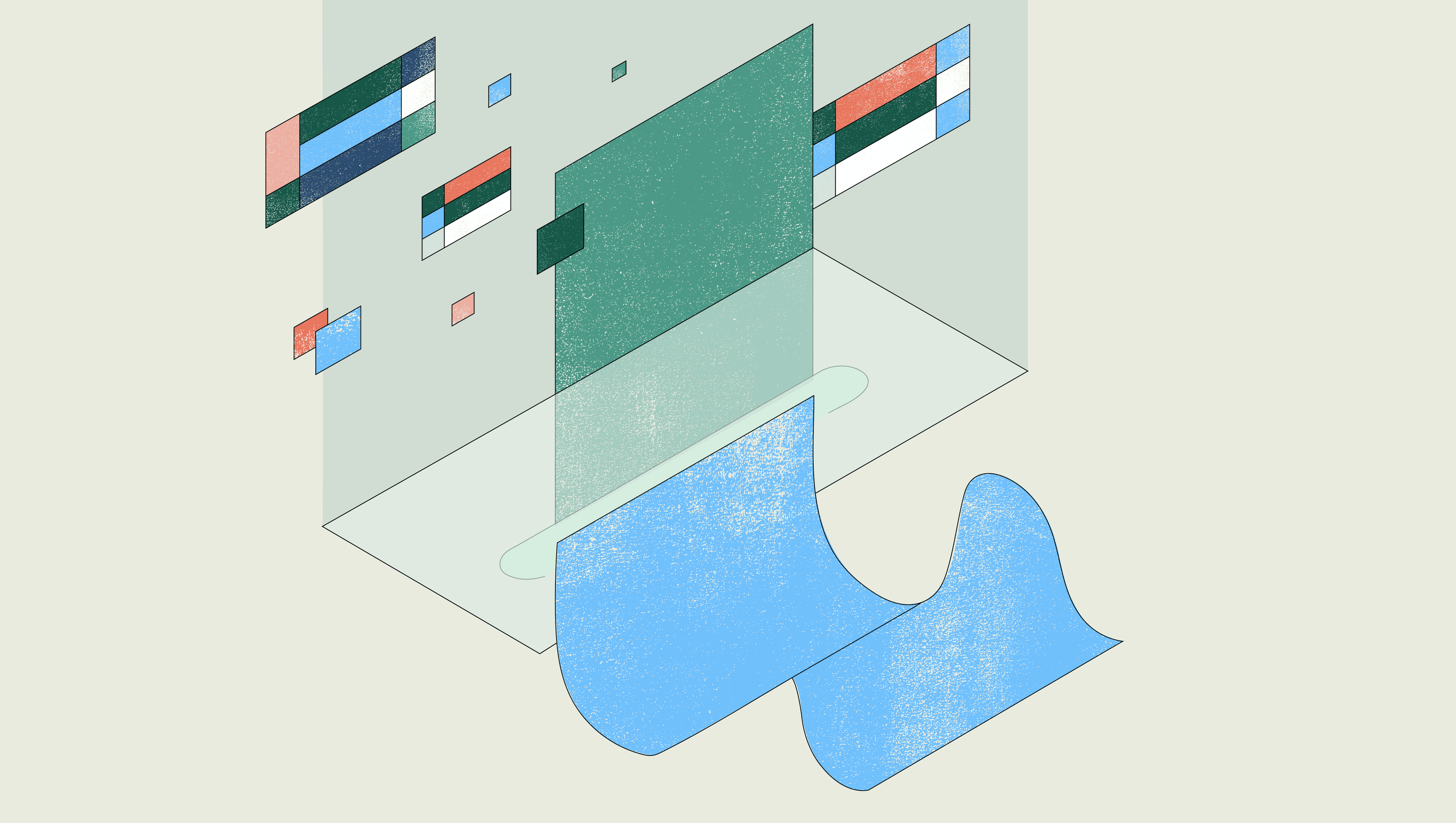The Customer Success team at Retool helps hundreds of our enterprise customers—companies like Amazon, ABInBev, FOX, and Coinbase—build internal apps to solve mission-critical problems.
This team includes Customer Success Managers (CSMs) and Deployed Engineers. CSMs help customers achieve everything they can with Retool, whether that means working with different stakeholders, defining what tools they need to build, or training the customer on new product features.
Deployed Engineers, like Ryan Jiang, provide the technical know-how to build better apps, optimize a customer's internal processes, and help them get the most from our platform.
With customers across industries and sizes, our team does heavy context switching from customer to customer. On top of that, they have a lot of data that needs to be tracked per customer—sales notes and account details stored in Salesforce, email conversations, product usage, support inquiries, and much more.
Over the last year our customer base has grown quite a bit and Ryan noticed that our early solution using disparate spreadsheets, ad-hoc notes, and SaaS apps was no longer helping the Success team to do their best work. So he decided it was time for a change.
"If your customer data is scattered around in different systems, you’re stuck managing tools instead of helping your customers quickly."
In this post, Ryan shares the Retool app he built to centralize customer data and processes into one place for the Success team.
See how companies like DoorDash, Brex, and Amazon build customer support dashboards in hours with Retool.
To help the team stay ahead of customer accounts and deliver the best service possible, Ryan built a Customer Success Dashboard. This dashboard shows overall account health and key details for each enterprise account.
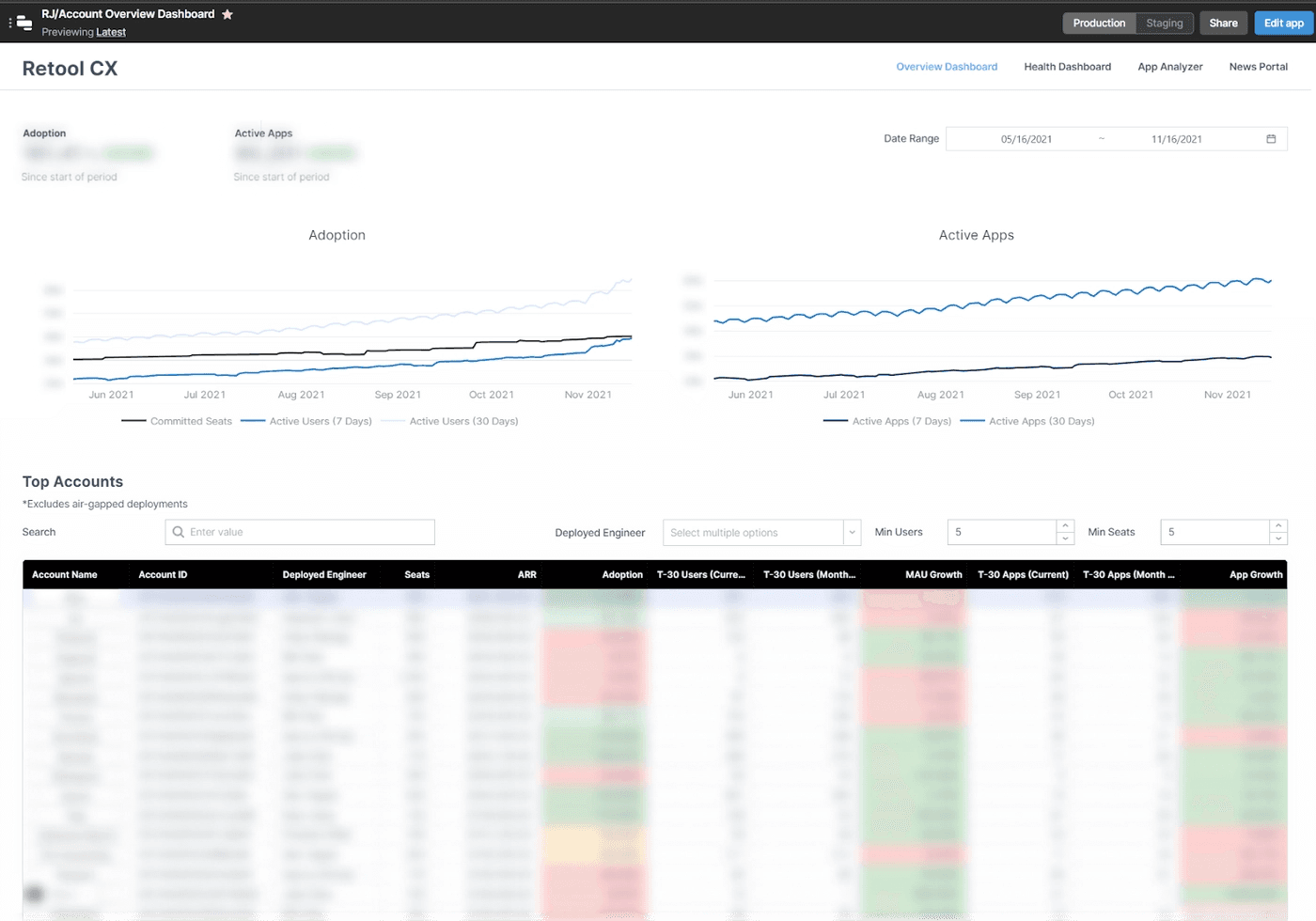
At first glance, it gives users a macro view of how the business is doing in two areas: growing (green) and shrinking (red) accounts, depicted in the image above. This helps the team quickly scan conversions and business growth, as well as accounts that might need additional support.
The dashboard also provides a detailed view, with a table of all enterprise customers and their detailed account information. Using this view, the team can sort by ARR generated by customers, see which app version customers are running, and find when the accounts were created.
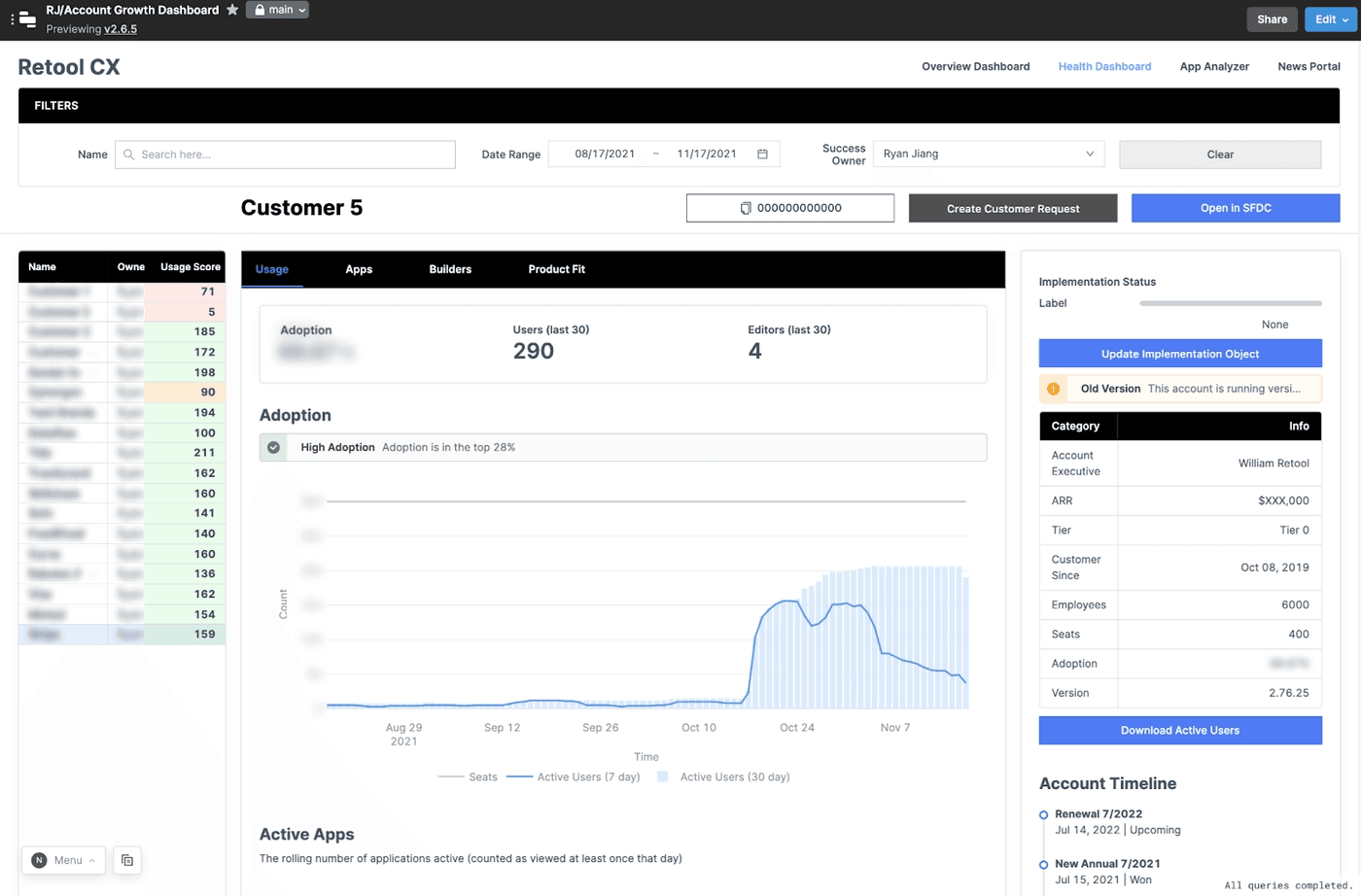
“The detailed view can provide critical information at a glance,” explains Ryan. “For example, I can see all of my accounts and identify who is on an outdated Retool version, as well as create an action item to follow up with them.” Team members can filter down to their accounts to see an overview of their portfolio, the growth rate, and how individual accounts are doing.
In the most detailed view, team members see account specifics, including a customizable graph of product usage over time and leading indicators such as how often apps are updated and saved.
“These tables have been critical in identifying important trends across how our customers build and use Retool apps.”
Ryan adds, “We’ve developed a deep understanding of the time it takes to build and share apps internally, get users on board, and update apps.” For example, the team discovered that an increase in app saves results in a bump in usage down the line—critical information to understanding usage.
All of the data available in the detailed view helps CSMs know when to meet with people to help their usage or troubleshoot issues. They can also see top builders, including key information for each, so they know they’re reaching out to the right person—a user who’s lagging on building apps or a new, active builder who might need support.
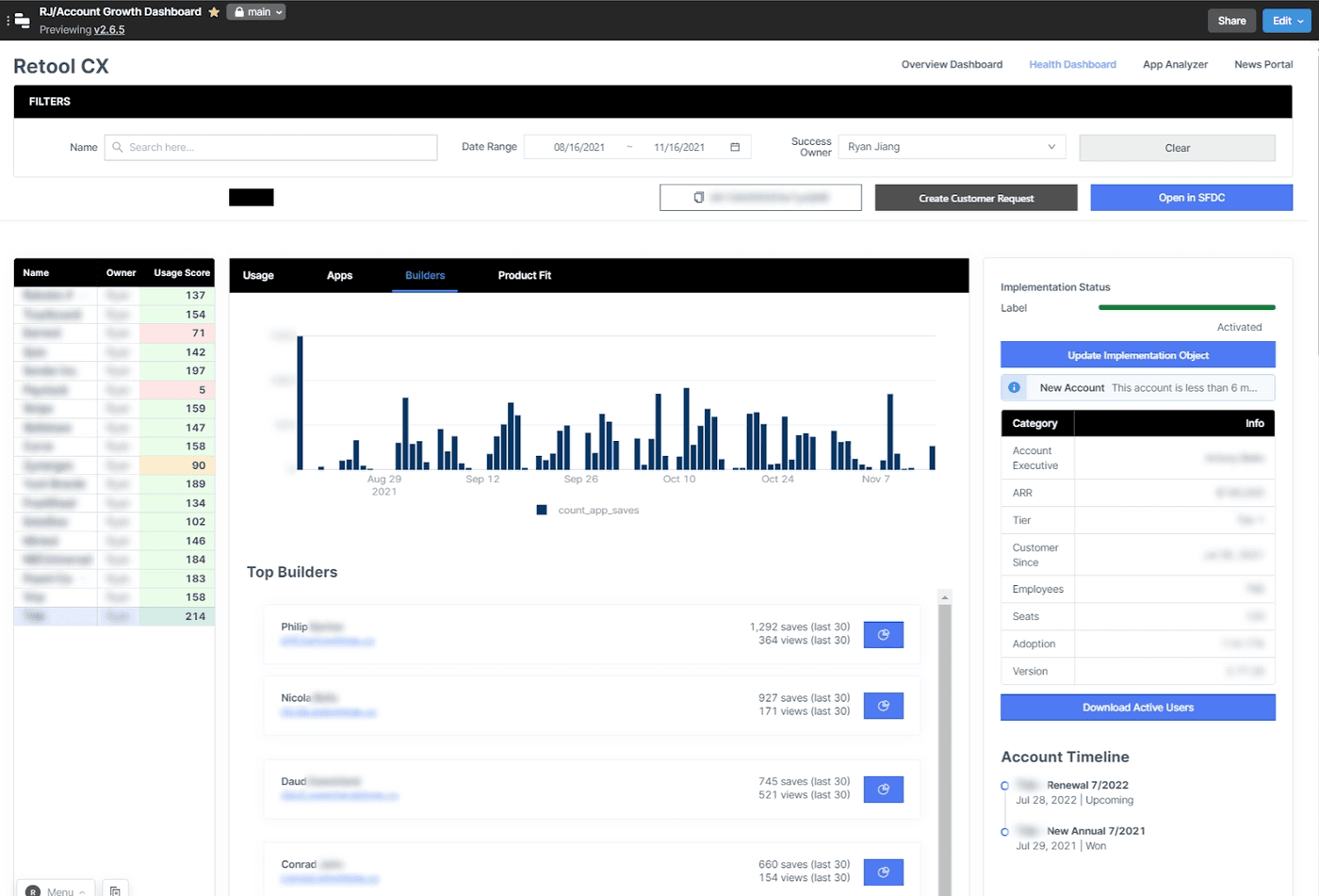
Using Retool to manage Customer Success workflows means that all the information the team needs is centralized.
There are no more ad-hoc queries, spreadsheets, and people don’t spend their time tracking down information. We even have centralized insights for company news across our different customers.
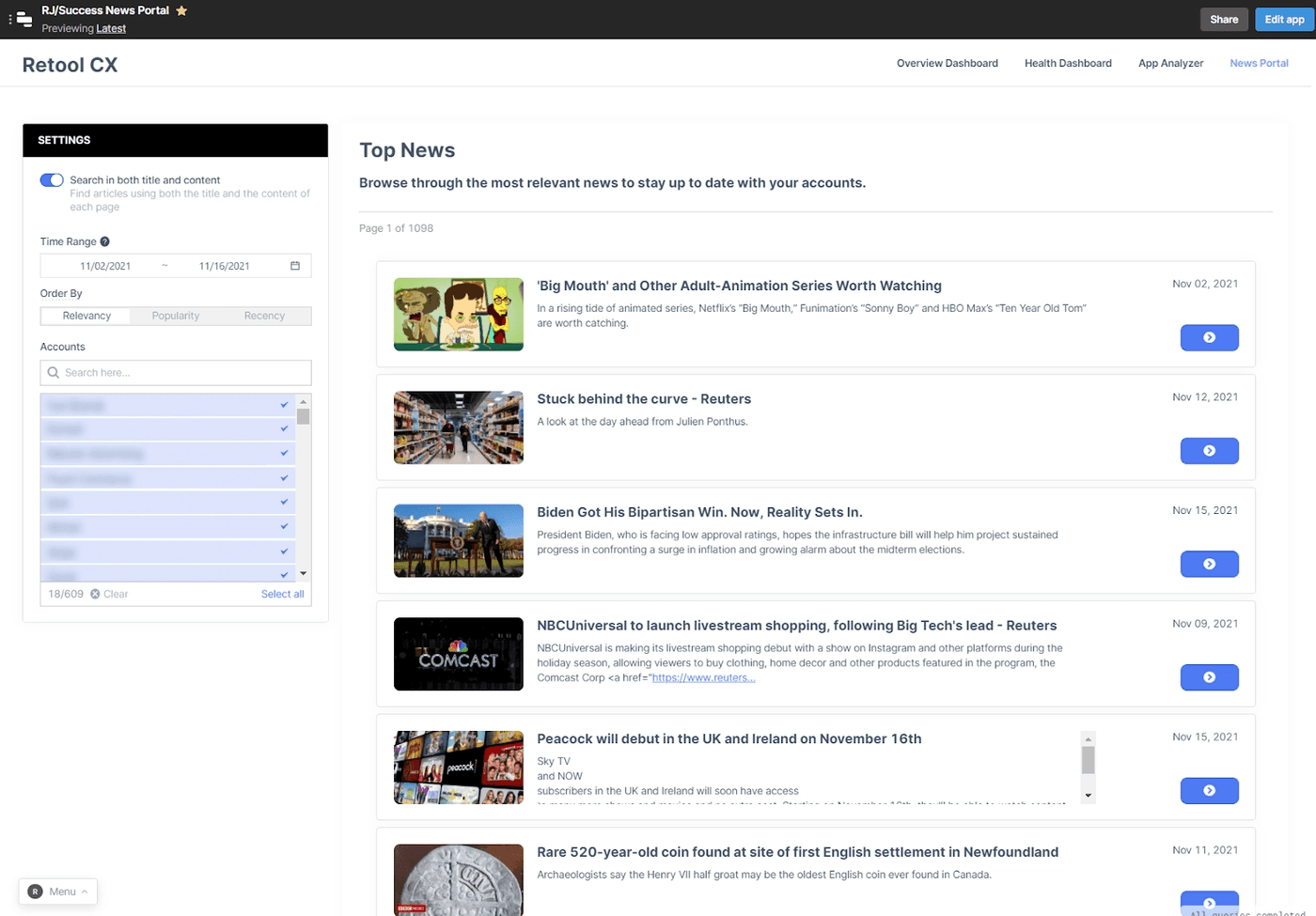
Retool gives every CSM access to the same information, so the whole team is equipped to handle customer requests. The dashboard enables the team to understand when to reach out to a customer, what to troubleshoot, or which use cases might help the customer solve more critical problems. Overall, it saves time and streamlines workflows, making CSMs more efficient.
Finally, the benefits on the team translate to direct benefits to our customers via faster response and resolution times, wider coverage of the best Retool apps to solve use cases, and better customer satisfaction measured by NPS.
“Retool’s flexibility enables users to be entirely self-service and creatively address business needs,” Ryan says. “It helps us leverage our own domain knowledge, explore our data, and create dashboards to answer our questions.”
“Our Customer Success Dashboard helps us better serve our customers by empowering our team with data and it makes us better users and evangelists of our own product because we experience the power of Retool ourselves.”
See how companies like DoorDash, Brex, and Amazon build customer support dashboards in hours with Retool.
Supporting Customer Success is just one of the ways we use Retool at Retool. Learn how we use Retool to empower our sales team, issue and manage user licenses, manage our startup credits, and measure marketing performance.
Reader