Starting with Retool is simple, fast, and free.
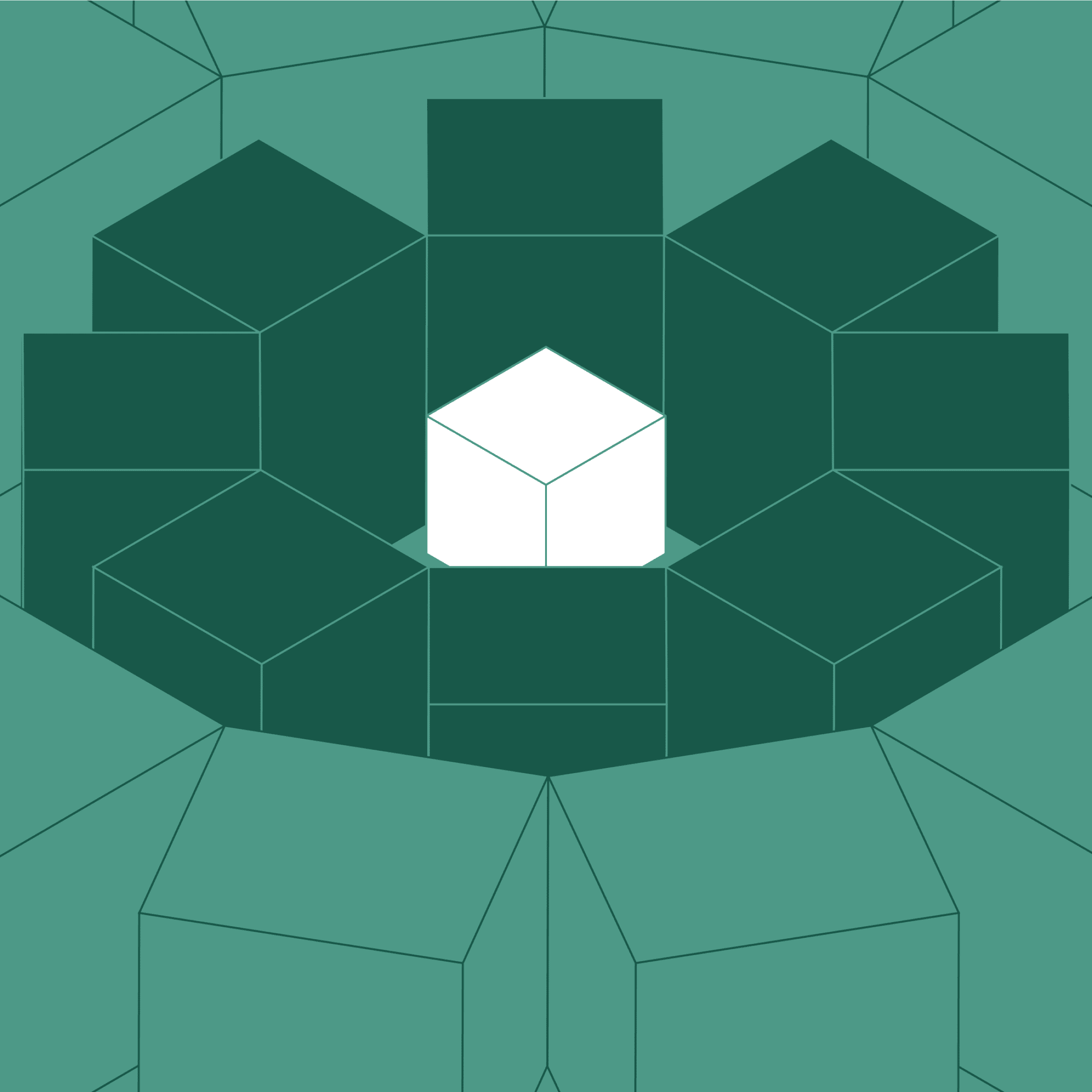
Connect Retool to Firebase to build apps based on real-time data. Build custom tools that interact with your Firebase Realtime Database and Firestore to manage users and handle authentication, while enabling teams to efficiently maintain and scale their serverless apps.