Starting with Retool is simple, fast, and free.
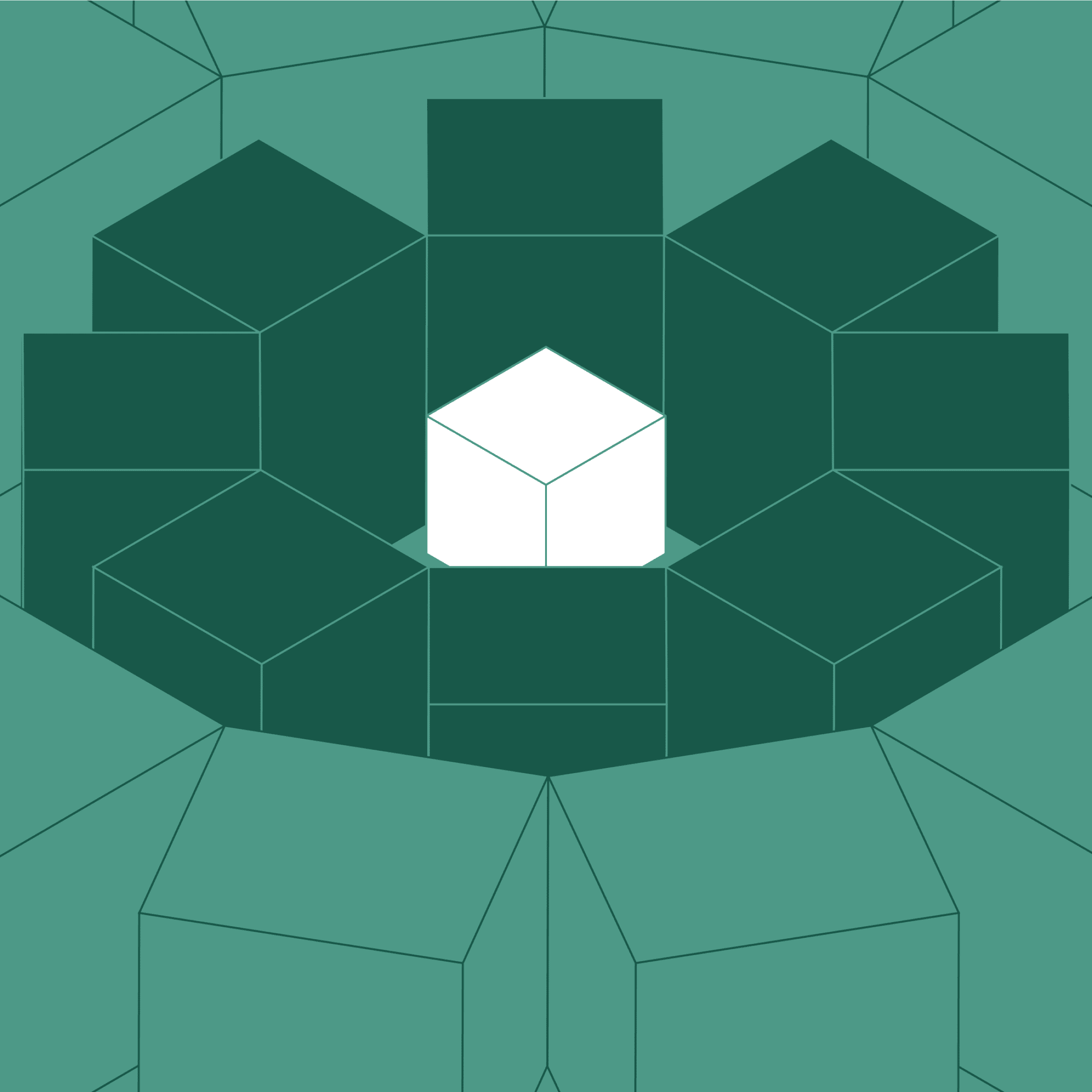
Connect, automate, and extend your Google Sheets to streamline workflows, sync data, and build interactive apps. Create tools to view, edit, and analyze spreadsheet content, run operations on rows, and sync data between sheets and other sources. Teams can quickly build spreadsheet-powered apps without complex database setup.
Teams use Retool with Google Sheets to build internal tools like CRMs, inventory trackers, applicant tracking systems, approval workflows, and email automations—without moving data out of Sheets.
Retool adds structured UIs, validation, and controlled actions on top of Google Sheets, reducing errors and making spreadsheet-based workflows safer and easier to use.
Yes. Retool supports bi-directional sync with Google Sheets, allowing apps built in Retool to read, update, insert, and manage rows programmatically.
Google Sheets can act as a lightweight system of record in Retool for operational workflows. Teams often use Retool for collaboration-first use cases and later migrate to databases as data volume or complexity grows.
Retool writes updates to Google Sheets using explicit actions and respects Google’s underlying concurrency behavior, helping teams using Retool avoid accidental overwrites through controlled UI interactions.
Yes. Retool reads from and writes to Google Sheets without altering existing formulas or formatting unless explicitly configured to do so.