Starting with Retool is simple, fast, and free.
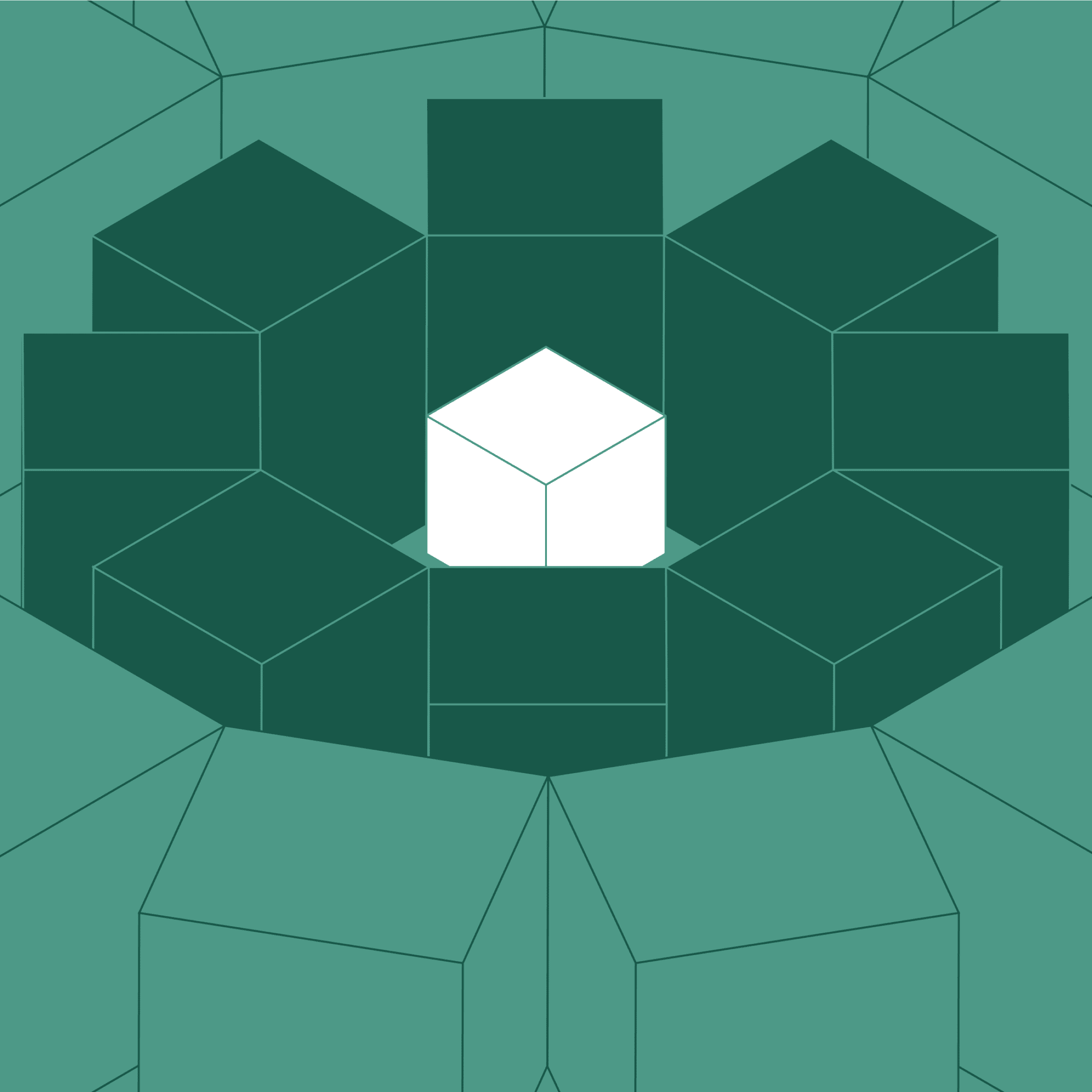
Connect Retool to Amazon Redshift to create powerful analytics dashboards and data management tools. Query your data warehouse using familiar SQL syntax, visualize results with interactive charts, and combine data with other sources to build comprehensive internal tools.